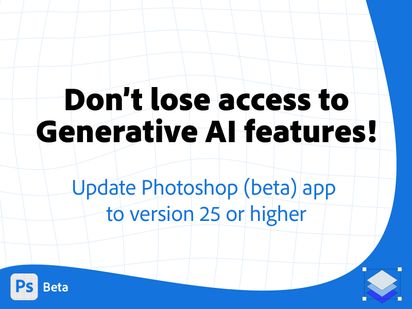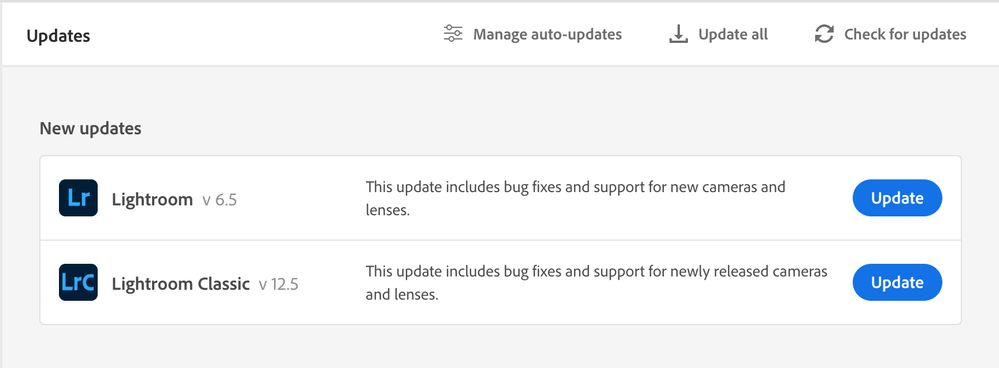- Home
- Photoshop (Beta)
- Discussions
- Upgrade your copy of Photoshop (beta) to version 2...
- Upgrade your copy of Photoshop (beta) to version 2...
Copy link to clipboard
Copied
Don't lose access to Generative AI features in Photoshop! Upgrade your copy of Photoshop (beta) to version 25 or higher.
On August 14th at 11am Pacific time versions of the Photoshop (beta) application older than version 25 will lose access to the Generative AI features. Users will experience an error stating - "The service is not responding. Please check your internet and try again." when trying to use the generate capability. Simply get a new build (version 25 and higher) using the Creative Cloud Desktop application to regain access to this feature.
Follow the link provided for complete instructions on how to update your version of Photoshop (beta).
https://helpx.adobe.com/x-productkb/global/creative-cloud-beta.html
 1 Correct answer
1 Correct answer
@Ed Hart no - you uninstall that beta then install the latest beta update. Betas have a ton of iterative/manditory updates before a GA release.
 2 Pinned Replies
2 Pinned Replies
Hi all,
We're happy to announce the release of Lightroom Classic 12.5. This update includes the fix for Lightroom and Photoshop interop issues, and you should be able to send your images from Lightroom Classic 12.5 to Photoshop Beta 25.0 without any problem.
Here's the list of all fixed issues in this update: Fixed issues
Let us know if the update resolves the problem for those affected, and share your feedback with us.
Thanks,
Mohit
Hi all, after last night's push, this is what you should see in your CCD app:
Please update for the LrC to Ps beta fix.
Copy link to clipboard
Copied
Hello Adobe team,
Sorry, but this out of the sudden restriction is far from ok. I have serious issues with tool stickiness on Beta 25(and others with Lightroom from what I can see) which makes it impossible for me to do my work. I've been forced to revert to 24.7, while giving you detailed info about my problems, and now I notice this restriction when I needed Generative Fill.
So what do I do? Update to the same buggy v25 I've tried 3 times already and have my editing speed reduced by 50% due to a stupid bug, and most likely smash my computer to bits by the end of the day due to frustration? Or stay on v24.7, but when I need some complex thing removed/added spend tens on minutes on that?
Can you please have a bug-free update ready soon? Maybe switch your focus from AI for a bit and fix the bugs? No point in having a Lamborghini if its engine dies half a mile after you leave the dealership.
Thanks,
Bogdan
Copy link to clipboard
Copied
@Bog22 roll back lightroom classic to version 12.2.1 and photoshop beta 25.0. Works like a charm now as it did with beta 24.7 but will loose a few new feats in Lightroom classic such as the new denoise ect
Copy link to clipboard
Copied
@coliny5045454 Roll back LRC to version 12.2.1 with photoshop beta 25 and all should work normal with Gen fill AI
Copy link to clipboard
Copied
Do you lose your photos and editing when you roll back??
Copy link to clipboard
Copied
Nope
Copy link to clipboard
Copied
@mnsesq roll back LRC to 12.2.1 and get photoshop beta 25.0 all works as should be with gen fill AI opening photos from Lightroom classic to photoshop beta
Copy link to clipboard
Copied
It's a quick fix for now until they iron out the bug apparently
Copy link to clipboard
Copied
@Lydia25191909eaoq roll back LRC to 12.2.1 with photoshop beta 25.0 it works as a temp solution until they fix the bug apparently. It opens the images from LRC instantly like it did with beta version 24.7 and gen fill AI is working . Rolling back to the previous LRC version Didn't work either it has to be 2 versions back. Figured this out messing around . Yeah you might loose some new features in LRC (which to be honest I don't use much at all) would rather have LRC open photos to beta and use gen fill AI for for busy workflow. Thankfully it works!!
Copy link to clipboard
Copied
@David31689098ni8f please read through the forum until you find the solution I figured out. Roll back LRC to 12.2.1 and keep photoshop beta 25.0
Copy link to clipboard
Copied
roll back LRC to version 12.2.1 and keep beta 25.0 and thank me later
Copy link to clipboard
Copied
Hi @Bog22 first, the beta is for testing only and should not be used for Commercial usage/"work". If you are getting frustrated to the point of "smash my computer" keep in mind that your participation in the beta is voluntary and you are in control - you can choose to stop testing the beta and continue using General releases of Photoshop until the bugs you've reported are fixed. In the meantime, each beta release seems to resolve a number of bug issues and continues to improve. You can always check the "fixed issues" section of the release notes to see if your issues are listed before installing.
Copy link to clipboard
Copied
It seems that Ps beta 24.7 no longer surpports Gen/fill, it's telling me there is an upgrade(25). Yes I know this is the case but that still doesn't work with with Lr classic?????? Have re-installed no different.
Copy link to clipboard
Copied
Me too! I had to uninstall the 25 upgrade cos it doesn't work with Lightroom Classic and reinstall 24.7 which as of yesterday (14th) no longer supports Gen/fill. Some subscribers apparently got emails about this but not me! Please fix asap
Copy link to clipboard
Copied
@@Michael I figured it out you need to roll back lightroom classic to version 12.2.1 and photoshop beta 25.0 it works as should now but with a few less new features like denoise in the new Lightroom version. If AI gen fill is more important to you than the new features in Lightroom classics new version then this solution will work!
Copy link to clipboard
Copied
Same here!
Copy link to clipboard
Copied
I can't use the new feature "Create Fill", I don't know what's wrong with it.
Copy link to clipboard
Copied
@CShubertwe get that you need feedback from the latest version of Photoshop Beta, but the majority agrees that 25 is seriously bugged to the point it doesn't work in photographers workflows, so everybody willing to test GF rolled back to 24.7. I've read that a fix for the bug is on the way, so please extend the GF support for 24.7 until the update comes out. We won't test 25 anymore.
Copy link to clipboard
Copied
@MyoDest Ps beta 24.7 is not going to have GenAi tools moving forward. We moved to a new backend to better support scalability as more and more users generate more and more images. Occasionally we have to break previous beta builds in order to move forward with the newer builds.
Feel free to go back to Ps GM for your LrC workflow and only use Ps beta 25.0 and newer for GenAI as it evolves and improves.
Copy link to clipboard
Copied
How do we make LrC open photos in Ps GM by default while having Ps Beta installed?
There isn't an option to choose any other installed version besides Ps 2024 (v25). I guess this is a LrC problem, but still. It is unfortunate. Any ETA on the fix? Thank you and the team for the GF feature. I'm looking forward for what's next and how it will make our work easier 🙂
Copy link to clipboard
Copied
Thank you, @CShubert. Is there a workaround then to get LrC to open in images in PS Beta 25? I actually tried having the option in LrC to have images open in regular PS and save files that I need GF for in Beta as a workaround. The problem when I set LrC to work that way I couldn't get any images to open in any version of PS. Thanks again! Very excited about this GF. Such an enormous time saver on so many things, it's life changing! Thank you! 🙂
Copy link to clipboard
Copied
Please tell us how we can open photos from Lightroom to photoshop beta to use the gen fill feature? It don't work with beta 25.0 properly. Over a 3 min wait for it to get an errror code saying it can't be opened but then it opens? I can't wait 3 minutes every time I need to edit in beta 25.0 from Lightroom classic. This seems like a huge bust for this workflow. Rolling back update to a previous Lightroom classic doesn't work either
Copy link to clipboard
Copied
Well I won't be testing the Beta until 25.xx is fixed - my lightroom workflow is too important to me. Shame - I was enjoying playing with the Beta and sending results reports in.
The fact that you can't force LR to open in standard PS when you have the Beta installed is a dealbreaker for me.
Copy link to clipboard
Copied
@KirstyMc There is a quick fix for it until the bug is ironed out. Rollback to LRC 12.2.1 and keep beta 25.0 and it will work. I figured this out messing around and it works
Copy link to clipboard
Copied
thanks Xiomara - I had seen your earlier suggestion, but I like using the newest features in Lightroom so I found another solution - I just uninstalled the Beta so LR opens seamlessly into PS when required. I prefer this solution!
Copy link to clipboard
Copied
I guess it all depends on what you use/need more either Lightroom's new features or gen fill AI working from Lightroom as just a standard culling/basic exposure adjusting program. I personally use it to cull and quick adjustments to exposure and using Gen fill AI in photoshop beta since it works so much better than standard Gen fill in photoshop