What's new in Photoshop beta - April 2023 Edition

Hi everyone, the Photoshop team has been hard at work making improvements and we'd love to hear your feedback and any issues you encounter right here in the beta community.
Here are the latest features available in the desktop Photoshop beta:
👉 Download the desktop Photoshop beta using the Creative Cloud desktop app
Here are the latest features available in Photoshop on the web beta
👉 Try Photoshop on the web beta today!
- Find my layer - Highlights the layer you're working on within the Layers panel
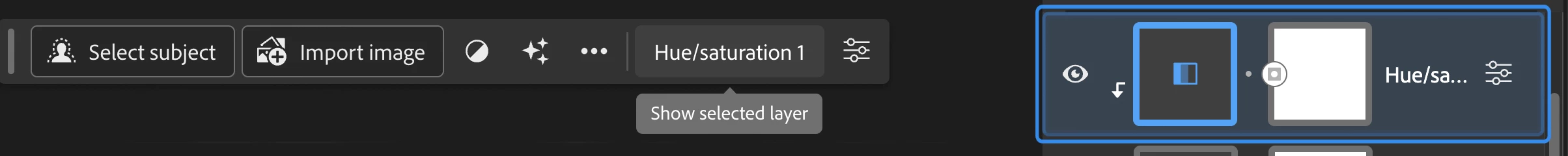
- Adjustment Layer properties pop-up to make easy adjustments
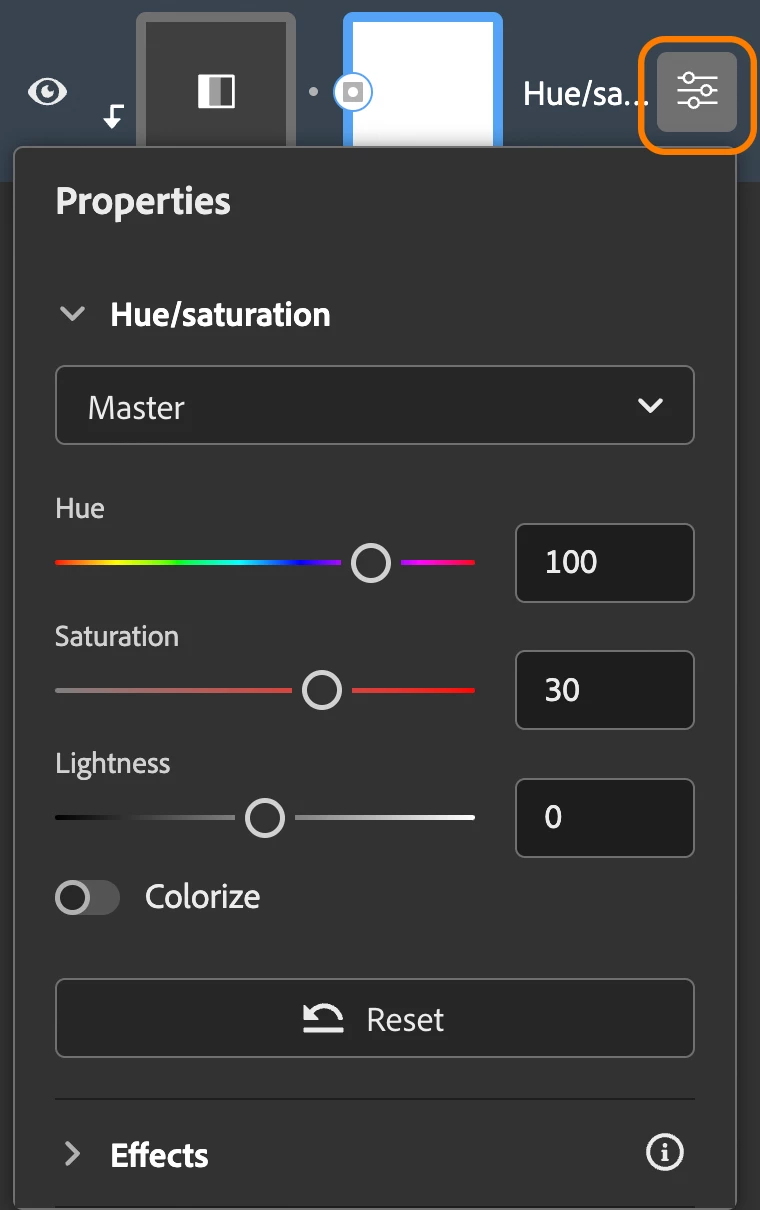
- Larger layer thumbnails default
- Layer Blend modes and Opacity in Layers panel
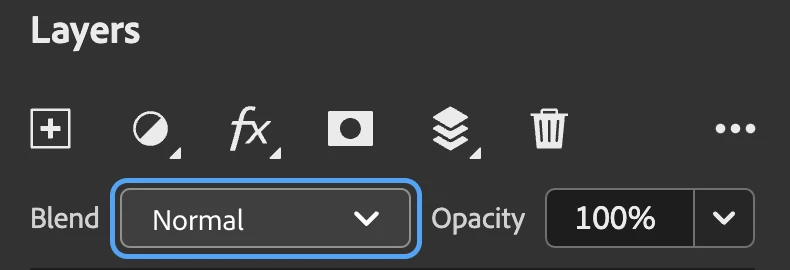
- Arrange Layers menu to adjust the order of your layer composition
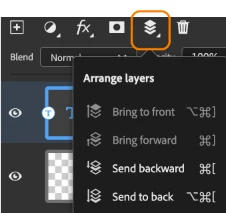
- Layer badges (Layer Masks)
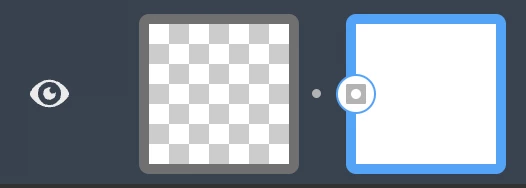
- Improvements to Layer Masks (Add, Subtract and View Mask easily from the Task Bar)

- Pop-out video player for tools, look for the "i" icon for quick video tool tips!



