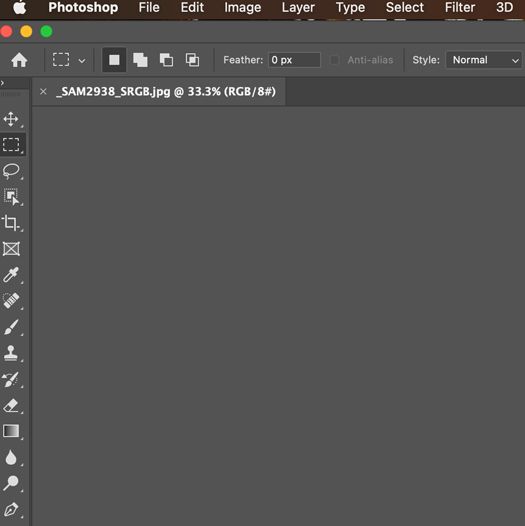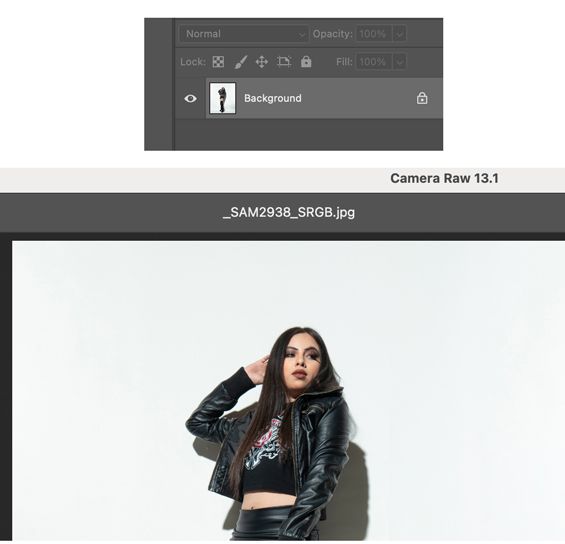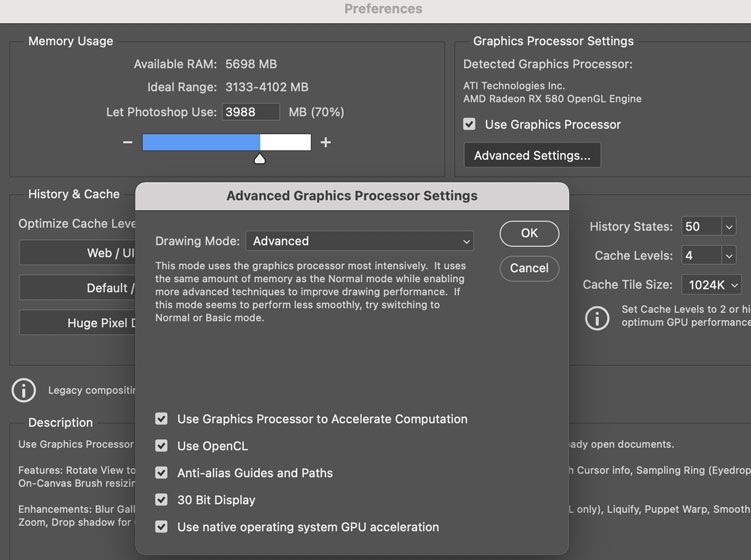1. Pertinent System Specs (Platform, RAM, HD Space, Monitor resolution, Video Card, etc)
MacBook Pro 13 inch 2018 with 4 thunderbolts
500GB Hard Disk
Intel Core i5 Quad Core
8gb RAM
Integrated Graphics: Intel Iris Plus Graphics 655
Egpu : Razor Core X with AMD Radeon RX 580
Display Bounds: top=0, left=0, bottom=1050, right=1680 OpenGL Drawing: Enabled. OpenGL Allow Old GPUs: Not Detected. OpenGL Drawing Mode: Advanced OpenGL Allow Normal Mode: True. OpenGL Allow Advanced Mode: True. AIFCoreInitialized=1
AIFOGLInitialized=1
OGLContextCreated=1
NumGLGPUs=1
NumCLGPUs=1
NumNativeGPUs=2
glgpu[0].GLVersion="2.1"
glgpu[0].IsIntegratedGLGPU=0
glgpu[0].GLMemoryMB=8192
glgpu[0].GLName="16915464"
glgpu[0].GLVendor="AMD"
glgpu[0].GLRenderer="16915464"
glgpu[0].HasGLNPOTSupport=1
glgpu[0].CanCompileProgramGLSL=1
glgpu[0].GLFrameBufferOK=1
clgpu[0].CLPlatformVersion="OpenCL 1.2 (Nov 23 2020 03:06:15)"
clgpu[0].CLDeviceVersion="1.2"
clgpu[0].IsIntegratedCLGPU=0
clgpu[0].CLMemoryMB=8589
clgpu[0].CLName="AMD Radeon RX 580 Compute Engine"
clgpu[0].CLVendor="AMD"
clgpu[0].CLBandwidth=1.770000e+11
clgpu[0].CLCompute=2877.863474
clgpu[0].CLRawDeviceName=AMD Radeon RX 580 Compute Engine
clgpu[0].CLRawDeviceVendor=AMD
clgpu[0].CLRawPlatformName=Apple
clgpu[0].CLRawPlatformVendor=Apple
nativegpu[0].NativeName="AMD Radeon RX 580"
nativegpu[1].NativeName="Intel(R) Iris(TM) Plus Graphics 655"
2. OS version number*
Mac OS Big Sur 11.1
3. Photoshop/Camera Raw version number
Photoshop V22.1.1
4. A brief description of the problem.
Setting: Macbook Pro Connected to Razor Core Egpu with Radeon RX 580.
Description:
I have selected "prefer external egpu" in app. Phootshop recognizes my egpu. When i open an image, it displays blank on the canvas. However I still can see the image in the layers section. Image also appears in camera raw and other panels like liquify. I have tried to reset preferences, tried all different modes in drawing mode and no use.
For now I have a workaround. I first disable graphics processor and then open the image. Once the image displays, I enable my graphics processor again and continue working. but I have to do this for every pic i work on. Plus it is slow when zooming in and out of pic. I can confirm the Egpu is working this way as i can see the gpu chart from activity monitor.
Note: I dont have these issues when connected to an external monitor. Seems like photoshop has this issue when I directly use egpu with MacBook Pro internal monitor without an external monitor.
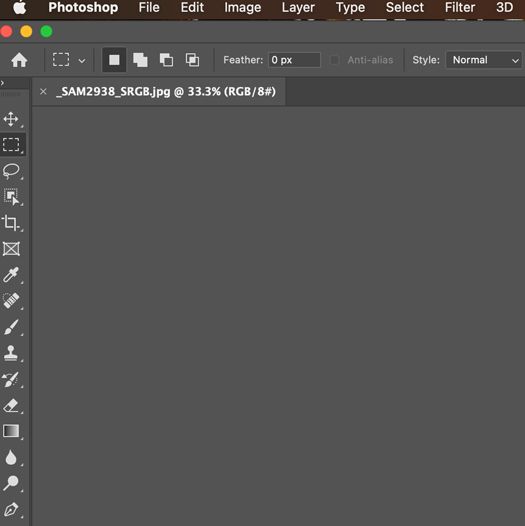 pr1-cb8531e6-ee38-43a5-b5e6-46e6505debfa-368351262.jpg
pr1-cb8531e6-ee38-43a5-b5e6-46e6505debfa-368351262.jpg

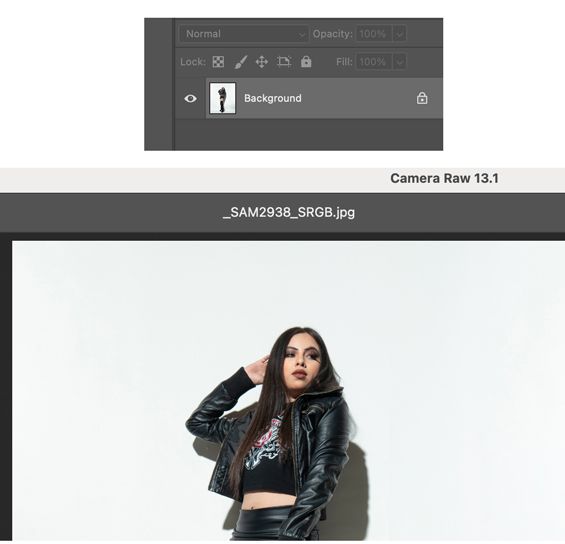 pr3-b5ccd8c3-048a-4109-a2bc-2cf54e04c366-366504220.jpg
pr3-b5ccd8c3-048a-4109-a2bc-2cf54e04c366-366504220.jpg

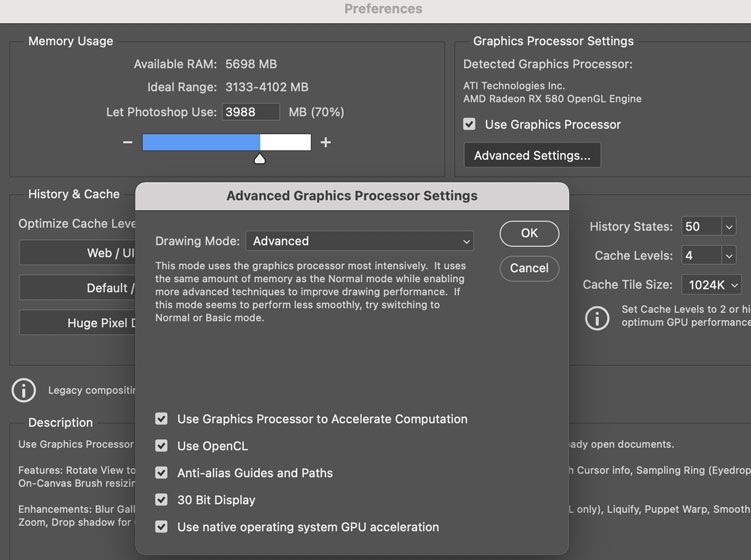 pr2-4fb19fef-0dec-49f2-9a8c-7fa402b19b83-367427741.jpg
pr2-4fb19fef-0dec-49f2-9a8c-7fa402b19b83-367427741.jpg

5. Steps to recreate the issue:
Connect your macbook to a egpu without an external display and try opening an image in photoshop in macbook pro itself.
Plzzz fix. gurhhhh