Since the beginning of Adobe CC, I've been using Libraries to set brand colors for clients and quickily select those colors as I make new shapes/text/etc. It seems as though since the latest Photoshop update (with support for Apple's M1 Chip) the ability to pick a Library color swatch and see a live preview of the shape change doesn't work.
What used to be an easy process now seems to be completely...gone? Is this a graphics performance issue with the M1 Chip? Is there some new random button toggle I have to click to make this work like it used to (one of Adobe's favorite hobbies)?
How it used to work:
You could select the shape (also worked for text layers) you wanted to change the color on.
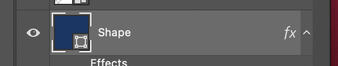
With the shape selected, you could pull up a Library and select one of your saved color swatches.

And this would automatically change the color of the shape on the artboard.

How it works now:
You have to first select the Library color swatch to change the Foreground color.
 '
'
Then you have to double click the Shape layer on the layer you want to change the color.
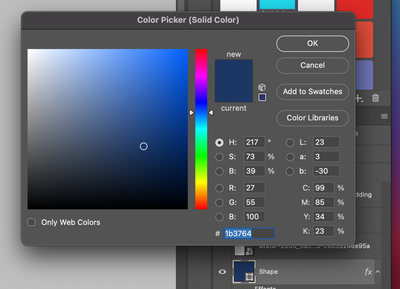
Then – using the eyedropper on the Foreground Color – the color will finally change on the shape.

Altnerate way it works (less than ideal):
And to keep anyone from wasting time replying, "you can select the fill or border color from the 'Appearance' section of the 'Properties" window – yes I know you can do that. This is even worse because I have to switch back and forth between Properties and Libraries tabs every time I want to change the Library color.
––––––––––
Does anyone know what's going on? This process takes a lot longer and is far more cumbersome than before. My team is wasting a ton of time on quick, production-level work that used to be easy and straight-forward.
Thanks for the support.