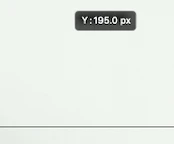P: Holding shift while dragging guides breaks coordinates display.
Pretty basic issue:
- Photoshop 23.4.1
- Mac OS 10.15.7
- Dragging a guide while holding shift causes the coordinates display box to freeze or not display. The coordinates display box returns to functionality after releasing shift.
- The coordincates box should be visible and functional while holding shift and moving guides.