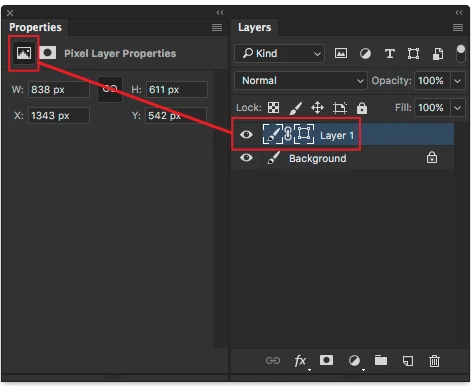P: Please revert the default Properties mode when layer is masked...
Photoshop 2017.0.1: Can you please revert (or tell me a way I can manually revert) the default Properties back to Masks when working on a layer that is masked? Ugh. Normally I'd ask why but I'm not even going to anymore. Only asking if you'll fix it or tell me how I can fix it. Again, changing something that didn't need to be. With an ever-growing list, here's one more thing that will causes dozens upon dozens of extra clicks.
PS 2015:
Default for masks is...that's right, Masks! Good job, 2015!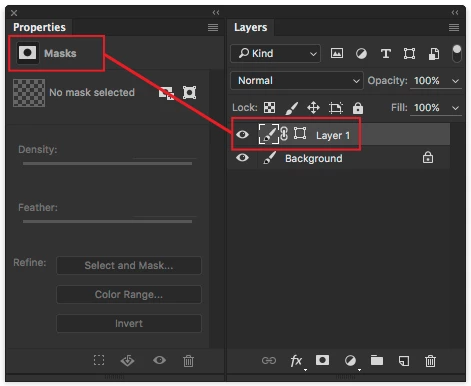
PS 2017:
Default for masks is...no 2017, not Pixel Layer Properties. Go sit in the corner.