From time to time, when I open a png image, it will appear as bright, distorted lines.
I have deleted all Photoshop preference files, uninstalled the app, reinstalled it and restarted the computer. Does not prevent it from happening.
When it happens, I can quit Photoshop and reopen it and the png appears correctly. But then it will happen again later that day or the next. Rinse/Repeat.
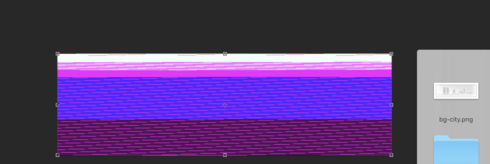 RackMultipart20180128994031501-54f6197b-8f51-4009-abb7-2b3f6c2062de-1980023720.png
RackMultipart20180128994031501-54f6197b-8f51-4009-abb7-2b3f6c2062de-1980023720.png
Very annoying. Please get better quality control Photoshop. CC seems to get progressively worse in terms of bugs.
Photoshop 19.1
Mac osX 10.13.2
5k iMac