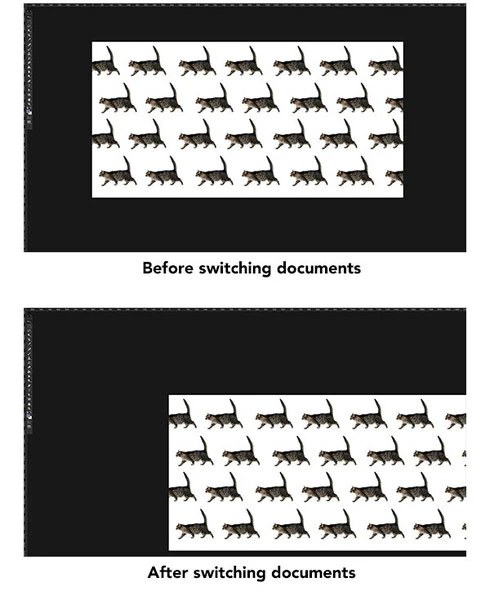P: Position shifts when navigating between documents
I've just been upgraded to CC from CS6 and it used to be that when navigated between documents their position would remain the same. Now Photoshop seems to be choosing an arbitrary position for the documents so when I switch back to them I need to use the hand tool to reposition them to where I want. This is a real annoyance when working on multiple layouts in different files.
Something to note is that this is only happening when I'm using a two-monitor setup, not when I'm working on my laptop screen alone. The image below shows what's happening. For context, I have all my palettes open on my laptop's monitor and my attached Thunderbolt display is only for my tools and artboard.
Any idea why this is happening?