I think this is a bug but it'd be good to see if anyone else suffers from it.
Whilst I love the new path options in the latest CC, the more of these lovely anti-aliased coloured paths you add to an image the more the path creation slows down. Clicking the next point and dragging a curve gets jumpier the more points there are and it's not an excessive number before it happens. Also selecting the path in the paths panel and scrubby zooming jumps instead of smooth scrolling, deselecting the path and zooms goes back to smooth again.
Unfortunately unchecking 'Anti-alias Guides and Paths' in the Advanced Graphics Processor Settings> Performance doesn't help neither does dialing down the Drawing Mode to Basic. Fully turning off Use Graphics Processor is the only thing that solves it but that's unpractical.
I'd have thought a new iMac with 32Gb RAM and a 4Gb AMD Radeon Pro 750 might be fine to cope with this feature but it appears not. It's a really annoying lag that makes creating more paths inaccurate the more you add.
UPDATE 1 - It seems dragging the image window over to my non-Retina 24" 1920 x 1200 second screen solves it, the scrubby zoom is smooth. It's looking like the Retina 27" iMac screen at 5120 x 2880 is struggling to redraw the pathing in real time even with 4GB onboard the Radeon Pro 570.
I guess there must be so much info in rendering the paths in CC19 compared to last years previous version. I really thought turning off 'Anti-alias Guides and Paths' might solve a problem like this but it'll take someone with a better specced iMac GPU to prove a fast card redraw overcomes this.
UPDATE 2 - Clicking the Low Resolution setting on Get Info also solves this for the main Retina screen. Not ideal but it works.
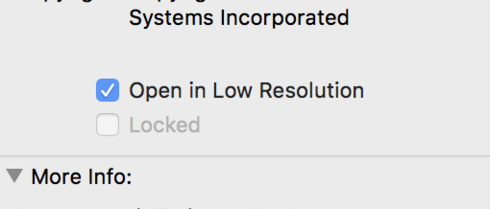 RackMultipart2018012242858z5lt-04a3ec01-bcd2-4c67-8a5a-0651866207b3-2060631439.png
RackMultipart2018012242858z5lt-04a3ec01-bcd2-4c67-8a5a-0651866207b3-2060631439.png