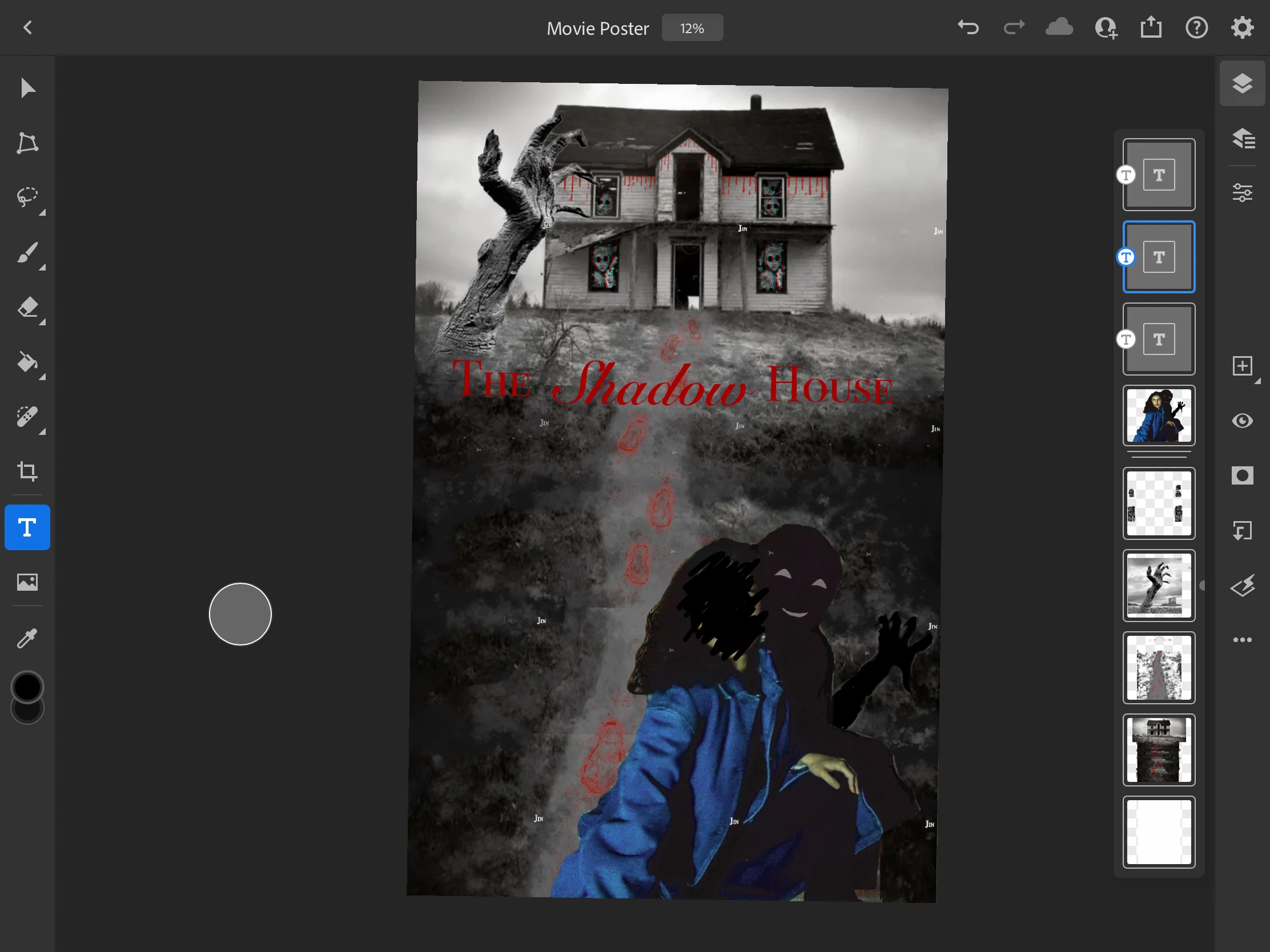P: Text tool Problem: A bunch of small text is all over my screen
So like usual, I made a text box to start typing but I don't know what happened because now there is the same word in various small fonts all over my work. I have no idea where it came from. If you look at the photo, there is the word "Jin" in white everywhere and I can't seem to remove it.