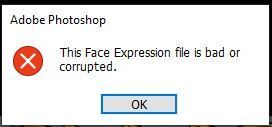I keep gettting the following error when I launch Photoshop 2020 on a Windows 10 64bit machine
This Face Expression File is bad or corrupted
I assume it relates to the Default Face Expression Presets.p3f file, which a scan reveals to be OK. The application launches after I click OK but how can I get rid of the error?
I have reinstalled, tried the clean up tool and there has even been an update since it started but still it persists. Is there anywhere I can find a replacement file?
Thanks in advance
Steve