P: Version 23 has introduced file compression on large files which slows down saves
Version 23 has introduced file compression on large files - even when file compression is disabled in preferences. This is slowing down save times compared to previous versions.
As an example, on my current PC a psb file on disk at 8.2GB now saves at 5.4GB but with a lengthened save time. The PC is Windows 10, i9-10920X, save to NVMe drives
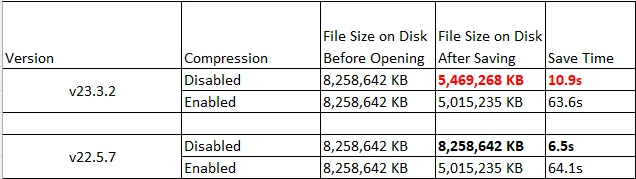
The same file on an older PC shows the same issue.i7-3930K, save to SSD drive
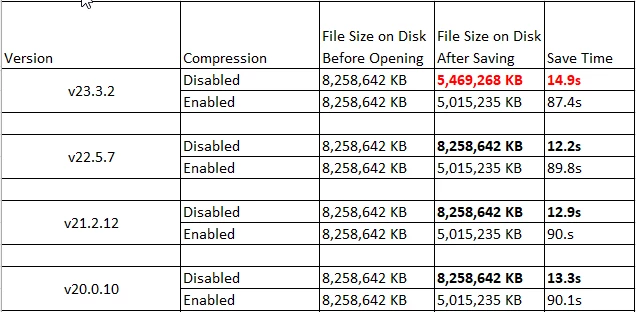
In all other versions, disabling file compression resulted in a larger file but a much faster save. The new version is not as slow as enabling compression, but clearly some undocumented partial compression has been introduced. There are many of us who invest in large high speed solid state drives for the fastest save and load times, and purposely disable compression in favour of speed. This change negates some of that speed gain.
Dave
Note : This bug report came out of a discussion on speed in this thread : https://community.adobe.com/t5/photoshop-ecosystem-discussions/slow-saving-16bit-images-m1-max/td-p/12975588 but as it has not yet been proven on Mac I've raised this bug report separately.


