🗞️ Photoshop Newsletter - December 2022

Photoshop December 2022 update
As we prepare to wrap up another year, I want to wish everyone a fabulous holiday and new year! I hope you enjoy quality time with friends and family and find time to relax.
This month you can see what's new since our big Max release in October, watch some tutorials about exporting documents, layers, and layer groups, posterizing photos, blending images, and using object selection. You can also check out our most recent tips and news.
If you want to see any of our previous newsletters, you can find links to them on our Photoshop Newsletter home page. If you have an older version of Photoshop and need help updating, visit this article for instructions: Keep Photoshop up to date.
What's new in Photoshop
The December Photoshop release includes fixes for several customer-reported issues. For details, see Fixed issues. In addition, the following changes were made:

Cursor preferences
A new preference has been added to the Cursors panel that allows you to set the boldness of your brush outline. See Painting Tools for more details.

File handling preferences:
Files will now save locally to your computer by default. This setting can be changed to Creative Cloud if you prefer. See Saving files in Photoshop for details.
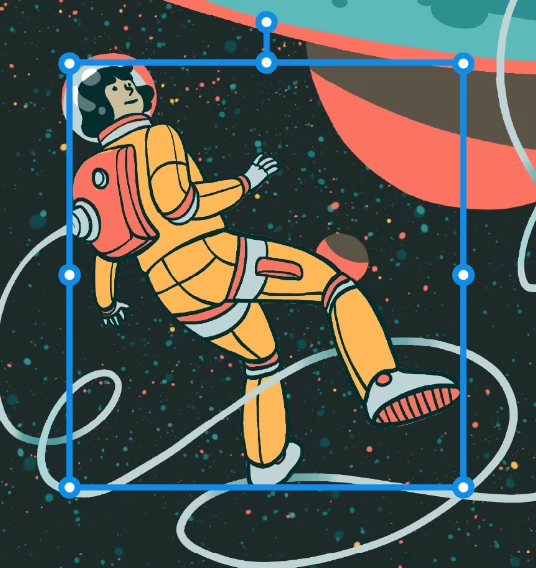
(iPad) Target layers in the canvas
Select a layer on the canvas without navigating to the thumbnail view. For more information, see Work with layers.
Quick Tips and more
|
|
Quick Tip: How to select objects in Photoshop |
|
|
How to draw lines and arrows in Photoshop |
|
|
How to use Content Aware Fill in Photoshop |
|
|
Check out other Photoshop Quick Tips |
Learn Something New
|
|
|
|
Three Ways to Blend Images Together
|
Export Documents, Layers, and Layer Groups
|
News and Blog Posts
- Tips & techniques for better beach photography
- Catch up on any Adobe Max sessions you may have missed
- Click here if you would like to be a part of the Photoshop Prerelease group
Helpful Links
- See the list of Fixed issues in Photoshop
- Learn more about what's in each Release: What's new
- See the list of known issues: Known issues in Photoshop
- Learn more about Photoshop: Quick Tips and Photoshop User Guide
- Curious about your storage? See Find out how much cloud storage you have
- Read helpful articles about troubleshooting, and more: Handy Photoshop Links
- If you want to learn about Photoshop on the web, check out Introduction to the workspace
- If you are a student who will be soon be done with school, see Migrate your student assets
Are you curious what's going on with our other apps? Check out their Newsletters, too:
Photoshop | Lightroom | Lightroom Classic | Illustrator | InDesign | Premiere Pro | After Effects




