- Home
- Photoshop ecosystem
- Discussions
- Re: 150% UI Scaling Option for Photoshop
- Re: 150% UI Scaling Option for Photoshop
Copy link to clipboard
Copied
I'd been trying to get some feedback from the guys at Adobe regarding this, but seems like no one has seen or heard this pleas. I'm currently using a Surface Pro 3 to work on Photoshop, and while I really appreciate the fact that Adobe introduced the 200% scaling option, it's really too big to do anything productively. It's definitely usable, but is it the best scaling? I would really hope 150% scaling option to be added as well. So we could toggle between it base on our preference.
What do you guys think?
 1 Correct answer
1 Correct answer
The way this is supposed to work now, is that Photoshop UI scaling automatically follows the Windows setting, in 25% increments.
The crucial point is that the image window itself maintains independent scaling, so that 100% still means one image pixel represented by exactly one screen pixel. This is what's new, and this is what has been difficult to implement before. This is what took so long.
Note that this requires Windows 10 Fall Creators Update, and it does not work on Windows 7 or 8.
Explore related tutorials & articles
Copy link to clipboard
Copied
One more vote for 150%
Just bought a new 2k monitor and it looks beautiful on Illustrator yet so unreasonably big or small on Photoshop. Here's hoping Adobe takes care of this ASAP.
Copy link to clipboard
Copied
Just another person that completely agrees. 150% would be perfect for my display. I hope Adobe takes notice and adds this option very soon!
Copy link to clipboard
Copied
Yep......this please. I'm in for 150% 🙂
Copy link to clipboard
Copied
I don't know if Adobe is paying attention to this forum, but if they are, 150% UI scaling please! I use a 2560 x 1600 monitor. 100% is way too small and 200% is ginormous.
Copy link to clipboard
Copied
I would also like 150% UI scaling on Photoshop. I'm slightly surprised automatic doesn't do something similar.
Copy link to clipboard
Copied
Totally agree with the above. I can't understand why Adobe is not concerned. I use Photoshop, Bridge, Muse - all these programs as well as InDesign do not have that wonderful option. I would actually recommend adding 125% in addition to 150% or even the best solution is to make it like in windows: you can choose any custom scale.
Copy link to clipboard
Copied
I am on a Inspiron 7348 and having the exact same problem here. Waiting for normalizing UI scaling among CC applications.
Copy link to clipboard
Copied
I Agree in this day and age where most people have Hi-Res monitors there should be an option for 150%, I also think choices of 125% and 175% as monitor resolutions can vary quite a lot. My eye sight is no where as good as it used to be, (old age now I guess).
Just my 10 cents worth
Copy link to clipboard
Copied
yes do this please
Copy link to clipboard
Copied
150% pleeeaaaassssssseeeeeeeeeeeee.
Copy link to clipboard
Copied
Yes! 150% would probably work great on my monitor (3440x1440).
Normal is way too small, 200% is TOO BIG.
I think its a problem in Lightroom also.
Copy link to clipboard
Copied
I agree also!!! I don't understand how Illustrator can work fine in terms of screen resolution and Photoshop not... it seems like such a basic problem which they must already know about since hey have done something to fix it in other apps! Please fix it in Photoshop aswell ![]()
![]()
![]()
Copy link to clipboard
Copied
Agreed, the UI scaling sucks so bad, I have a surface pro 3 and after this latest photoshop update it is all but unusable.
Copy link to clipboard
Copied
Ok, this is a bit of a joke. Clearly this issue has been going on quite a while. This thread was created 10 months ago and still no change. Do Adobe read their own forums? Is there a better way to contact Adobe? Surely there has to be many many more people with this issue. It can't be that hard to add in some custom scaling to PS. If they added 200% why not add some options in between. I'm stuck using 100% as I dislike 200% even more. Anyway, rant over. I'm off to see if its worth emailing/tweeting Adobe about this.
Copy link to clipboard
Copied
Having the same issue. I bought a 32" 4k Monitor and would be quite happy with it, if there wasn't this bad scaling issue. Like all the others say 100% = too small - 200% = too big. The 150% scaling method of antionelli would be perfect in size, but the blurred ui after using this scaling method is even worse 😕
Get on it Adobe! It can't be that difficult. On my mac it works like a charm, why leave out the windows users? 😕
Copy link to clipboard
Copied
Agreed, the UI scaling is ridiculous on 1920x1080 asus Zenbook. 100% scaling is illegible and 200% is gigantic. 150% please!
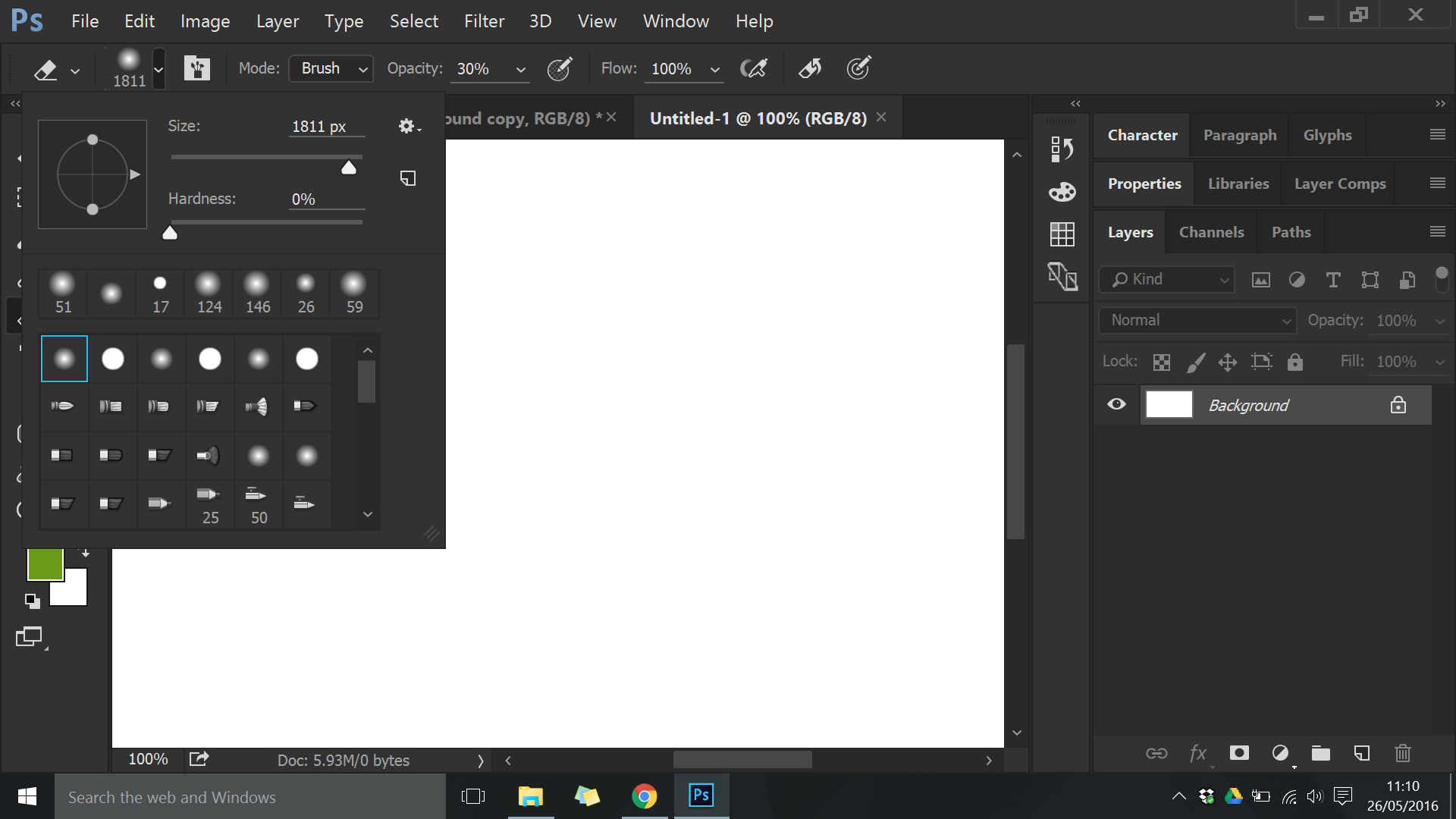
Copy link to clipboard
Copied
SERIOUSLY Adobe?!? This many complaints over a YEAR on a core software product of yours... and something super easy to fix as a variable where we can enter any value we want and you guys won't give us a 150% option??? Like everyone else here has said, 100% too small, 200% too big... if 125%, 150% and 175% were added it would be perfect.
PLEASE MAKE THIS HAPPEN ALREADY -- we've been asking for a year now!
Copy link to clipboard
Copied
SOLUTION, Adobe App Scaling on High DPI Displays (FIX) « Dan Antonielli
This solution really works and is AWESOME! It gives 150% scaling and is not hard to implement. This guy is a genius.
Copy link to clipboard
Copied
I switch between using my laptop and plugging it into a monitor. I don't want to mess around with the registry each time I switch between displays - also, this fix should not be necessary!
Copy link to clipboard
Copied
I think you're confused. You only edit the registry once (and it's a simple edit) and then it works perfectly at 150% after that. No need to do this again. I agree that we should not have to perform a fix like this. It's the only option and it works, not to mention that this thread was started on 01/20/2015 (1.25 years ago) and gained big support yet Adobe hasn't even acknowledged this is an issue?!? That is crazy.
Copy link to clipboard
Copied
This solution below is not acceptable for me. Using it throws off the brush size representation in Photoshop. makes trying to get a correct idea of brush size crazy weird. Maybe it is just a wacom related issue but I'm not the only one seeing this. Very disappointed to see that the CC2017 version still has not addressed this HiDPI issue.
SOLUTION, Adobe App Scaling on High DPI Displays (FIX) « Dan Antonielli
This solution really works and is AWESOME! It gives 150% scaling and is not hard to implement. This guy is a genius.
Copy link to clipboard
Copied
Actually that solution doesnt give you true 150% scaling with sharp pixels. WHat happens is that Photoshop is being loaded without any HiDPI UI and WIndows instead just scales the images based on the settings in WIndows. Meaning the larger you scale it the more pixelated it becomes. But, I agree, this solution is currently better than using the Adobe HiDPI UI - which is quite tragic and ironic. Thank god someone found a hack if not, Photoshop is pretty unusable.
Copy link to clipboard
Copied
Still not fixed in CC17!? This is getting rather ridiculous
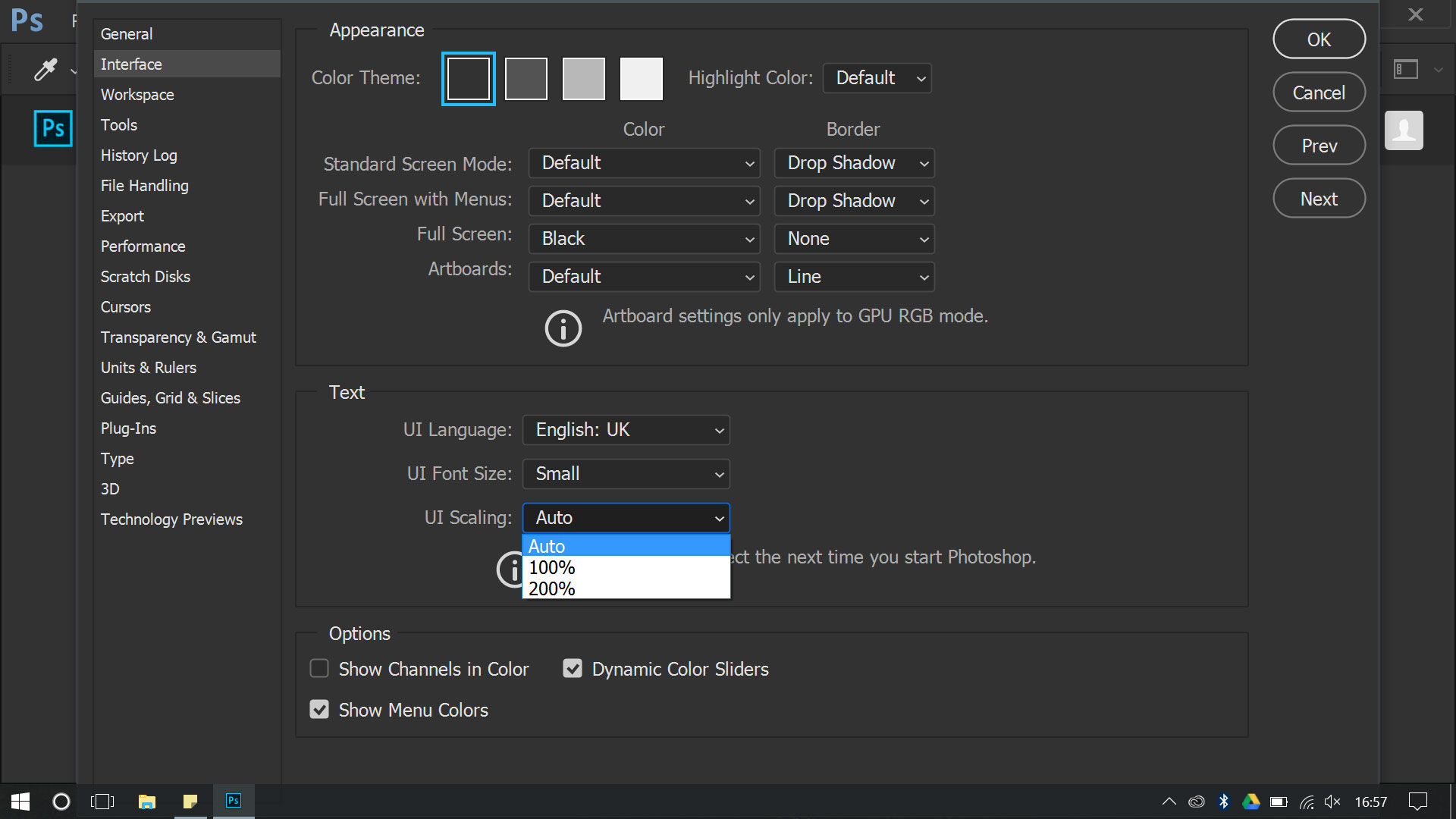
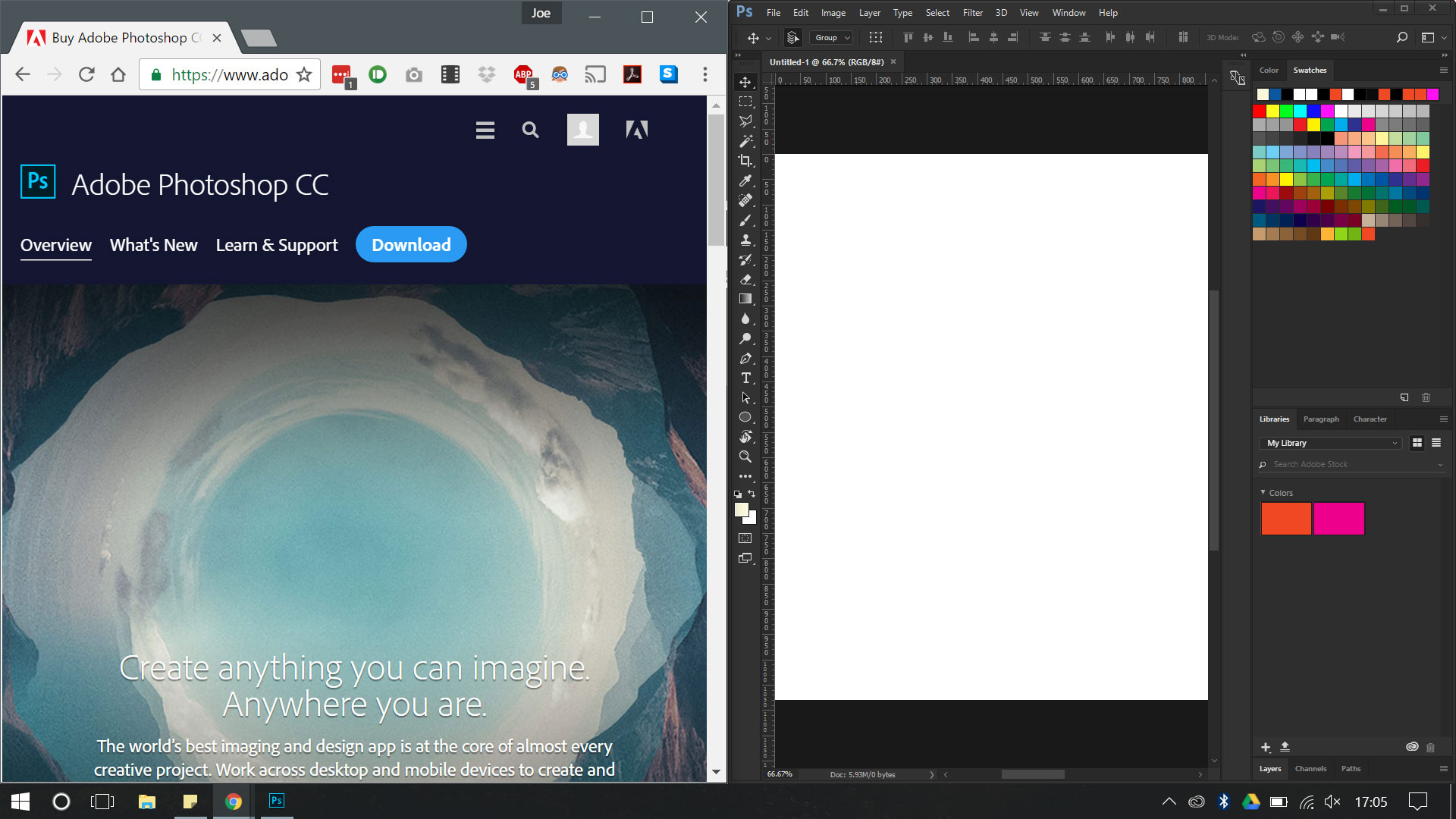
Copy link to clipboard
Copied
Here is Illustrator CC 2017 VS Photoshop 2017 at 100% and then at 200%. Illustrator seems to get the scale just about right, whereas Photoshop is unusable at either size.
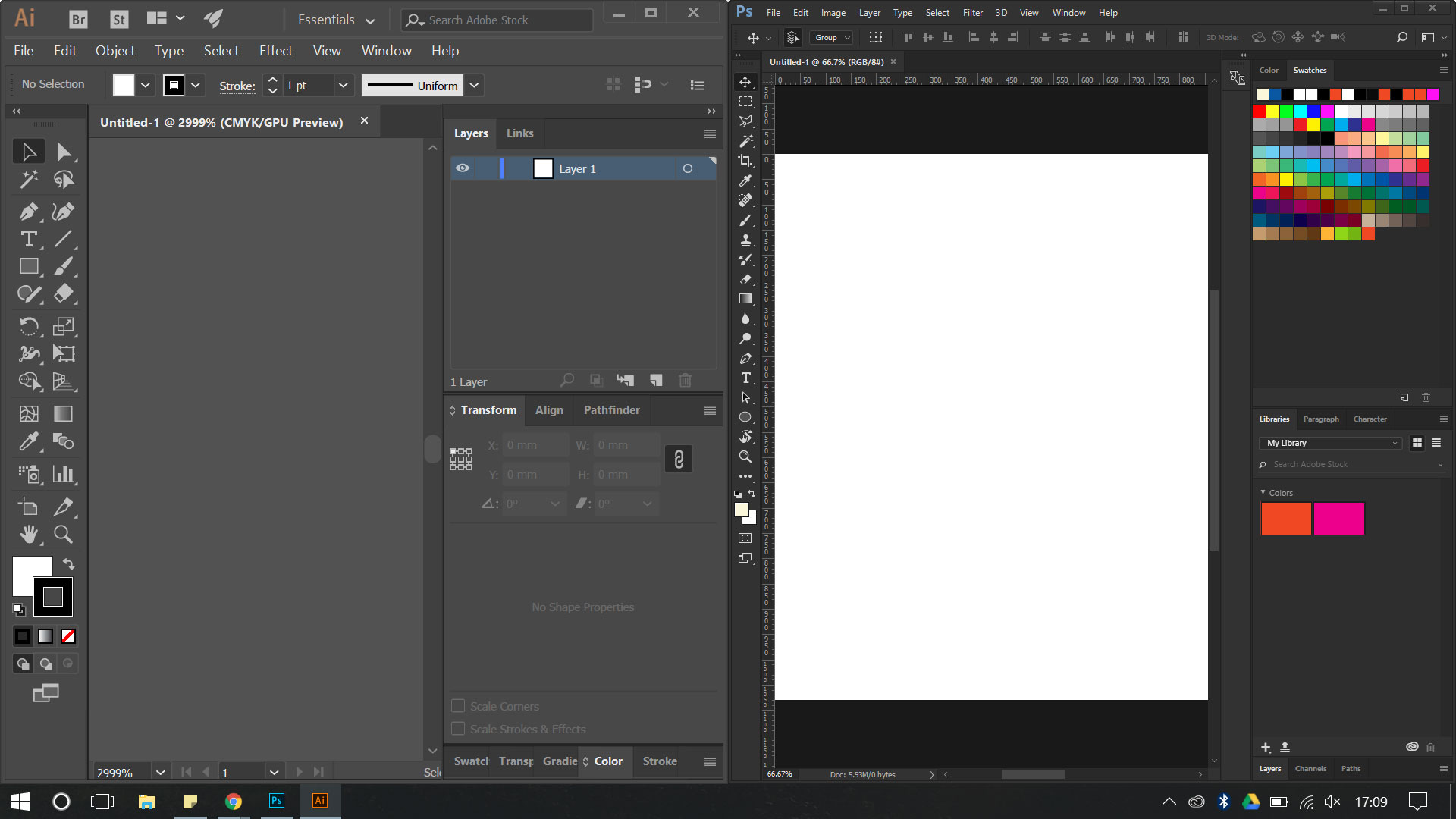

Copy link to clipboard
Copied
Actually all other adobe programs (including Photoshop on Mac) does it right. It is ONLY Photoshop for Windows that doesnt get it right, so I wonder what that team of developers are thinking. To escalate the problem, Photoshop Windows is also the only Adobe program that doesnt manage to rescale the UI without restarting the program. If you have a 4k Screen and a HD screen (Wacom Cintiq) you cannot drag Photoshop from one screen to the other, it doesnt rescale, so if you have UI at 200% on the 4K screen and move it over to the Cintiq it will be ENORMOUS - so big that buttons and menus goes outside the screen.
I have reported this about 4 times on the Photoshop Bug report forum, and many others, but Adobe never responds. They simply don't care.
Get ready! An upgraded Adobe Community experience is coming in January.
Learn more