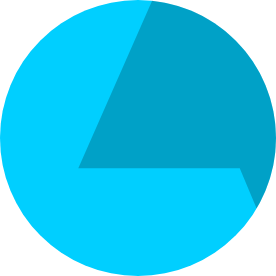- Home
- Photoshop ecosystem
- Discussions
- Re: 150% UI Scaling Option for Photoshop
- Re: 150% UI Scaling Option for Photoshop
Copy link to clipboard
Copied
I'd been trying to get some feedback from the guys at Adobe regarding this, but seems like no one has seen or heard this pleas. I'm currently using a Surface Pro 3 to work on Photoshop, and while I really appreciate the fact that Adobe introduced the 200% scaling option, it's really too big to do anything productively. It's definitely usable, but is it the best scaling? I would really hope 150% scaling option to be added as well. So we could toggle between it base on our preference.
What do you guys think?
 1 Correct answer
1 Correct answer
The way this is supposed to work now, is that Photoshop UI scaling automatically follows the Windows setting, in 25% increments.
The crucial point is that the image window itself maintains independent scaling, so that 100% still means one image pixel represented by exactly one screen pixel. This is what's new, and this is what has been difficult to implement before. This is what took so long.
Note that this requires Windows 10 Fall Creators Update, and it does not work on Windows 7 or 8.
Explore related tutorials & articles
Copy link to clipboard
Copied
From a technical point of view you don't have any clue what you're talking about.
@Adobe
Two years later... pathetic!
Copy link to clipboard
Copied
That's nice to know, thank you for that insight. Feel better now?
Oh, BTW, how do you propose an image pixel is best represented by 2.67 screen pixels? We'd all like to know.
Copy link to clipboard
Copied
Oh, BTW, how do you propose an image pixel is best represented by 2.67 screen pixels? We'd all like to know.
Well, there is this thing called antialiasing, but I'm guessing Adobe could simply move to a vector graphics based UI.
Copy link to clipboard
Copied
It's not difficult in theory. A dpi aware app can write to actual pixels, and knows the user-requested OS scaling. You just need to account for which views scale normally, and which have bitmap data and should display based on a different zoom setting when rendering.
Presumably Adobe is behind because: 1. They have their own UI framework and updating an entire UI framework is not easy especially if it is full of hacks and no one understands how it works any longer. Technical debt in other words. 2. They were late getting started, instead of starting with Windows XP when dpi was introduced, they waited until high dpi monitors were common to get started. 3. Bad values, passing off a 200% scaling option as a great new feature when it is only a temporary hack for some users to workaround the real problem.
People have noticed that Microsoft Office is ahead, but haven't noticed just how far ahead others are. Microsoft even has correct scaling *across multiple screens with different dpis*.
Copy link to clipboard
Copied
Really hope this inconsistency gets fixed. Using Photoshop on my Microsoft Surface Pro (for me as teacher as well as for my students) is not ideal. 150% scale please.
Copy link to clipboard
Copied
There are a few posts on the feedback site. That's where Adobe looks to see what needs attention, so adding a 'Me too' to one of those threads might be helpful. You are certainly very far from alone in wanting this feature.
Photoshop cc 2017: UI scaling needs 150% | Photoshop Family Customer Community
Copy link to clipboard
Copied
Thanks Trevor. Added my vote there too.
Copy link to clipboard
Copied
I'm really hoping to see a 150% UI option on Photoshop like the one in Lightroom...just bought a 1080 laptop and the only reason I decided to keep my recent Photography subscription is that at least Lightroom has a workable UI for my monitor. Keep up the good work..!
Copy link to clipboard
Copied
I need this too!!!! Why hasn't this been added yet?
Copy link to clipboard
Copied
+1 for 150% scaling! 100% is too small, 200% too large
Copy link to clipboard
Copied
There's actually no point in discussing if its a difficult task or not or how to solve it. And I agree with Multiplex, its pathetic!!! Because they had 2-3 years now, and no matter how they solve it, it should have been finished a long time ago or not started on this feature at all and let WIndows just do UI scaling. It seems to me Adobe just released it, assumed it was perfect and didn't actually test it properly. then moved all the engineers onto other tasks and left it at that. But, they surely know how to solve it in some of their teams. All the Mac applications works fine. But not only that, all the windows apps works fine too! Except Photoshop. If you drag Illustrator from one screen to another with different resolution, everything adapts instantly. If you do the same in AE or Premiere or Indesign, same thing... it adapts!
Photoshop, just keeps the pixel size of everything. Even if they only have 100% and 200%, they should at least, if you select "auto" in settings, be able to auto switch between the two. So that you can move the UI between screens. But nope, you need to restart the freekin program!!. Its utterly Pathetic and I wish Photoshop had a competitor I could use, because paying for Photoshop, getting features I dont need when they don't fix their bad mistakes pisses me off!! And their response to complaints are getting more hostile and less service minded every time someone brings it up, as if we are asking for the impossible. Arrogance and negligence ![]()
Copy link to clipboard
Copied
Agree but best bet is to also submit a feature/feedback request!
There's already a few, including one posted in this thread a while back: Photoshop cc 2017: UI scaling needs 150% | Photoshop Family Customer Community
I wish Photoshop had a competitor I could use, because paying for Photoshop, getting features I dont need when they don't fix their bad mistakes pisses me off!! And their response to complaints are getting more hostile and less service minded every time someone brings it up, as if we are asking for the impossible. Arrogance and negligence
+1. Luckily it seems others have spotted this attitude from Adobe to Photoshop and Lightroom and as a result there are several promising new entrants to the market of late.
Copy link to clipboard
Copied
Apologies for not taking the time to read through all the posts but glad this is already covered.

Copy link to clipboard
Copied
Vote for 100-200 scale with +10% increase. After all it depends on the monitor you have
Copy link to clipboard
Copied
GIMP?
Copy link to clipboard
Copied
Agree but best bet is to also submit a feature/feedback request!
Feature Request/Bug Report Form
Best,
EW
![]()
Copy link to clipboard
Copied
Adobe upped my subscription by $30 (just for PS) due to "currency exchange rates have fluctuated significantly " (Ehem, the AUD hasn't changed since they last upped the price for the same reason...).
Maybe they can employ some staff with all that bonus money in aspects other than marketing and finance.
It's been years and years, Adobe. I've only ever asked for this feature.
Copy link to clipboard
Copied
PLEASE add more scale options, the 100% option on a 27" screen is really too small and can cause eye strain... The 200% option is gigantious (gigantic and ridiculous).
I have not seen Adobe reply here at all 😕
Copy link to clipboard
Copied
Ican't use Photoshop anymore. I'm a web designer and 100% view size being half the size that everyone else sees it in a web browser is doing my head. Yes I know I can go to "low resolution mode" if I want constant headaches and drepression, but I'd rather just throw this idiotic program in the bin and find an alternative. The only problem is I've been using Adobe Photoshop for 20 years, so I have no idea what the alternative is - can anyone recommend software that understands and supports this retina display issue in an ACTUALLY USABLE WAY?
Copy link to clipboard
Copied
Still waiting 150%..........
Copy link to clipboard
Copied
+1 (Microsoft Surface Pro 4)
Copy link to clipboard
Copied
You can use Windows 150% scaling on your Microsoft Surface Pro 4 Today with Photoshop versions using external manifest files. You will not see Adobe offering a 1.5x UI scaling option there are simply to many issue with Adobe UI scaling implementation. I do not believe Adobe UI scaling design can be fixed. I do not think that Adobe will even try to address the current issues.
Copy link to clipboard
Copied
They already confirmed they're working on 150% scaling
Copy link to clipboard
Copied
"I've stated a number of times on various threads that this is something the team is working on." - Jeffrey Tranberry, Sr. Product Manager, Digital Imaging.... 7 months ago.
This has been in the pipeline for years.
Copy link to clipboard
Copied
Yeah I know its pathetic, but he was saying that they couldn't fix it at all. I think Jeff confirmed that they are creating a new UI that is going to be scalable not using the old UI so it will work on HIDPI displays in the future. This UI right now isn't going to work for the future, it needs to be vector based SVG so it can scale no matter what to whatever percentage you want.
Get ready! An upgraded Adobe Community experience is coming in January.
Learn more