- Home
- Photoshop ecosystem
- Discussions
- Re: 19.1.1 Camera Raw incompatible
- Re: 19.1.1 Camera Raw incompatible
Copy link to clipboard
Copied
So updated from 18 back to 19.1.1 after hearing the pen tool crash was fixed. Now the camera raw filter doesn't work. Says incompatible with this version of Photoshop? Is an update for that pending or have I missed something?
Seriously fed up of switching versions right now, one thing fixed, another problem introduced. CC is turning into a disaster right now
 1 Correct answer
1 Correct answer
Adobe just released a 10.2.1 camera raw for windows to fix this bug.
You can get the 10.2.1 camera raw installer from here:
https://helpx.adobe.com/camera-raw/kb/camera-raw-not-compatible-this-version-photoshop.html
Explore related tutorials & articles
Copy link to clipboard
Copied
I also have the problem on Windows 10. Same behaviour, try opening a jpeg with the camera raw filter and you get an error message.
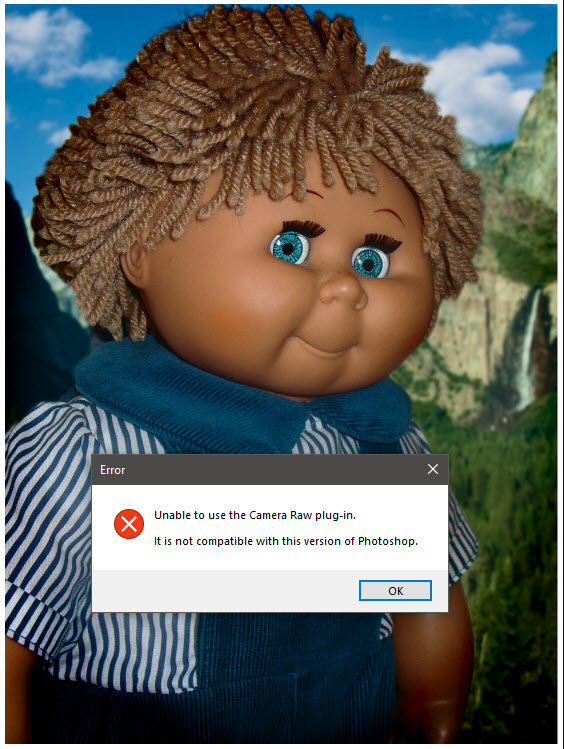
After that even .cr2 files do not open in ACR. If you open a raw file immediately after starting Photoshop that will work and you can then open JPEG files in camera raw for that session only.
What I find does work is
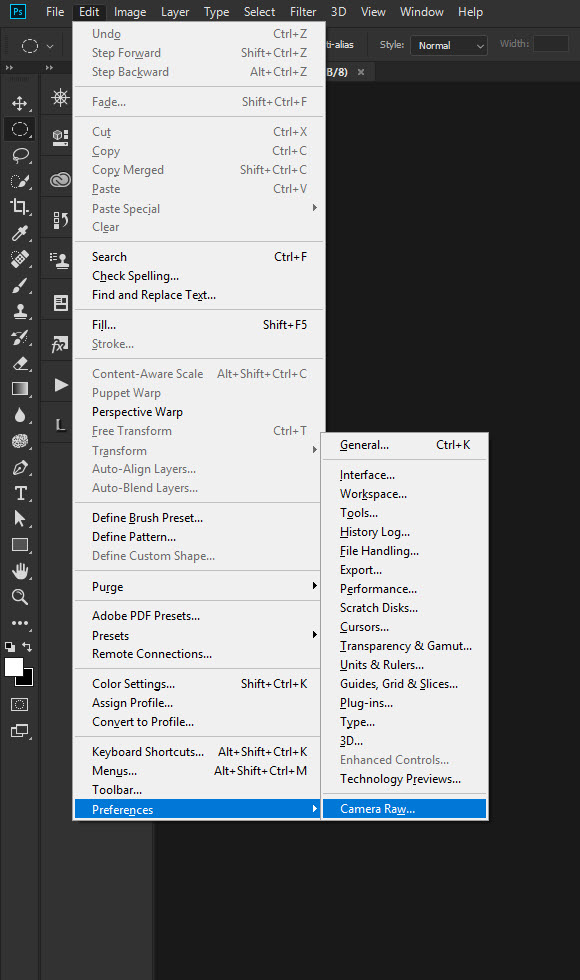
Change the JPEG and Tiff preference to open all supported files
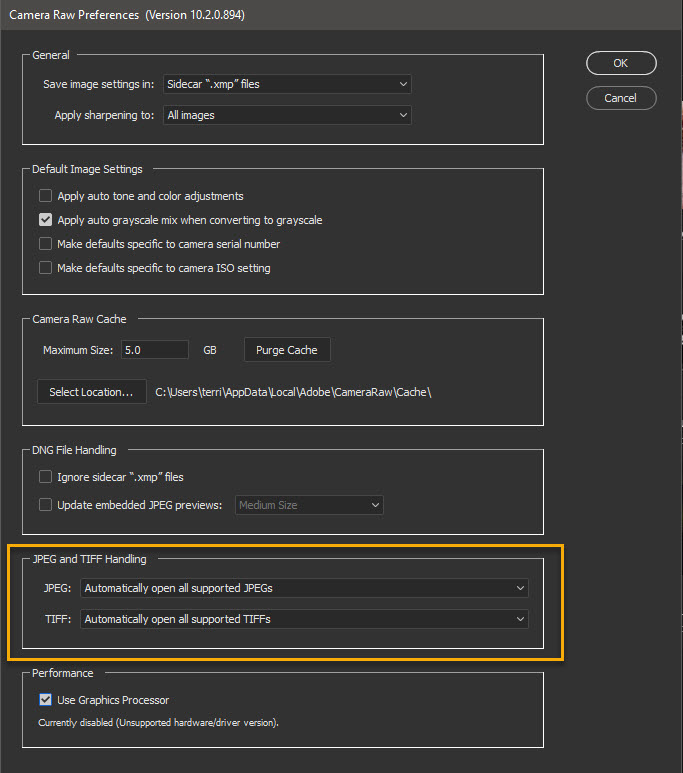
Then when you open a JPEG in Photoshop it will immediately open in Camera Raw without having to open a raw file first. The setting also carries over from one session to another. To me it looks as if Photoshop is having a problem applying the ACR settings to JPEGs but not to dedicated raw files.

Copy link to clipboard
Copied
Me too. Same problem. Won't open Camera Raw after this stupid update.
Copy link to clipboard
Copied
Same issue here.
Win 10 x64 with latest updates (OS build 16299.125)
Latest nVidia drivers 390.77
Copy link to clipboard
Copied
the latest build of Windows 10 is 16299.214 so you are a little behind the curve, but the problem is present on the latest build.

Copy link to clipboard
Copied
I have the latest Win10 build and still don't have the issue on 2 PC's
It's strange that myself and Dave aren't having any problems with ACR
Copy link to clipboard
Copied
Hi Ged nice to have you back. Do you have the ACR settings set to 'open JPEGS with settings' or 'Open all supported JPEG formats? I have your graphics card and Windows 10 build and still get the error unless I set the ACR preference to 'Open all supported JPEG formats'
Copy link to clipboard
Copied
Hi Terri
I don't have the issue and I have "Automatically open jpegs with settings" as preference
Dave
Copy link to clipboard
Copied
as the adobe guys said they can reproduce the issue. i don´t know what a further discussion and rätselraten will add to the solving of the issue.
lets wait for a fix.

Copy link to clipboard
Copied
We're just trying to narrow down what's causing the issue, it would be good if we could figure out if it's OS or PS related
Copy link to clipboard
Copied
I have no problems either Windows 10 Nvidia Quadro display adapters will test My Surface Pro 3 with Intel HD Graphic after the update finishes. Update done It does not seem to have any problem
Copy link to clipboard
Copied
Hi,
It is an issue with ACR 10.2 that only happens on Win OS (it might even be more limited to more recent Win10 updates). The trigger has to do with plug-in loading and when that happens in Ps.
Ps 19.1 added support for high-density monitor support and per-monitor scaling (New features summary | January 2018 and October 2017 releases of Photoshop CC ). ACR 10.2 adds support for this as well, but also needs to support other apps that don't yet include this support. The problem happens when the first loading of ACR in Ps happens when accessed via Filter> Camera Raw Filter...
We didn't understand all the conditions required to trigger this issue previously, but now do have reproducible steps. We are working on providing a fix as soon as possible. The attached action works to load the plug-in as expected for the Ps 19.1 hosting application, but needs to be invoked for every launch of Ps.
We're sorry for the issue, and thank you for being patient.
regards,
steve
Copy link to clipboard
Copied
One other data point to share: this only occurs on Monitors with a height of >1080 px.
So if you're using a smaller, non-4K display you may never see this issue.
Copy link to clipboard
Copied
Thanks Adam - that explains it - I'm using 3 x 1920x1080 monitors here, so could not replicate.
It is a good question to ask if we see future reported issues
Dave
Copy link to clipboard
Copied
I don't have a 4k display but still get the error. Eizo 1920x1200
Copy link to clipboard
Copied
https://forums.adobe.com/people/Adam+Jerugim wrote
One other data point to share: this only occurs on Monitors with a height of >1080 px.
So if you're using a smaller, non-4K display you may never see this issue.
Ahhh. I have two 1920x1200 and a 2560x1440. (but only able to use two of them right now)
Copy link to clipboard
Copied
OK - I have the issue and am running 2560x1440 monitors here

Copy link to clipboard
Copied
Hi Terri
I have don't have any issue with or without that option selected, I have tried every option to replicate what people are mentioning and haven't been able to break my ACR ![]()
P.S. it's good to be back, although I'm having to get use to the cold weather again
Copy link to clipboard
Copied
https://forums.adobe.com/people/Terri+Stevens wrote
the latest build of Windows 10 is 16299.214 so you are a little behind the curve, but the problem is present on the latest build.
I just forced the latest Windows update (to 16299.248) to see if I could get this problem to happen here. I'm feeling left out ![]() , still nothing.
, still nothing.
As I said earlier it would be good to get some feedback, from Adobe , on why some see the issue and some don't, if only so we can extend the way we test to confirm future issues.
Dave
Copy link to clipboard
Copied
Adobe has created some incredible products, but my God, Adobe CC is a craps game with every update. I spend more time looking up fixes for their 'upgrades' then working. It's truely been an awful experience as of late, and that's a shame
Copy link to clipboard
Copied
Greetings from a freezing UK!
I just did a quick test and lowered the resolution of my screens to 1080 using nVidia control panel and this fixed the issue. Bringing the resolution back up to native 1440 and the issue reappears. This definitely has something to do with the screen resolution being higher than 1080.
Copy link to clipboard
Copied
#MeToo
This is crazy . (Yes, I need to vent...)
1. Windows 7, 64 bit, this morning ran CC updates and yes, same problem as others.
2. I can report that changing screen resolution manually to 1080p (wow that looks bad) then the Camera Raw filter functions as it has in the past. Otherwise, with my 27" set to native resolution (4K), I receive the same error message as others have reported.
Best wishes for a quick fix @TeamAdobe
Copy link to clipboard
Copied
PS 19.1.1 and CamRaw 10.2 incompatible for jpegs.
But when I open a NEF file, I can use camera raw aas usual
and after that also load a jpeg file and continua using camera raw correctly
Just for one session. Think the problem occured after the last Windows update:
2018-02 version 1709 (KB4074588) succesfully installed on 2/14/2018
Copy link to clipboard
Copied
Windows Update shows my system is up to date. Photoshop CC 2018 is at version 19.1.1, ACR is version 10.2. If I set ACR preference to Open jpeg files. When I use CC 2018 menu file>open select a jpg file ACR 10.2 open on my 4k display without a problem. I can use it windowed or full display to open jpeg files and also use it as a Photoshop filter on my 4k display. My CR2 file also no problems. My Windows Display setting scale my 4k 175% which would make its 3840x2160 pixel display like a display with 2194x1234px. I believe others do have problems but I do not know where the problem is.

Copy link to clipboard
Copied
UPDATE:
Adobe has added the ACR 10.1 installers back to the ACR download page:
If you wish to temporarily roll back to ACR 10.1, rather than use a workaround, you can at the above link
Copy link to clipboard
Copied
Thanks Benjamin - that works a treat!




