Copy link to clipboard
Copied
So updated from 18 back to 19.1.1 after hearing the pen tool crash was fixed. Now the camera raw filter doesn't work. Says incompatible with this version of Photoshop? Is an update for that pending or have I missed something?
Seriously fed up of switching versions right now, one thing fixed, another problem introduced. CC is turning into a disaster right now
 1 Correct answer
1 Correct answer
Adobe just released a 10.2.1 camera raw for windows to fix this bug.
You can get the 10.2.1 camera raw installer from here:
https://helpx.adobe.com/camera-raw/kb/camera-raw-not-compatible-this-version-photoshop.html
Explore related tutorials & articles
Copy link to clipboard
Copied
Hmmm... same here

Windows 10
Copy link to clipboard
Copied
Did you guys update to Camera Raw 10.2 that has just been released?
Copy link to clipboard
Copied
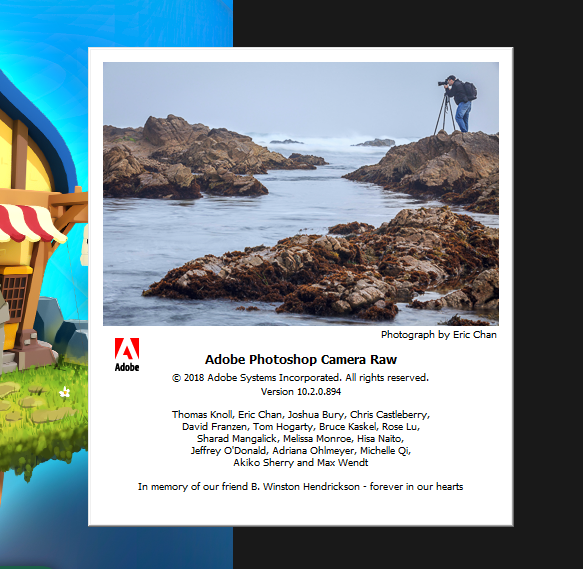
appears so
Copy link to clipboard
Copied
snap!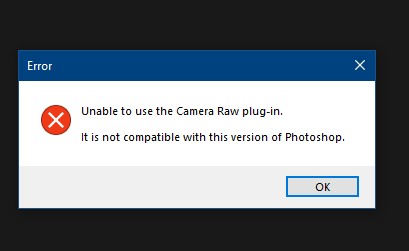
Copy link to clipboard
Copied
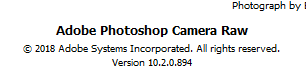
I can open .CR2 files to ACR and open them in Photoshop. I am then able to use Camera RAW filter on the background layer, and also a copy of the background layer and any other layers I create. In fact I am then able to create a new document, and use Camera RAW on all layers in that document. But if I restart Photoshop, and create a new document and give it some content, it's back to this
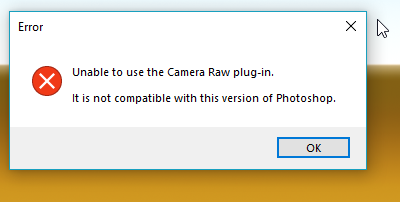
Copy link to clipboard
Copied
I don't seem to be able to open RAW files from within an already open Photoshop, but I can 'Open With' from File Explorer, and Camera RAW then works OK until I restart Photoshop. Then it's back to this
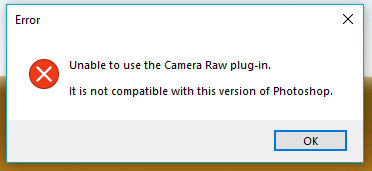 '
'
OK a small change now. I can now open that previously opened .CR2 file from the Start workspace, and like before, new documents then behave OK. But here again, if I open Photoshop and start a new document, I get the error message with Camera RAW.
I'm done for today, so hope to see some answers in the morning (for me). Let's get some more bug hunters on the case 🙂
Good luck.
Copy link to clipboard
Copied
I have 2 1600x1200 displays and a 4K display Windows 10 CC 2018 19.1.1 ACR seems fine on my 4K Display

Copy link to clipboard
Copied
I get the same error with windows 10 and 19.1.1 and camera raw 10.2, but not on the mac side running macOS 10.11.6, photoshop 19.1.1 and camera raw 10.2.

Copy link to clipboard
Copied
I have no issue with ACR, latest version.
Jeff, what steps to you take to get the error?
Copy link to clipboard
Copied
Basically if i open an camera raw file just after starting photoshop, then the camera raw filter works fine, but if i just open photoshop and open a normal file like a jpeg (non raw file without going through camera raw) then the camera raw filter produces that error and then even actual camera raw files no longer open using File>Open.
Copy link to clipboard
Copied
Same solution TNX

Copy link to clipboard
Copied
Strange I've tried everything and still can't get the error to show
Copy link to clipboard
Copied
There is something strange here.
Before I downloaded anything - the CC desktop app said there were updates available to Photoshop and Camera Raw.
I checked the versions before downloading anything. Photoshop was at 19.1.0 and camera raw was at 10.2.0.894.
I updated Photoshop to 19.1.1 and the update camera raw notification had gone. However Camera Raw had not been updated. It is still at 10.2.0.894 and the Camera Raw .8bi file is still the file I installed in January. It seems to work without issues. I wonder if the ACR update has been pulled?
Dave

Copy link to clipboard
Copied
It is strange
If you look at this thread same ACR error for the OP and they have same version as me.
I just can't reproduce the error that others are getting, I assume yours is working fine the same as mine
Copy link to clipboard
Copied
Ged, are you back from your trip? Have you heard from Caroline?

Copy link to clipboard
Copied
Hi Trevor
Yep just arrived back on Sunday, no haven't heard from Caroline
Copy link to clipboard
Copied
ged2016 wrote
If you look at this thread same ACR error for the OP and they have same version as me.
I just can't reproduce the error that others are getting, I assume yours is working fine the same as mine
Yes - working without issues here. Has anyone with the issue tried a preference reset?
Dave
Copy link to clipboard
Copied
davescm schrieb
ged2016 wrote
If you look at this thread same ACR error for the OP and they have same version as me.
I just can't reproduce the error that others are getting, I assume yours is working fine the same as mine
Yes - working without issues here. Has anyone with the issue tried a preference reset?
Dave
the only time the filter wokrs is when i first load a RAW file.... when the camera raw dialog has opend once i can use the filter during a photoshop session.
but when i open photoshop, load a file and then want to use the camera raw filter i get the same error as the others.
adobe at it´s best again.....
Copy link to clipboard
Copied
Hi
I cannot reproduce that here. Have you tried a preference reset?
Dave
Copy link to clipboard
Copied
davescm schrieb
Hi
I cannot reproduce that here. Have you tried a preference reset?
Dave
yes.... does not help.
Copy link to clipboard
Copied
davescm also tried here, and does not fix either, only opening & closing preferences for camera raw filter on start with no file open allows me to use it for that session
Copy link to clipboard
Copied
ok strange, its now working... (for now)
All I did was go into preferences > camera raw filter, changed no settings, closed it and now its working?

Copy link to clipboard
Copied
https://forums.adobe.com/people/Jonny+Shaw schrieb
ok strange, its now working... (for now)
All I did was go into preferences > camera raw filter, changed no settings, closed it and now its working?
start photoshop again.. will not work than (at least here).
like with my "load raw files first" it only works for ONE session. once you closed PS you have to go to the camera preferences AGAIN first, then you can use the filter during a session.
Copy link to clipboard
Copied
ok narrowed this down I think. I restarted Photoshop after it was working, opened the same file and tried directly opening camera raw filter again with ctrl shift a on a layer - same happens with selecting via the filter menus - the error was back. Also then going to preferences > camera raw filter would produce the error...
however restarted again, and before opening the file went to preferences > camera raw filter, dialog opens, closed it, opened the file again and works
Find more inspiration, events, and resources on the new Adobe Community
Explore Now


