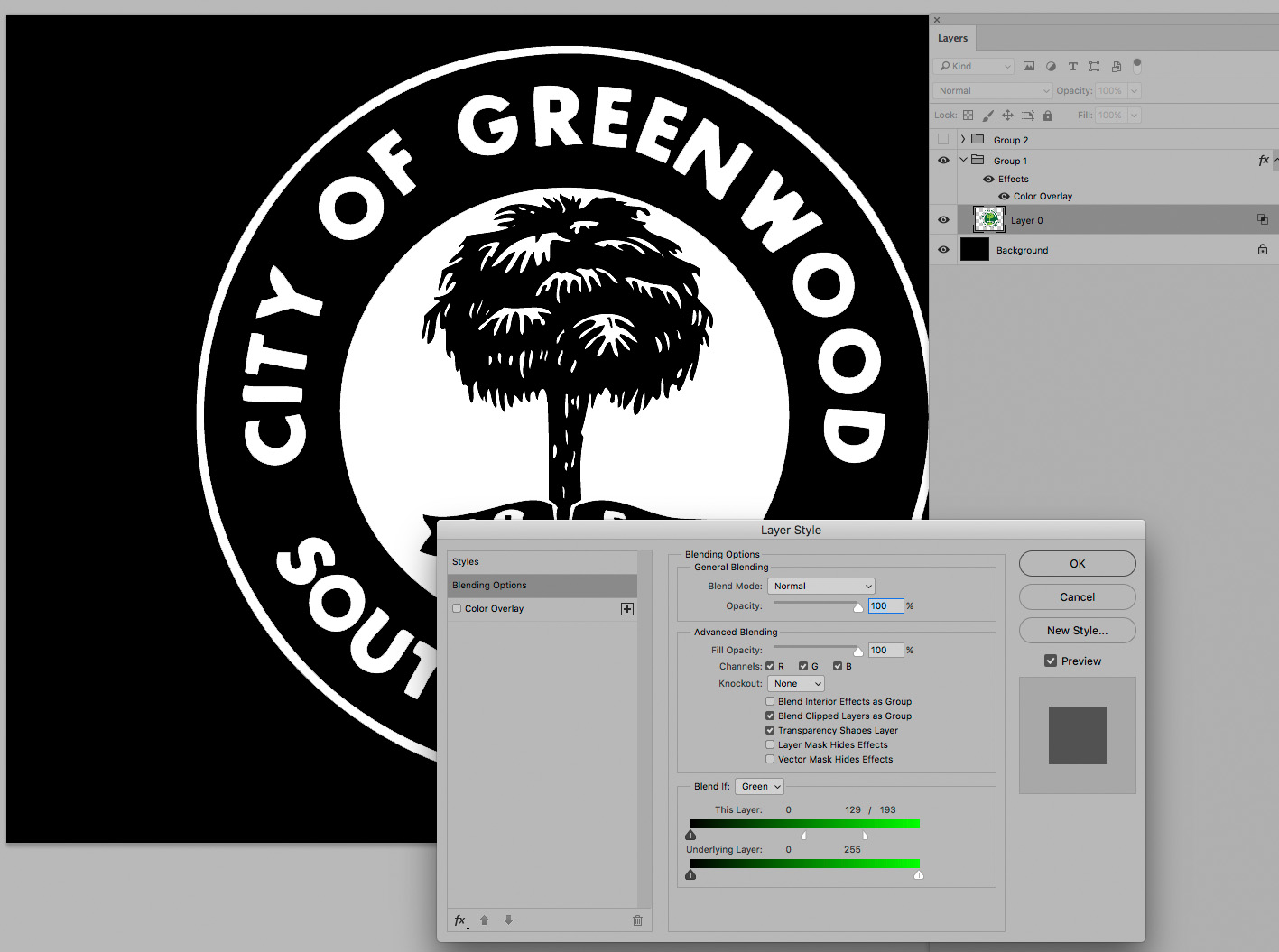- Home
- Photoshop ecosystem
- Discussions
- Re: 2 color logo need reverse white
- Re: 2 color logo need reverse white
Copy link to clipboard
Copied
Ill preface with I am self taught, so I may not use the proper terms, but I have a 2 color logo I need to make reverse white. Best way? I keep losin the lighter green tree portion of the logo. 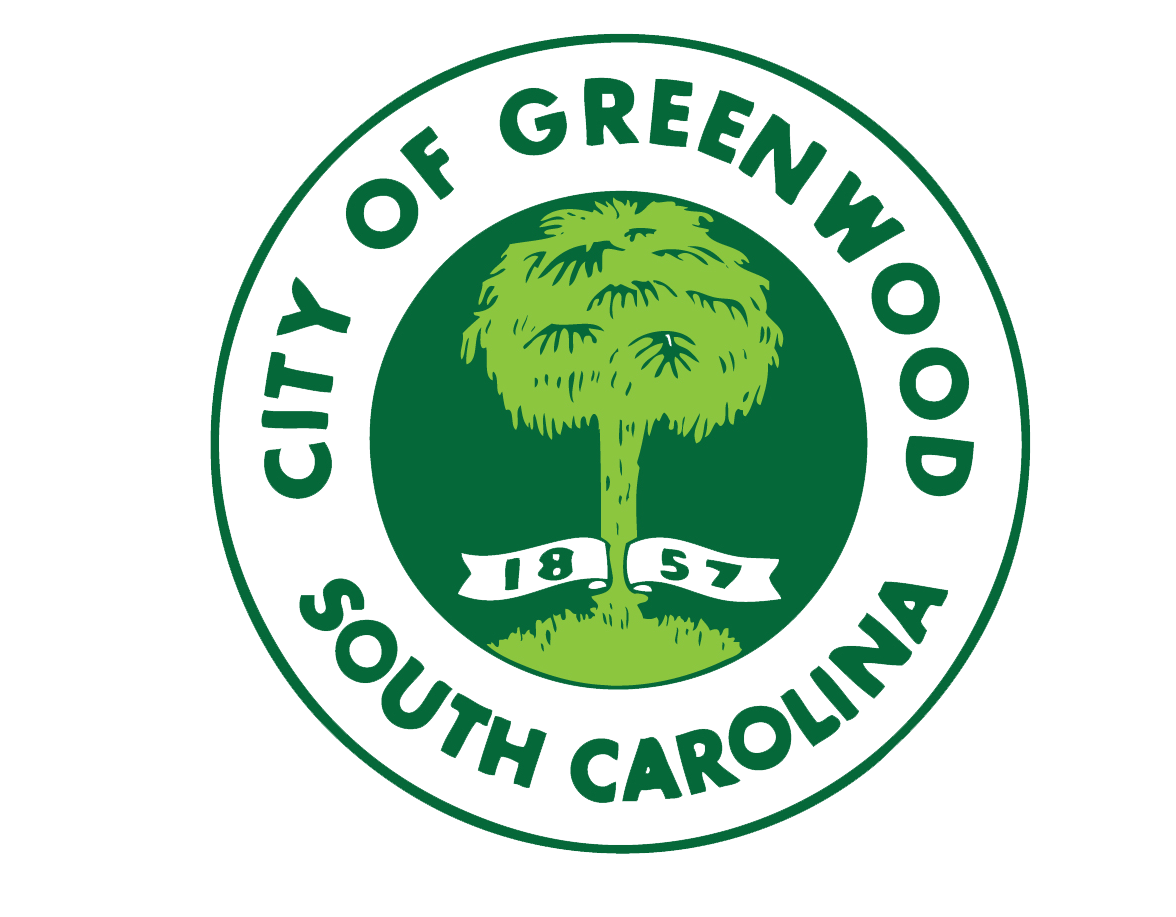
 1 Correct answer
1 Correct answer
In the absence of vector data you could
• put the logo in a Group
• apply a Color Overlay (white) to the Group
• use the Layer’s Blend if settings to hide the light green (best with split handles)
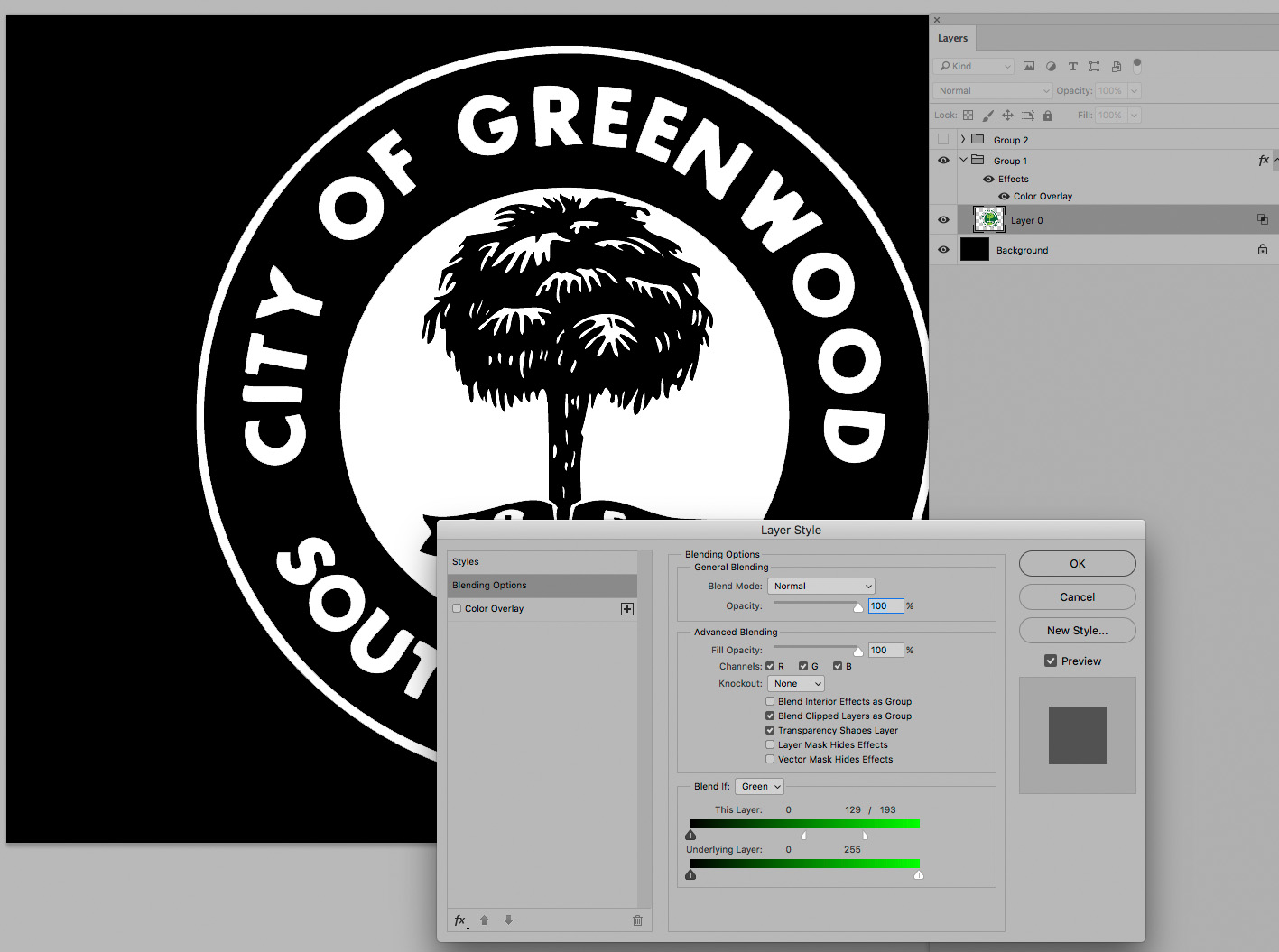
Explore related tutorials & articles
Copy link to clipboard
Copied
Do you have the vector data?
Copy link to clipboard
Copied
I can get it.
Copy link to clipboard
Copied
I can get it.
Then it would seem best to make the necessary edits in Illustrator.
Copy link to clipboard
Copied
Awesome thanks!
Copy link to clipboard
Copied
In the absence of vector data you could
• put the logo in a Group
• apply a Color Overlay (white) to the Group
• use the Layer’s Blend if settings to hide the light green (best with split handles)