Copy link to clipboard
Copied
I've been taking some 360° spherical panoramas with my DJI Mavic 2 Pro drone. Due to gimbal limitations, it does not photograph the sky; it can only tilt to 30° above the horizon. It can, however, point straight down. The drone does it's own stitching, and these are okay but quite low resolution. It also saves individual high resolution RAW files.
When I open the individual RAWs into PS and Photomerge into a spherical panorama, the results aren't correct; the bottom (nadir) is pinched (see image).
The idea is to stitch them together, then change the image ratio to 2:1 for a true equirectangular 360° spherical panorama, and the let it do a Content-Aware Fill for the missing portion of sky on the now blank bit of canvas.
This works perfectly if I stitch them together first in another program (I'm using MS ICE) then do the rest in PS. However, it's clunky doing it this way and I'd like to be able to do it all from end to end in PS if possible.
Why is PS not able to stitch it together properly? Other software seems to manage. I've played around with all the various different settings and options, but can't get it to work.
The drone manual says the images are 3x8 +1, but for some reason there are 26 images, not 25 as would be expected.
Please help!

 1 Correct answer
1 Correct answer
Nope.
I think the answer is that Photoshop simply can't do it for some reason. Hopefully they'll fix it soon.
Explore related tutorials & articles
Copy link to clipboard
Copied
Photoshop I first a image editor. Many features have need added to Photoshop over the years it is more that an image editor these days its a professional tool. However is is not a dedicated image stitcher. 360 Panorama have been created for years and fisheye lens were often used and panorama tool were programmed and were able to do wonders with these images and only 5 well taker image were need to stitch perfect 360 panoramas. There was even a Plug-in for Photoshop the author was getting flack so the professor put his into the public domain so anyone could use its source to develop their own tools. However Programs like Microsoft ICE does not support fisheye images its not a great stitcher. There are some good stitching application marked now..
If your drone software or firmware stitches 360 Panoramas that have a whole in the Sky you may be better off opening them in Photoshop. Then use menu 3D>Spherical Panorama>New Panorama Layer from selected Layers. Patch the Sky then export the 360 Spherical Panorama with the patched sky.
You may want to try opening all the images in ACR and see how well its stitching may work.
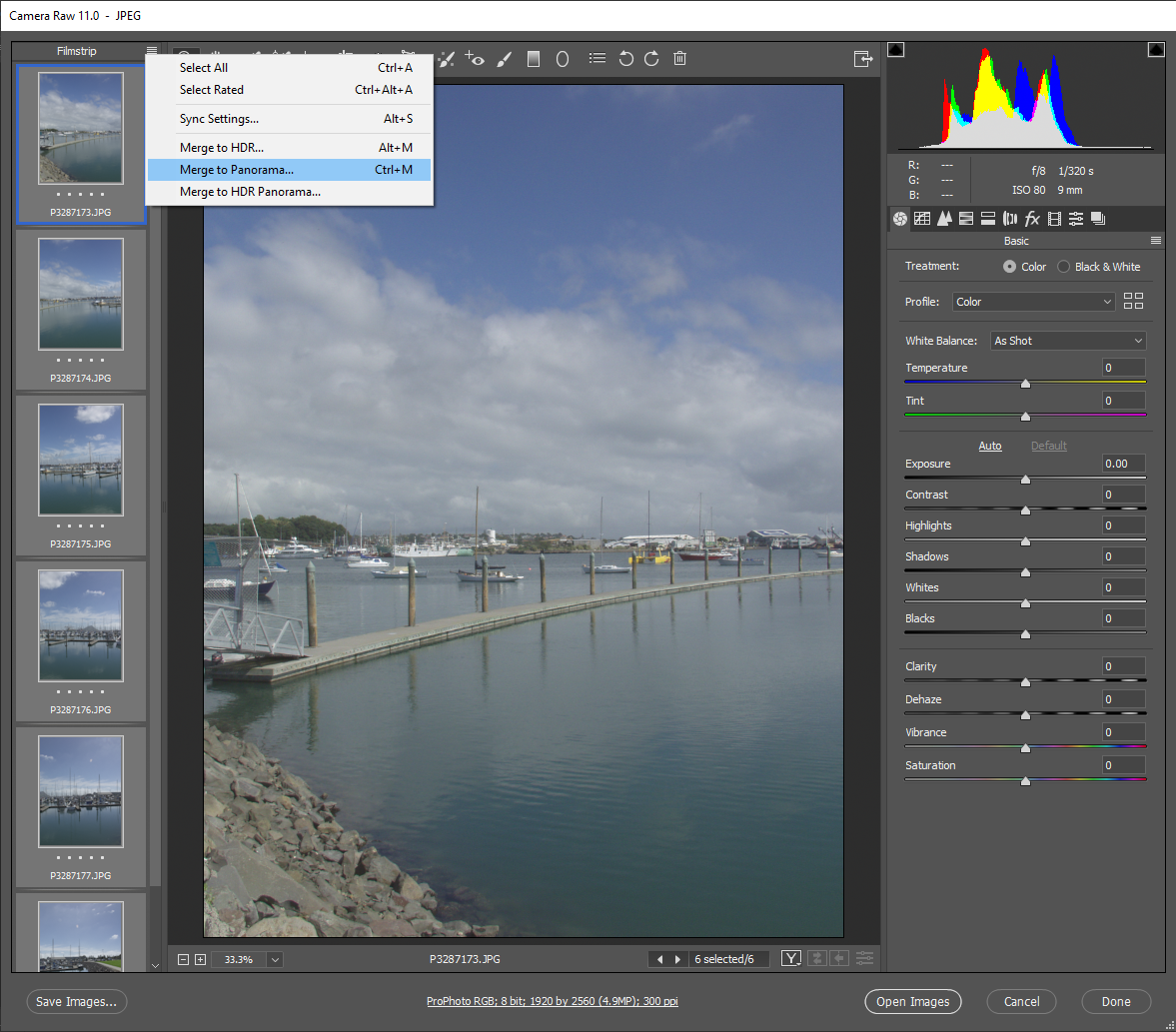
Copy link to clipboard
Copied
My issue is that the ready-stitched panoramas the drone produces are very low resolution. I therefore want to work with the individual RAWs to achieve a much higher resolution final image.
I just want to know if there might be a setting I'm missing somewhere in Photoshop that's causing the nadir to be pinched?
Like I said, it seems to work fine with exactly the same images in ICE, so not sure why PS can't handle it? It'd be nice to be able to do the whole process in one bit of software, rather than faffing about with several.
Copy link to clipboard
Copied
Because the no nadir image to stitch the software may try to close the whole in the sky most likely. Does ICE leave a whole in a spherical projection. I tossed ICE in the trash.
Copy link to clipboard
Copied
ICE leaves a hole in the sky, but that's what I want, rather than trying to skew it to make it all join up. I then add the sky later in PS.
My question is whether I can force PS not to try and stitch the sky up until I have added it in, because as you say, it looks like that's what's making the nadir pinch.
I just want it to stitch it like ICE does. Is there an option for this?
Copy link to clipboard
Copied
You may be able to import what ICE saves as a 360 Spherical projection via menu 3d>Spherical Panorama>Import Panorama... in the import dialog enter the number of pixels in the ICE file width and height and Patch its hole than export the patched 360 Spherical Panorama. I would imagine that ICE file has filled the hole with a solid color.
When I tried stitching fisheye images with Ice the middle stitch is what ICE gave me the bottom what Panotools via PTAssembler gave me
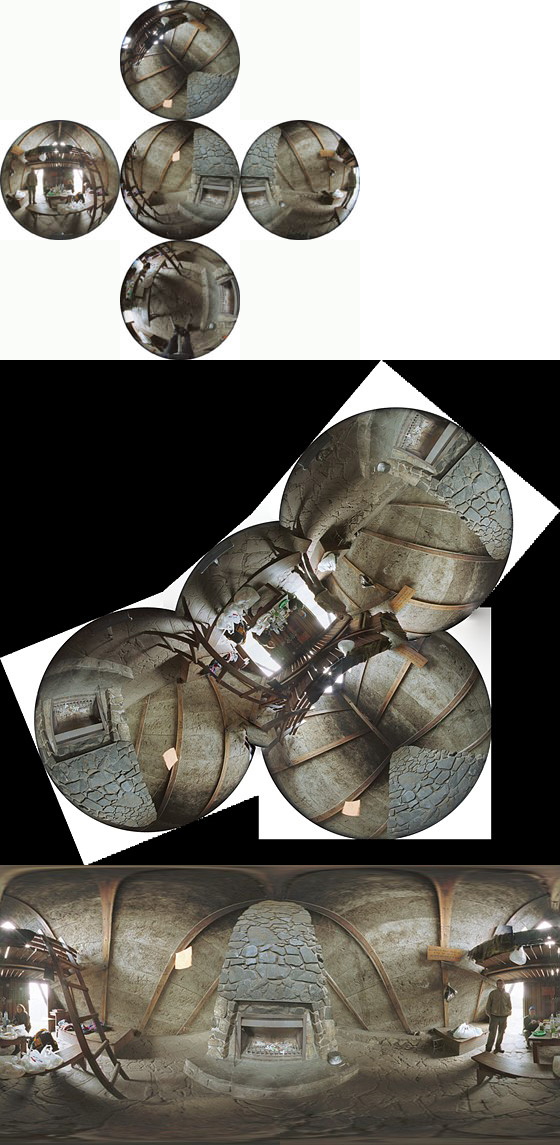
Copy link to clipboard
Copied
I'm having the same problem, it seems that the bottom part of the panorama is missing in the stitched one.
check the difference bethween the image that you stitched and the jpeg stitched by the drone
Copy link to clipboard
Copied
Cut and paste from his video

Patched with CC 2019 3D

Copy link to clipboard
Copied
The problem with this is that he isn't using the raw images nor producing a raw pano, so not much editing is possible after that
Copy link to clipboard
Copied
The be clear, I just want to know how I can get Photoshop to stitch it properly, so that I can do it all in one bit of software.
ICE manages it perfectly with exactly the same images, as does the drone itself. I could do it in ICE first then import it (which is what I have been doing - successfully), but this is clunky.
And like Ellest said, ICE doesn't output RAW, so it's somewhat limiting.
Copy link to clipboard
Copied
The images you selected from your drone can not be stitched using either of Photoshop stitching methods you have tried. If ICE does a partial job and you can fix up in Photoshop be it clunky you have something the works for you. There are many images that ICE can not stitch. There is stitching software that can stitch imaged that Photoshop and ICE can not stitch, To Stitch 360 Spherical Panoramas perfectly you need set of image can where carefully taken to be stitch. Photoshop and ICE are not the best Stitching software around.
Copy link to clipboard
Copied
So it's not that I've got a setting wrong somewhere or anything? It just can't do it?
A little surprising that one of the most lauded and ubiquitous bits of imaging software about can't do this. MS ICE is free, and that manages just fine!
Copy link to clipboard
Copied
It more like it can not stitch the poorly captured images you tried to stitch Ice Also can not perfectly stitch the image for you either for you need to patch what Ice give you in Photoshop. ICE did this stitch for me I found is unusable.
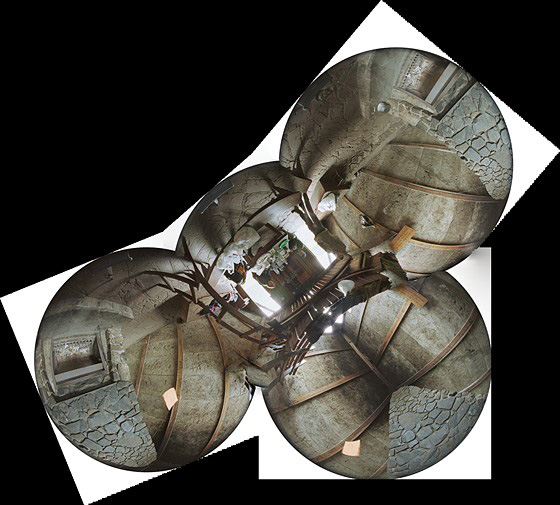
I was able to stitch the images with other software designed for stitching images that has better lens support. The image were captured to be stitched together. It just that ICE and Photoshop do not support all lens types well. So its not a case of Garbage in Garbage out. Its Good Input Poor Processing Garbage out.

View the Stitched 360 Pano in a Window here
Copy link to clipboard
Copied
I give ICE and Photoshop EXACTLY the same images to stitch.
ICE does it perfectly.
Photoshop does not. It distorts the nadir.
I find it hard to believe a piece of freeware can do something better than the very latest version of one of the most widely used and powerful programs out there - Photoshop. That's why I'm convinced it must be user error. If not, that's very odd indeed.
Copy link to clipboard
Copied
Yes it's very odd, but I tried every setting while stitching in Photoshop and never had the correct result.
Also, if you use photomerge it creates one layer for every image that you stitched, in my case the image taken streoght down was number 4, if I hide all layers but n4 there is no image. This proves that in the stitching it ignores that one, and for this reason then the tiny planet is distorted.
Copy link to clipboard
Copied
They need to get it sorted!
Copy link to clipboard
Copied
ICE doesn't produce RAWs, which is why preferably I'd work out how to get Photoshop to do it.
Copy link to clipboard
Copied
Can you post what ICE produces for you. You stated I believe that your drone images does not include images needed to stitch the Zenith the drone. Therefore you do not have 360 degree coverage. Photoshop seems try to fill in the missing data and you do not like what is produced. Try Perspective instead of Spherical projection
Copy link to clipboard
Copied
Will try and upload to WeTransfer and post links soon.
You're correct, no sky/zenith pictures, but there is a straight down (nadir) shot.
ICE stitches them fine, but leaves a hole in the sky, which is okay because I fill it in later in Photoshop to achieve a 2:1 ratio. But it's a clunky solution and I cannot work with RAW pictures.
Photoshop does use RAW, but distorts the nadir.
I want the best of both worlds - is that too much to ask?! ![]()
Copy link to clipboard
Copied
Even if ACR produces a DGN file it is not RAW data it still manipulated stitched pixels not raw data from a lens and sensor. Pixel quality is only as good as the software is capable of producing for good output you need the good input required. Does the ACR Produced DNG file have RGB Pixels or generated RAW camera data for Pixels. ACR Work with RGB pixels as well as with RAW data. You can Process Pixels layer and jpeg files where there is no raw data with ACR as a Filter or File opener into a layer through ACR UI. When I stitch my Jpeg Files using ACR and ACR produces a DGN stitched image file where would RAW sensor data come from. IMO any stitched image or HDR image file produced by ACR is likely to only contain RGB pixel data. How would any software be able stitch and blend RAW data into seamless well blended mosaic image.
Copy link to clipboard
Copied
Sorry, you've lost me.
Copy link to clipboard
Copied
RAW data is not editable it is data generated by a digital image sensor more a mosaic with red, green and blue tiles not a full spectrum the a color image. Why do you think Photoshop Stitched panorama image files contain RAW data. I do not know how they could. How would Photoshop stitch a mosaic raw image. Photoshop can not process raw data. It's Plug-in ACR can process RAW sensor data and convert the mosaic into a RGB Image in any color space. How could ACR stitch a Red, Green and Blue mosaic image correct for lens distortion and do it seamlessly.
Copy link to clipboard
Copied
If it can help, I have two posts on this... one here in the adobe forum and one in the dji forum.
https://forum.dji.com/forum.php?mod=viewthread&tid=172920&page=1&extra=#pid1660406
Copy link to clipboard
Copied
Have you found a solution yet? I need to do something similar but can't manage it
Copy link to clipboard
Copied
Nope.
I think the answer is that Photoshop simply can't do it for some reason. Hopefully they'll fix it soon.
-
- 1
- 2
Get ready! An upgraded Adobe Community experience is coming in January.
Learn more