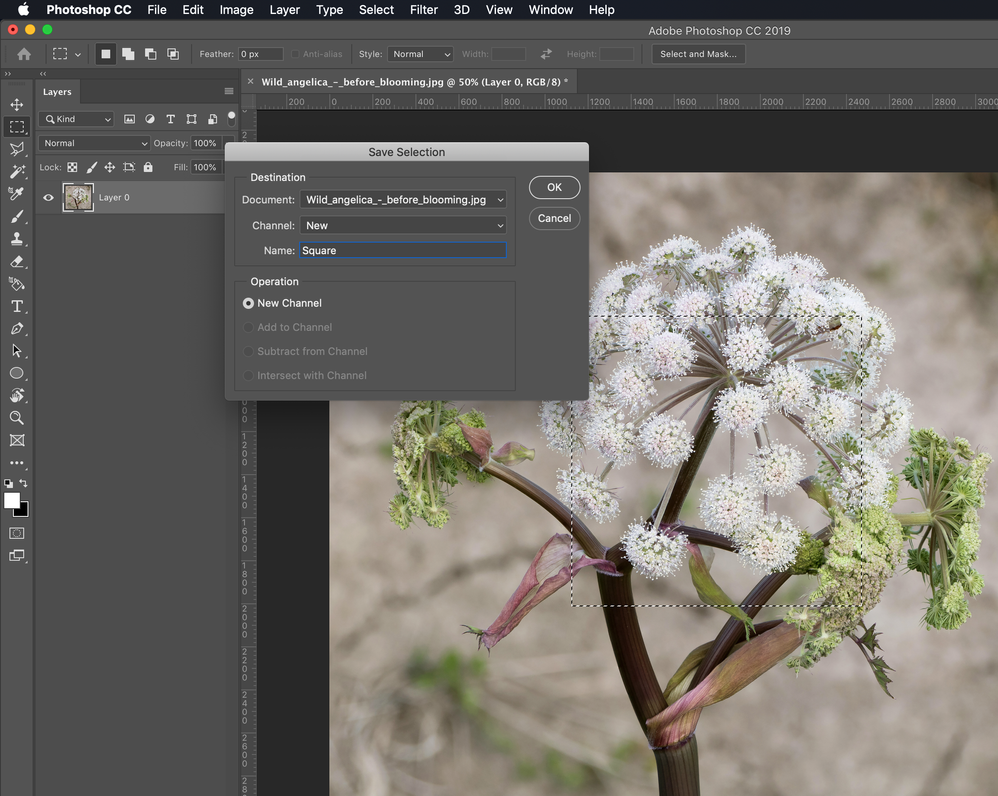- Home
- Photoshop ecosystem
- Discussions
- Why use this method instead of the one already bui...
- Why use this method instead of the one already bui...
Copy link to clipboard
Copied
if i select a marquee area and ctrl J, i can copy an area of one layer into a new layer, problem is if i want to remove that same section from the original layer i need to make the marquee again, which can be tricky if its an elaborate marquee
is there an equivalent for cutting and pasting to a new layer? ie. removing that section from the original layer
(i know that selecting 'cut and paste' tends to do this, but the new layer doesnt always appear in the correct position, sometimes the position of the new layer changes and its a lot of clicks, i want a short cut like ctrl J )
thanks
 1 Correct answer
1 Correct answer
Yes, and this feature has been around for 20+ years. You're doing layer via copy and what you want is layer via cut.
ctrl/sh-J or in the menus: Layer>New>Layer via Cut
Explore related tutorials & articles
Copy link to clipboard
Copied
Hi,
The around this would be to save the original Selection by going Selection> Save Selection and give a name, before you execute the Cmd/Ctrl + J sort cut.
This way you can then simple go to selection> Load Selection and bring back the exact same selection
Hope this helps!
Sim
Copy link to clipboard
Copied
Copy link to clipboard
Copied
The selection goes away when you use New > Layer via Cut, so it doesn't work if you have multiple layers and want to cut or copy the same area from each one. At least, it doesn't seem to...
Copy link to clipboard
Copied
you can easily cmd/ctrl-click the new layer to re-load the selection...
Copy link to clipboard
Copied
Can you explain this a bit more? I use the marquee tool to select a rectangular area. If I copy the area and then paste, I get a new layer with a copy of what was inside the rectangle. That's all good, but then the marquee selection is gone and I cannot make a copy the same area on another layer. I tried your suggestion of ctrl-click, but the marquee rectangle does not come back. Am I doing something wrong? Thank you
Copy link to clipboard
Copied
Yes, and this feature has been around for 20+ years. You're doing layer via copy and what you want is layer via cut.
ctrl/sh-J or in the menus: Layer>New>Layer via Cut