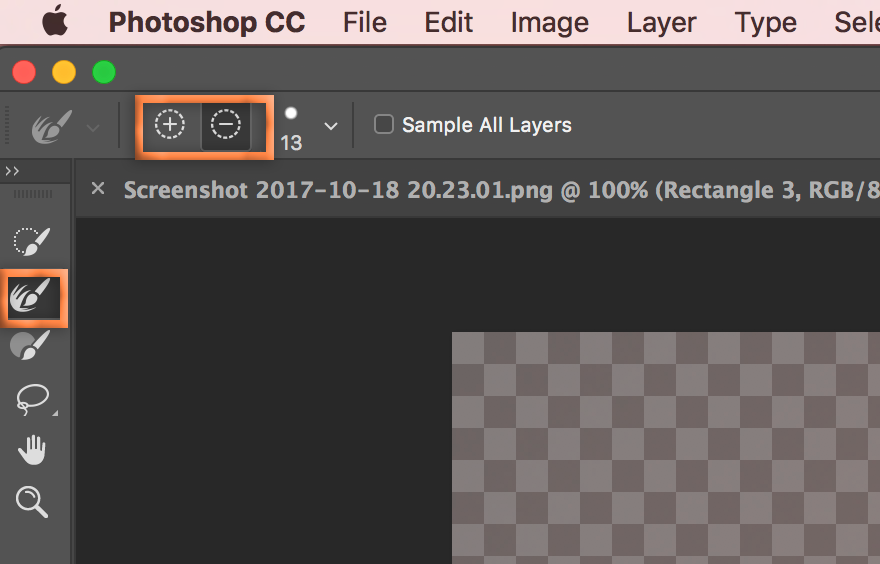- Home
- Photoshop ecosystem
- Discussions
- Re: Access to Refine Edge from CC 2017 is possible
- Re: Access to Refine Edge from CC 2017 is possible
Access to Refine Edge from CC 2017 is possible
Copy link to clipboard
Copied
I've heard a lot of grousing about Select and Mask in the latest version of Photoshop CC, But you can access Refine Edge if you have an active selection and hold down Shift when choosing Select and Mask from the Select menu. Thank you Colin Smith!
Explore related tutorials & articles
Copy link to clipboard
Copied
Copy link to clipboard
Copied
That day someone was asking the same question and I couldn't reply her. Now I got it, thank you for the link.
Copy link to clipboard
Copied
Is Select and Mask like the ORIGINAL Extract tool??
which I LOVED...until it was abandoned for Refine Edge...
WHICH is giving me a headache in CS6...
so thinking of going to CC to resolve this...
Copy link to clipboard
Copied
Hi Sarah, no the old extract filter from CS3 and earlier is gone. For a while you could load it manually, but I don't think that will work now. Select and Mask is similar to Refine Edge but has been improved. You might want to a.) download the CC trial to play with it, but also b.) take the time to watch some tutorials so that you understand how it works. Relying on your extract filter knowledge or intuition may not be enough to make the transition.
Copy link to clipboard
Copied
I don't see a correct button...but this question IS answered.....
Copy link to clipboard
Copied
Hey Barb, thanks for that tip. You seem like you have some experiance here, you know what would be nice? To make a page with little tidbits of information on how to fix all these problems or shall I say, to bring back lost or hidden things we were all used to. It would be nice to have a solid place to go rather than looking in all these forums for an answer.
I spent over 2 hours looking for a way to be able to insert and see my cursor in code for Dreamweaver 2017 cc. The fix was not found in an Abobe forum, just some random forum I had to dig through.
Anyway, Thanks for this as I did not have to search long.....BTW why are we all searching?![]()
Copy link to clipboard
Copied
...make a page with little tidbits of information on how to fix all these problems or shall I say, to bring back lost or hidden things we were all used to. It would be nice to have a solid place to go rather than looking in all these forums for an answer.
Hi Alaska Guide,
Adobe does this for you with each upgrade. Take the time to read through What's New notes with each update. For example, here is the one for the October 2017 release of Photoshop CC (version 19.0): New features summary | October 2017 release of Photoshop CC and the one for October 2017 (version 18.0) release of Dreamweaver CC: New features summary for the 2018 releases of Dreamweaver CC . Note that they both have a link that takes you back to the earlier releases if you missed reading those. (For example, For a summary of features introduced in earlier releases of Photoshop CC, see Feature summary | earlier releases")
If you make a habit of reading these, and bookmarking then so that you can easily find them again. you'll be alerted to the various changes. In the long run, it's a huge timesaver.
~Barb
Copy link to clipboard
Copied
Where is the erase refine tool in Windows 10?
Copy link to clipboard
Copied
You can add or subtract from the refinement area with the + and - buttons on the Options bar:
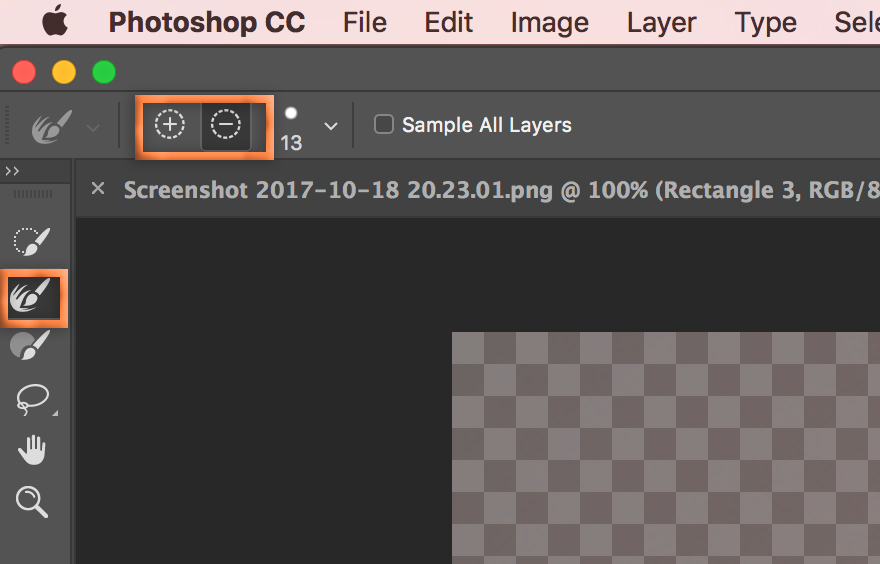
Copy link to clipboard
Copied
BarbBinder wrote
You can add or subtract from the refinement area with the + and - buttons on the Options bar:
You can also hold Alt or Opt with any of the tools as a temporary override.

Copy link to clipboard
Copied
I don't quite get this new tool. What I use to do is:
1. Select an area I wanted to mask out
2. Hit the mask icon
3. Bring up the properties of the mask and move the feather slider.
All the above is still possible. But often I would not want the feathering slider to be used, because - too many of them slows down PS, since the feathering is done on the fly. Or, I want the mask to be feathered in some areas but not in others. So here I would move the feather slider back to nothing, right click on the mask and select Refine Edge, then I would set it to the same feathering that I had with the slider. Now I can edit the mask with a brush and de-feather some of the edges.
I'm not clear how I do this with the new feature. When bring this up on a mask, it just doesn't seem to do anything to the mask.
Copy link to clipboard
Copied
Hi bmliam:
Select and Mask is not intuitive to those new to using it. You can mask both hard and soft edges, but you need to learn how. Attending a local or online training class is one option. Watching free videos is another, as is subscribing to training sites like Lynda.com/LinkedIn Learning.
Learn how to use the dedicated Select And Mask workspace in Photoshop CC.
How to Make More Precise Selections with Photoshop’s Select and Mask
The enhanced Select and Mask workspace
~Barb
Copy link to clipboard
Copied
I don't know if I am the only one with this same opinion but I hate that Adobe changes the names of buttons, tasks, windows, elements or whatever it is ever build or so. I have only been using the Adobe CC programs for a little over a year due to school projects in Web Design. So I am familiar with the layout and what not, but every time I watch a how to video that is only months old it is already obsolete because of some change to locations or names of something but does the same thing it did before. That is just frustrating. I shouldn't have to pull out their change log every time I want to work on my school work for the week just so I can figure out what the directions say versus what the current build is set as. Anyone else find this frustrating and hurtful to your creativity?
Copy link to clipboard
Copied
I am soooo glad someone share how to access the reliable "refine edge" tool! THANK YOU!
The Select and Mask tool trashes my selections in a nasty way. I get squared off blocks shapes and weird edges. Masking hair and semi-transparent areas produces terrible results. Sure, it is fast, but what's the point if the results are poo?
The old "refine edge" tool has long been a work horse for me, so I am glad it is still available. Adobe should stop fixing tools that aren't broken! I echo TCW3LLS' comment about Adobe changing the names of buttons, tasks...and I would add shortcut keys. I suspect its just marketing speak for "new features".