- Home
- Photoshop ecosystem
- Discussions
- Re: Action 'the command "make" is not currently av...
- Re: Action 'the command "make" is not currently av...
Copy link to clipboard
Copied
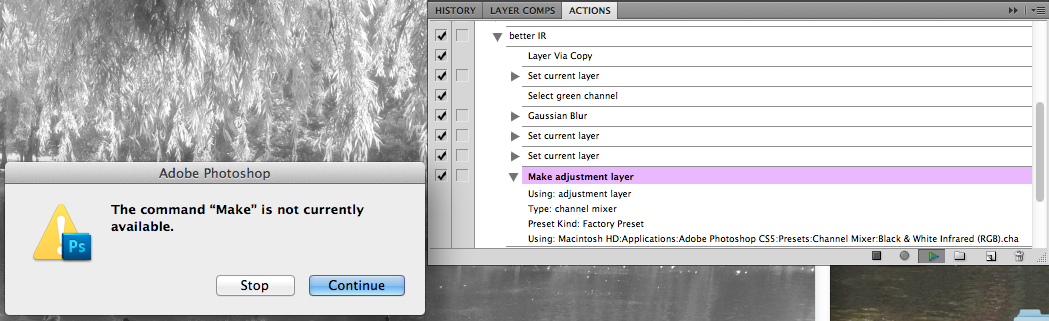
CS5 Mac OSX
I am making an action that uses an adjustment layer. when I go through the process without recording the action it woorks fine but when I record it the action always stops at the Make adjustment layer step with the error 'The command "Make" is not currently available.' I tried inserting that step through the adjustment layers panel, from the bottom of the layers panel, clipped and un-clipped, but I can't get it to work. I made a test action with only the make adjustment layer step and that worked but when I copied the step into the real action it broke again.
how can I get this action to record?
 1 Correct answer
1 Correct answer
The action recorder job is to record everything that you do that is recordable. If adding a adjustment layer is recordable when a channel is the current target like it is recorded. Why is it not available when an identical document is in the same state with the green channel target why is it not possible to do. Its because something is rotten in the code. If I stop the action I can add the adjustment layer but I can not play add adjustment layer. Why is it available to me but not available to
...Explore related tutorials & articles
Copy link to clipboard
Copied
Looks like from the steps in your action that the green channel is the only channel visible.
You probably need to put a step in your action to select rgb channels to be able to add an adjustment layer in action.
If we knew what you wanted the action to do, we could perhaps offer more helpful advice.
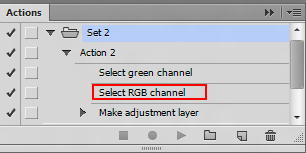
Copy link to clipboard
Copied
That makes sense, but if I select the rgb channel, before I go back to the layers panel to add the channel mixer adjustement layer, it changes the picture in a way that i can't use. I need it to stay black and white from the channel selection, not rgb. does that make sense?
! - I found a workaround that includes doing my changes in the green channel then making a selection of the page and copying what it looks like and pasting a new layer of that and deleting the one with the actual green channel changes and moving on from there. the adjustment layer works after that. so i think you were right about the channels. this is far from ideal but it is in an action now so i am ok with it.
if you can figure out how to really fix it that would be great, but thanks for the help and pushing my mind that way.
Copy link to clipboard
Copied
Make Adjustment Layer need to have a layer targeted in Photoshop. When you select the green channel you target only the green channel as photoshop's current target some adjustments, filters and tools can be used on channels however a channel is not a layer you can not add an adjustment layer over a channel thus the error message make not currentle avalible. Targeting the RGB is actually targeting all three channels so the current layer becomes the photoshop target when select RGB channel is used.
Copy link to clipboard
Copied
ok, thanks.
I was just confused because it works fine when it is done manually (not in an action), but when it is being run in an action it returns the error. just an issue with actions I have to deal with then.
Copy link to clipboard
Copied
When you do it manually by any chance do you click on the layers pallet tab so you can see the color image not the grayscale channel you been working on? If so clicking on that tab is like clicking on select RGB channel. No I see your right you can do it without selecting the RGB of Layer palette perhaps Photoshop should record a select RGB because it does do the you the color layer after adding the adjustment layer. I would say it is a Photoshop bug and has been foe many releases. I just tried the test in CS2 the oldest version I still have installed it has not ploclen addint the adjustment layer without selecting the layers palette or RGB channel.
Copy link to clipboard
Copied
interesting. thanks for testing it too.
this is the tutorial I was working from. the step in question is near the begining.
Copy link to clipboard
Copied
I don't think that is a bug.
Copy link to clipboard
Copied
I agree
Copy link to clipboard
Copied
See if an action recorded as below works:
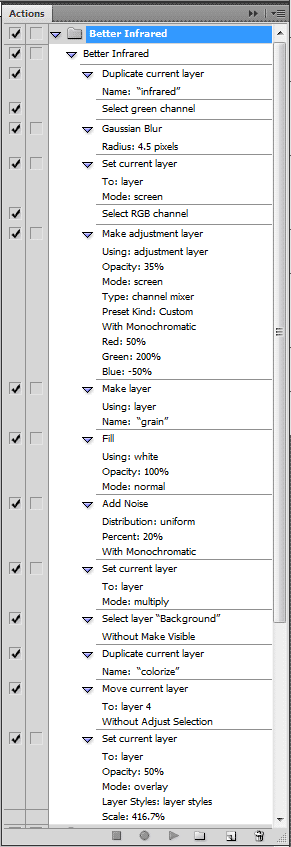
Copy link to clipboard
Copied
Although it is interesting that versions of photoshop before photoshop 6 do record and play the the action as expected, but versions after photoshop 5.5 produce that error, so it
does make one wonder about the change.
Copy link to clipboard
Copied
Not true. Actions should pay just like they were recorded when played on a similar document. Let make it easy open a new default document. You know a single white background layer. Record the action on this document. Then close the document no save. Open a new default document play the action is should work like it was recorded without error like when recorded.
The sequence of steps to produce the error is quit simple you only need to do three things while recording the action.
select green channel
gaussian blur radius 1.2 px
add adjustment layer a default curve for example.
During the recording of this action Photoshop does four things but only records three. Before adding the Adjustment layer Photoshop switches from viewing the green channel to the layer the RGB channel (which should recode select RGB Channel) and then add the Adjustment Layer, for your viewing the color image after the adjustment layer is added and the active channel in the channels palette is the Adjustment layer's layer mask. Lets say I'm wrong it did not switch to the RGB channel then you will also see that menu layer>New Adjustment Layer>Curves... is valid for it is not grayed out and it works while recording the action. The adjustment layer is added and recorded as make adjustment layer.
The action recorder does not not record a switch with Select RGB Channel and when the action player tries to play the third step Make adjustment Layer fails with the error message make not currently available. Why?? And why if you inserts a select RGB channel before the make adjustment layer then the action works. Actions should play like they are recorded. When recording an action if Photoshop switches from a single channel to the RGB channel that should record select RGB channel or because menu layer>new adjustment layer>curves... is not grayed out when the green channel is the selected target and works manually so its available. Why then does Photoshop pop-up the message Make currently not available when the action step tries to execute.
This is not a new bug it in all versions of Photoshop I still have installed. CS2, CS3, CS5 and CS6....
Copy link to clipboard
Copied
Since the change was made in photoshop 6, it was probably intentional and actions don't always record the steps needed to complete certain tasks without some intervention of the user.
You have to tell actions to do certain things like select channels, select certain layers, etc.
Copy link to clipboard
Copied
The action recorder job is to record everything that you do that is recordable. If adding a adjustment layer is recordable when a channel is the current target like it is recorded. Why is it not available when an identical document is in the same state with the green channel target why is it not possible to do. Its because something is rotten in the code. If I stop the action I can add the adjustment layer but I can not play add adjustment layer. Why is it available to me but not available to the action player. I have told Photoshop to make adjustment layer and it does. The Action player with the same document in the same state tells Photoshop Make Adjustment layer and Photoshop pop-up not available. I;ve reduced the action to two steps. Select Green Channel ans Make Adjustment layer. Possible to do is Photoshop not possible in a Photoshop Action. Rotten simply rotten...
Copy link to clipboard
Copied
no i do not...
and thanks for trying to help

