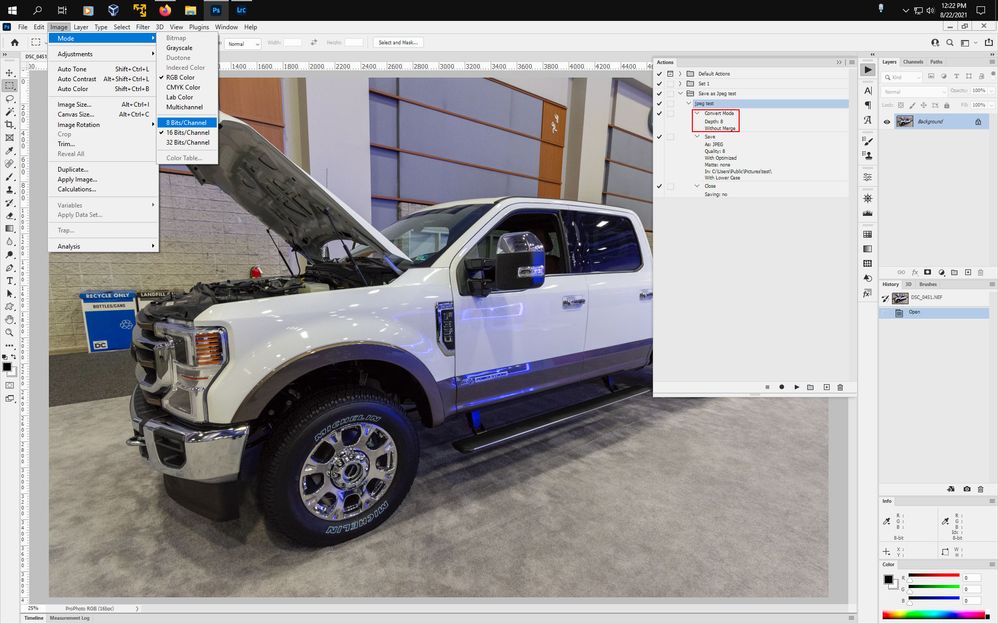Copy link to clipboard
Copied
Hello I am using Photoshop 22.5.0
Prior to the save as change I used an action to save as and close current image which worked fine. Today when make an action to save as the action works fine except evey time except I use it it renames the file to the name of the original file used making ther action oveerwrites the existing file. Result aster using it on 20 files what I am left with is the original file name of the file used to make the action and the last file saved as the action was overwriting the same file every time it saved.
Any ideas?
 2 Correct answers
2 Correct answers
Create new document and while recording save it as .jpg in wanted location without changing name.
Finally you understand what I tried to tell you 😉 As to your question, if you ticked the action save item in Action panel it is normal the dialog pops up. Leave that box empty and try again.
Explore related tutorials & articles
Copy link to clipboard
Copied
Hi thanks for taking the time make suggestions on this thread.
The do not append “copy” to filename when saving a copy was checked as well as enable legacy “save as”.
By now everybody as probably figured out I am on a PC.
Craig
Copy link to clipboard
Copied
Most likely your camera raw files from Lightroom are 16 Bits/Channel, which can see in Lightroom under Edit>Preferences>External Editing, so saving as a jpeg from a file that is 16 bits/channel will bring up the save as dialog in your action that was recorded using a non raw file not opened from Lightroom. When you recored the action using a camera raw file from Lightroom the Jpeg is saved as a copy, as you can see in the where it says with copy.
I would use your action that you recored with a non camera raw file not opened from Lightroom that didn't record the file name and add a convert to 8 bits/channel (Image>Mode>8 Bits/Channel) step at the beginning of the action.
Copy link to clipboard
Copied
Hi, thank you for taking the time to reply to this thread.
When I use a jpg imported from bridge to create the save as action and then use the action on a raw file from lightroom or bridge the action runs complete, saves the file with original name as a jpg to designated folder however with copy added to file name. No need to change bits.
I seems both where the file came from to make action and where the file comes from that the action is run on change how the action works.
The steps taken to make the action are identical on all the actions.
Craig
Copy link to clipboard
Copied
This is ridiculous. Why should there be so many workarounds to such a simple task and action? It worked perfectly fine before. I have the same problem and can't figure out how to fix this.
It seems like adobe in it's haste to make everything cloud just keeps breaking functioning desktop apps while replacing them with mobile apps that have half the functionality. Same thing happens with lightroom....
-
- 1
- 2
Find more inspiration, events, and resources on the new Adobe Community
Explore Now