- Home
- Photoshop ecosystem
- Discussions
- Re: Actual inches in Photoshop ruler
- Re: Actual inches in Photoshop ruler

Copy link to clipboard
Copied
Hoping someone can help with what I originally thought was a real simple question. But I’ve looked everywhere online, and the answers get complicated.
I would like my Photoshop rulers to show actual inches. Period. I know how to change the ruler from pixels to inches, but when I do, the “inches” are really about half an inch each. So then (based on online tips), I play with the resolution, etc. and I can change the size of the “inches” on the ruler, but I still can’t get Photoshop’s “inches” to be real actual inches, as measured with a ruler. I'm sure I can evetually find the right rez to make an inch equal an inch, but do I have to? When you buy a ruler at a hardware store, you don't have to experiment with several before finding one that measures inches correctly. An in ch is an inch on every ruler on earth. So what am i missing with PS?
How do I get my Photoshop ruler measure an in exactly like a ruler does? Thanks if someone can help !!
 1 Correct answer
1 Correct answer
Semaphoric already gave you the answer, but maybe it's easier for you, with an image:

You need to find your screen ppi or calculate it by yourself and enter it there. If you set ps up this way and you click on "print size" when in zoom mode, you'll get a very good result.
Off topic: Agreed with Marian. Your approach is flawed. You need to work at the devices resolution, not on the physical size of the screen.
Displaying sizes accurately make infinitely more sense when working for print. (like for e
...Explore related tutorials & articles

Copy link to clipboard
Copied
LOL, Noel.
Here's a screen shot of my dillema. My image is sized at 3 inches wide, and my dpi is set to my screen rez, which are both 96. from the image below, it appears that the image is 3 inches wide. The ruler shows the image starts at 0 and ends at 3 inches. Perfect, right?
No. The actual width being shown is about 2.75 inches, not three.
Ok, bear with me a second, because I am not an experienced graphic artist like you guys. Just take a look below. Doesn't it appear that the width is 3 inches to you? You set your ruler to "inches" and you see the markings for 1 inch, 2 inch, 3 inch...wouldn't the average person beleive that from 0 to 1 is one inch?? Yes, the average person (me) would.
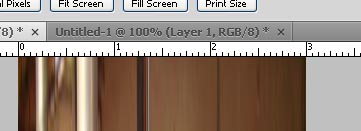
Copy link to clipboard
Copied
Did you actually MEASURE your screen, and divide by the number of pixels?
-Noel
Copy link to clipboard
Copied
For example, my 20.1" Dell monitor is exactly 16 inches wide. Coincidentally it's a 1600 x 1200 display. Hence 100 ppi.
With a 100 ppi setting and 100% zoom, my ruler comes out exactly right on my screen, because 100 ppi is accurate for my display.
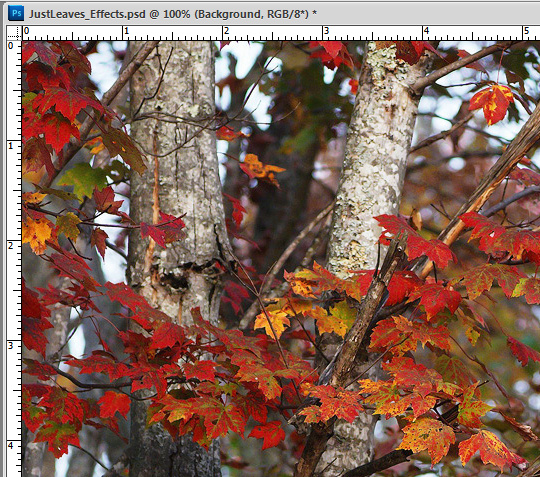
-Noel

Copy link to clipboard
Copied
Yes as it appears it shows that it is 3" because it is..
when you print it, it will print out at 3"
But if you stick a ruler to your screen it wont show that, your screen dosent actually know what 3" is; its doing what it thinks the Physical 3"
to be honest it seems your just going to have to live with the .25" difference
try to zoom your screen 9% and that will turn your 2.75" into 3" (on Screen)
How you will 'zoom' your monitor 9% im not sure... lol

Copy link to clipboard
Copied
I'm still wondering why we're discussing inches for a screen designer.
Screen designers need to see pixels exactly as they will appear on a device, not resampled to approximate an inch measure. You should not be fiddling with small type if it is being resampled on your screen at something other than the true resolution of the target device.
For clarity, when we say we design for cell phones, what exactly are we designing?
- the images that appear on the device's electronic display screen?
- printed adhesive wraps to decorate a phone?
- printed training manuals or marketing for selling a phone?
Only options 2 and 3 require you to think in inches. If you are dealing with option 1 then you are making an extreme mistake in trying to approximate inches... and everyone here trying to help you with approximating an inch is making an extreme mistake. I thought we all knew better here.
Copy link to clipboard
Copied
Marian Driscoll wrote:
I'm still wondering why we're discussing inches for a screen designer.
Screen designers need to see pixels exactly as they will appear on a device,
Still all screen do not display pixels at the same resolution. An image 300 pixels wide will display greater then " wide on a screen with a 84 DPI resolution and less the an inch wide on a screen with a 326 DPI resolution. A screen designer need to design for the display an image will be displayed on. They may even need have more then one version of an inage and use one the will display well on the device being used. You can no read text on a 326 DPI resolution screen if the text size used was designed for an 84 DPI resolution device for the text will be too small to see well. Just because a screen designer can see an image well on his display device does not mean all users will see a useable image they display the same image on their display device. IMO size matters and DPI resolution is where size is made.

Copy link to clipboard
Copied
JJMack wrote:
...You can no read text on a 326 DPI resolution screen if the text size used was designed for an 84 DPI resolution device for the text will be too small to see well...
Are you certain of that?
You'd be making a perfectly fair argument if scaling an image on a 84 ppi screen to the same physical size of a 326 ppi screen would actually allow you to evaluate how readable text would be on that device. But the truth is that Photoshop's display would be resampling the art on the desktop screen so you really could not tell if the text was truly readable on the target device.
Copy link to clipboard
Copied
Using the same resolution to design for a device with different screen pixel density will give you perfect feedback for the absolute detail but physical size also matter in design and may help with avoiding being lost in the details while missing the bigger picture. I would recommend referring to both. For example imagine designing a 16 X 16 pixels icon for desktop screens at a large zoom.
Copy link to clipboard
Copied
Marian Driscoll wrote:
JJMack wrote:
...You can no read text on a 326 DPI resolution screen if the text size used was designed for an 84 DPI resolution device for the text will be too small to see well...Are you certain of that?
Yes it simple math pixel per inch if an image has a fixed number of pixels and you display it at different pixel per inch resolutions it will display at different physical size. Think Image Size no resampling change the DPI you will see the print size change. Printers can print at any resolution where displays are run at the native resolution. They are more or less have a fixed resolution where printers ave a varable resolution up to some maximun resolution.
so and image 300x300 pixels would print 3.571" by 3.571" the snad size that it is on your 20" 84DPI display
next print it at 326DPI resolution witout resmapling it up in pixel size it will print .92" by .92" the same size it would display on an iPhone.
That is like 3.8 time smaller. So if your 84DPI displat had readable text in that 3.5x3.5 image the charecters would be is the area 1/8 inch
when displated at 326DPI these characters would display in an area 1/30 inch. You can see this easily in Phoshop. Edit a new document 300x300 display ar actual pixels add some normal syze text. Now zoom to 33.3% size can you read the scaled down text.
Copy link to clipboard
Copied
My monitor has 110 pixels per inch and everything looks smaller but at the same time sharper and less pixilated than most of the other monitors. See the difference in the rulers when I displayed Noels's image on my monitor with my rulers = real life rulers.
The different options in Clear Type Text Tuner in Windows that tries to reduce pixilated text appearance makes no difference on my monitor because at that pixel density it is already naturally antialiased to the eye. This helps with smaller things like fine text become more readable than most of the other monitors when displayed with the same physical size but at the same time the eye starts to struggle when reading small size text no matter how sharp it is. In some programs that don't have options for different size text in their menus and UI I'm struggling with reading the menus and have to move closer to the screen. So it is possible to see things better on pixilated large size than on sharp but smaller size. The very fine text on drugs packaging is a good example, if you display the digital files used for printing the text on a desktop monitor at 100% (actual pixels) zoom most people will read it much easier. But it is not all about readability, different physical sizes also may affect composition and color choices for optimized impact. For example a large canvas painting in a gallery may loose its full impact when is printed in an art book, while in the case of a miniature small graphic, there will be not much difference. The challenge is that at zoomed out size on a desktop monitor, even though the pixels in the file are not interpolated they are interpolated on screen and this makes it hard to read and evaluate the actual detail in the actual physical size. So, the best thing is to use for testing the actual device but if that's not possible I would recommend to refer to both using two windows of the same image, one at actual pixels and the other at actual physical size of the end device.
Copy link to clipboard
Copied
Sounds nice, Emil, what model is that?
-Noel
Copy link to clipboard
Copied
Dell u2711. It is the same LG h-ips panel used from the other monitor makes like Apple, Nec, etc. I haven't checked recently, but AFAIK currently it is still the highest pixel density desktop monitor and is available only at 27 size.
Copy link to clipboard
Copied
Emil, did you printscreen the page with the compressed image, I get a crisper image if I click on Noel's image to display the real one ( I wish the forum area was wider and would not force a compressed copy on the images posted. Sometimes, the copy is heavier, despite being of poor quality).
Copy link to clipboard
Copied
Marian Driscoll wrote:
everyone here trying to help you with approximating an inch is making an extreme mistake. I thought we all knew better here.
If someone wants to know why something isn't working like they think it should, and they currently think it's magic (or a bug), it's up to us to teach that it's not magic or find out if it really is a bug. There is always a reason things work the way they do.
-Noel
Copy link to clipboard
Copied
I just signed in simply to say:
You have issues
That’s not how the digital world and screens work. You would just have to line up your photoshop’s scale with your real scale by zooming in / out On your monitor. And be happy that when you print a size it’s the exact size.
I HOPE you go to Best Buy and complain about this because everyone in there would get a good laugh.
No trying to be mean, but you act as if the world is in disorder because your monitor isn’t presenting the perfect inch to you in real life. You’re acting as if OTHER people or computers are dumb because YOU don’t understand how screens and computers work.
This is hilarious to me, had to call it out.
Nice day all,
Eva - San Diego Photographer
Copy link to clipboard
Copied
You do realize the thread is 7 years old?
(but yes, that's a lot of words to wrestle with a door that is wide open 🙂 )
Copy link to clipboard
Copied
Gonna resurrect again just to say...
"Now, I'm not tryin'a be mean here..."
(paragraphs of THE EFF IS THE MATTER WITH YOU, YOU IDIOT. YOU MORON. YOU ACTUAL IMBECILE.)
Also I hope that Marian or whatever woman was able to find herself a magic wand or something cuz damn was she catty for no reason.
Anyway y'all answered my question thanks or something.
Love,
An idiot. A Moron. An Actual Imbecile.
Copy link to clipboard
Copied
I have a client who wants to see the printed size to determine text size and readability.
Found an article to breaks it down and shows all the details and steps how to get it done. https://www.bumblejax.com/content/how-to-view-your-photo-at-actual-print-size-in-photoshop/
-
- 1
- 2
Find more inspiration, events, and resources on the new Adobe Community
Explore Now
