- Home
- Photoshop ecosystem
- Discussions
- Re: Add Layer Mask and Add Layer buttons not worki...
- Re: Add Layer Mask and Add Layer buttons not worki...
Copy link to clipboard
Copied
Just updated to the latest Photoshop version. Now, I find that, after a few minutes, the Add Layer Mask button and Add Layer button at the bottom of the layers panel do not work. I use a lot of layers and masks and this is frustrating. I have to shut down Photoshop and then reopen to regain functionality. Anyone else experiencing this? Any suggestions?
 1 Correct answer
1 Correct answer
Hello, update to Ps 21.1.2, as it fixes this very issue: https://helpx.adobe.com/photoshop/kb/fixed-issues.html#photoshop-desktop-fixed-issues
Explore related tutorials & articles
Copy link to clipboard
Copied
I'm having the same issue with those buttons since the update.
Copy link to clipboard
Copied
Also seeing this issue with the layer mask button and add layer buttons being "selected" or higlighted but they are not working.
Copy link to clipboard
Copied
Have you tried resetting the preferences?
https://helpx.adobe.com/au/photoshop/using/preferences.html
Press and hold Alt+Control+Shift (Windows) or Option+Command+Shift (Mac OS) as you start Photoshop. You are prompted to delete the current settings. The new preferences files are created the next time you start Photoshop.
Copy link to clipboard
Copied
Yes, then I rolled back a version but that had other issues, so I reupdated back to 21.1
I have found a sort of workaround that doesn't involve closing and restarting Photoshop.
Try dragging a layer onto the stuck button. It's reset it for me a few times now.
Copy link to clipboard
Copied
Thank you, Falterdan - dragging a layer onto the Layer Mask button "un-stuck" it for me.
Copy link to clipboard
Copied
That did the trick....thanks a mil!
Copy link to clipboard
Copied
Thank you! I'm so glad I found this thread...the issue just occurred for me today but thanks to your workaround, I didn't spend hours trying to figure out what the heck was going on. 🙂
Copy link to clipboard
Copied
Life saver!
Copy link to clipboard
Copied
Thanks, Falterdan! It worked like a charm!
Copy link to clipboard
Copied
Thank you!
Copy link to clipboard
Copied
Thank You!
Copy link to clipboard
Copied
Thank you so much!!!!!!!
Copy link to clipboard
Copied
Hi,
I deleted the current settings yes It was fine for a while like 5 mins. but then same error started again. Now add layer button and Group button.. Mask is fine .. Restarting Photoshop solving the second error.. Lets see if is's gonna happen again..
Copy link to clipboard
Copied
Please clarify your operating system. I just did the update and it's all working well on my MacOS (older version 10.13.6)
Adobe Community Expert / Adobe Certified Instructor
Copy link to clipboard
Copied
Does it really matter what operating system we are workin. on? It is Mohave 10.14.4.. While Photoshop is updating to a new version do we have to go back in time to an older version? No...
Copy link to clipboard
Copied
Same here. Those buttons are looks like pressed/selected or locked.. not working..
Copy link to clipboard
Copied
Yikes! I've been tearing my hair out on this for the past two hours and I just found this thread. Having the same problem. Photoshop CC 21.1.0, Windows 10.
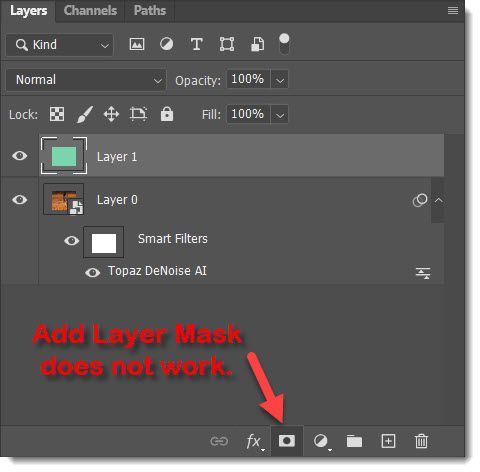
...Jerry
Copy link to clipboard
Copied
I am having this same issue. Have to close and restart. I was using 2017 CC for the longest time because of constant issues. Ever since Adobe moved to subscription based platform it has been horrible. I have a very fast computer and I have to use an older version of software to get it to work propertly.
Absolutley ridiculous.
Copy link to clipboard
Copied
Hi, update to Ps 21.1.2, it fixes this very issue: https://helpx.adobe.com/photoshop/kb/fixed-issues.html#photoshop-desktop-fixed-issues
Copy link to clipboard
Copied
I am having a problem with the open new layer button. My open layer mask button seems to be working.
Has this issue been resolved?
Copy link to clipboard
Copied
My probem was "solved" by the recommendation from Falterdan above. I merely dragged a layer to into the stuck button and the button became unstuck. Seems to be working for the past few days now but I'm not confident the solution will be premanent.
...Jerry
Copy link to clipboard
Copied
I went to Adobe support and one of their techs accessed my computer,
changed a folder name: Photoshop CC 2020 Settings to: Photoshop CC 2020
Settings.old
It was in C:\Users\Owner\AppData\Roaming\Adobe\Adobe Photoshop 2020
I noticed that I now have a new Photoshop CC 2020 folder in addition to the
.old one.
Thanks again for the reply.
--
Regards,
Greg Flynn
386.689.4500
gregoryeflynn@gmail.com
"Chance favors the prepared mind." Louis Pasteur
Copy link to clipboard
Copied
This drag a layer to the stuck button works.. This bug needs to be fixed, deleting preferneces doesnt fix the issue.
Copy link to clipboard
Copied
Mine is also not working. Has Adobe addressed this issue?
-
- 1
- 2
Find more inspiration, events, and resources on the new Adobe Community
Explore Now


