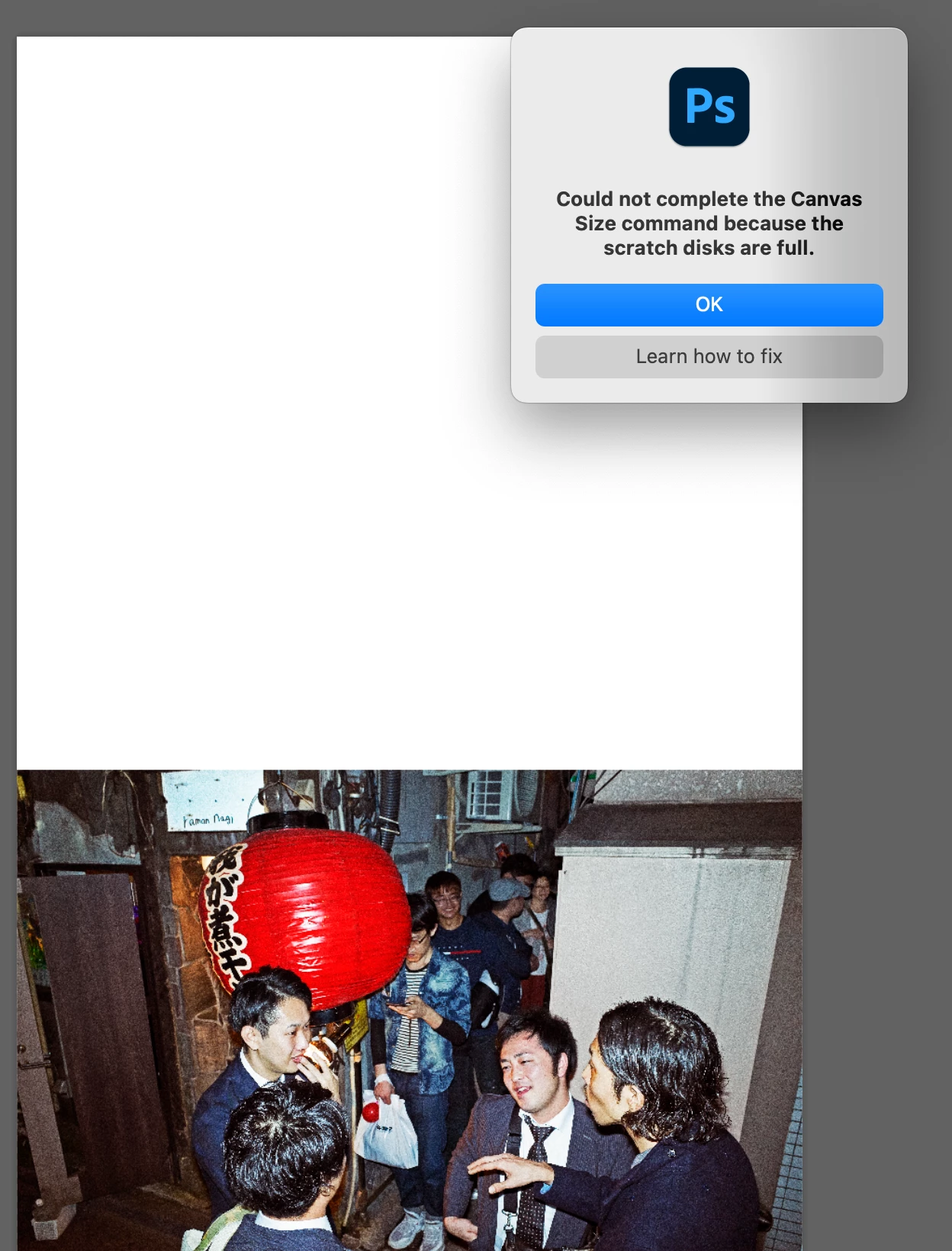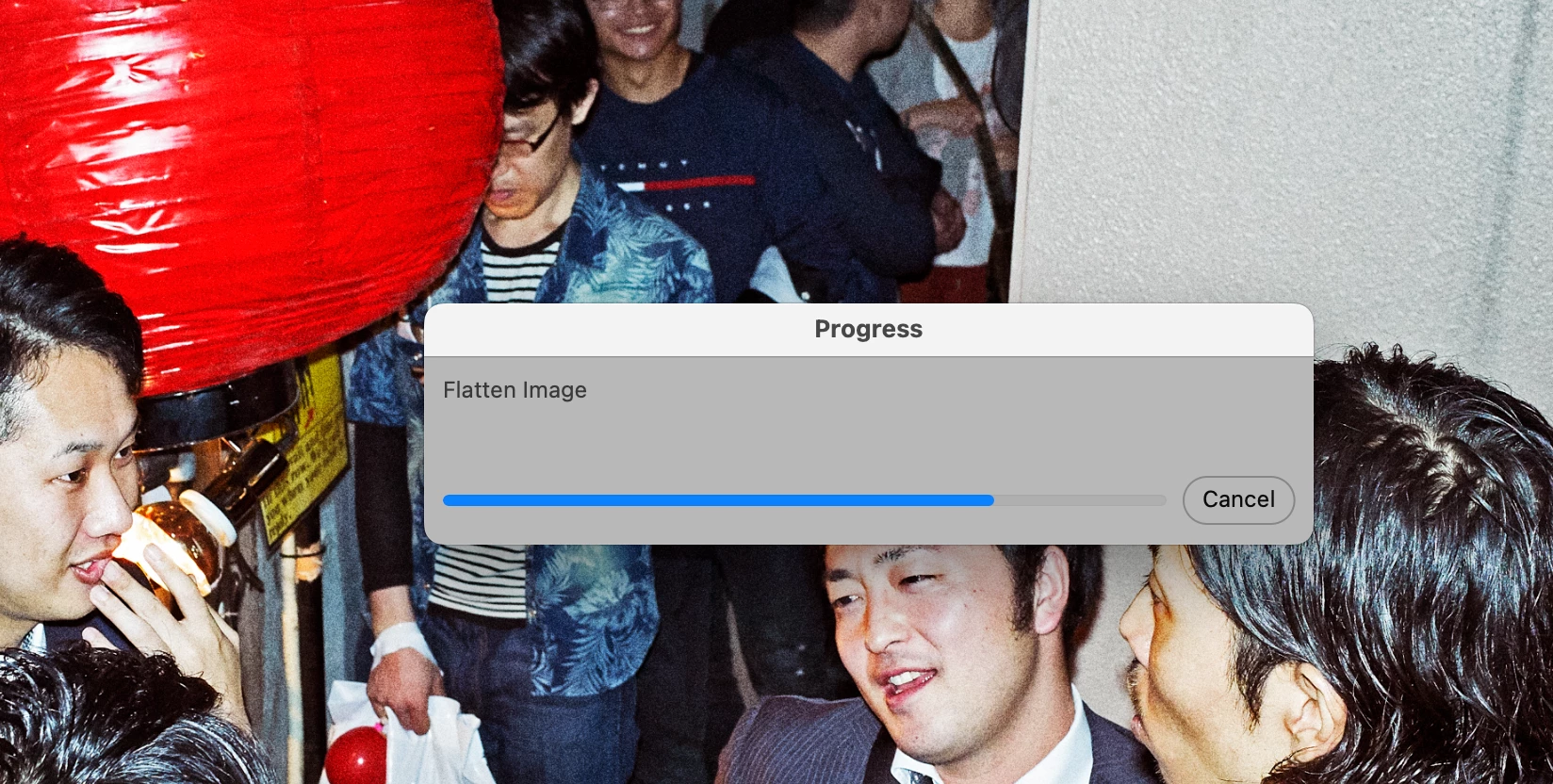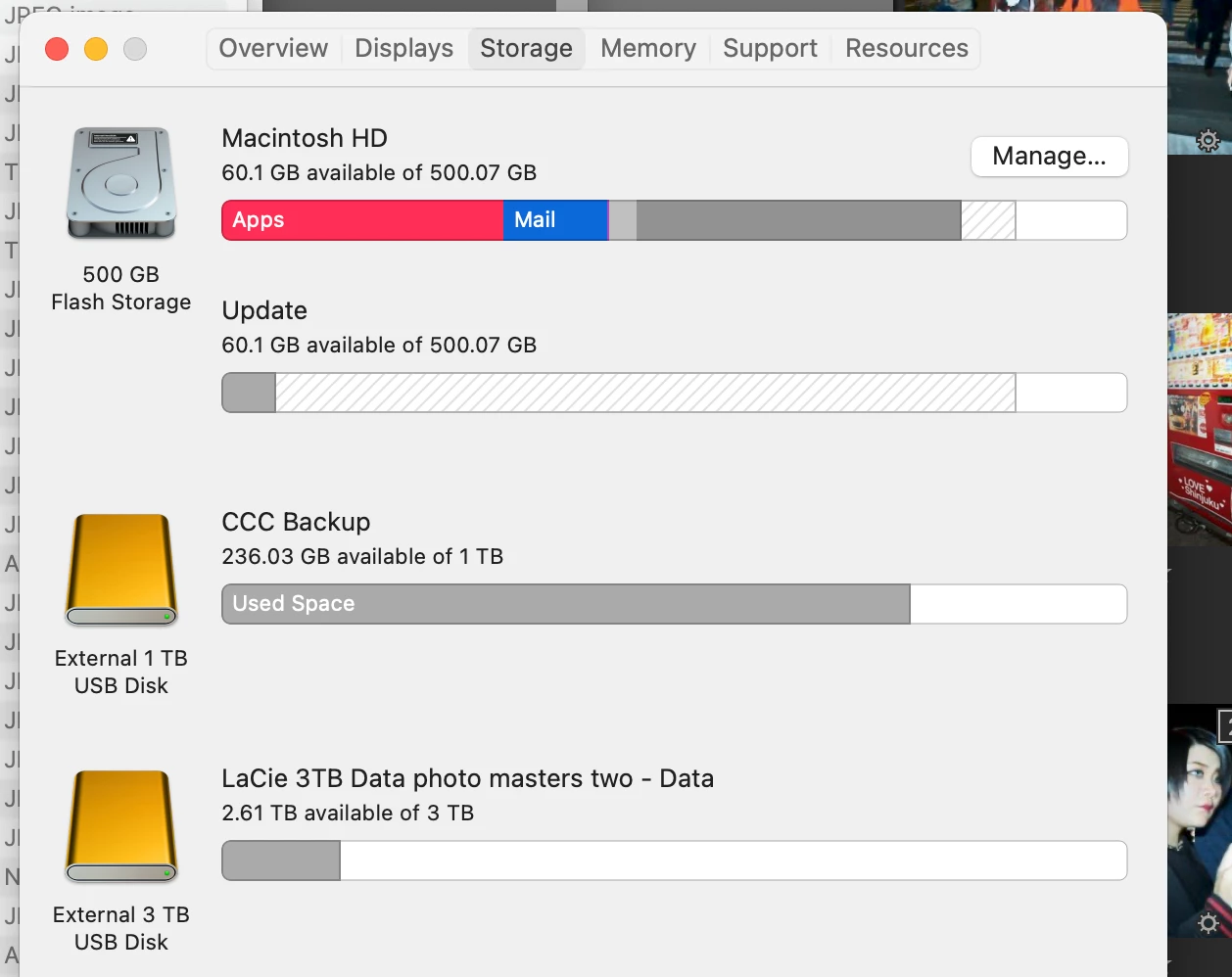adding white borders using Canvas Size takes forever! [Mac — Scratch Disks Full Error]
I have photoshop 2023 on an old computer - late 2015. I have been editing and printing photos with good results but have struck an issue. In adding a white border using Canvas Size I have not had a problem until now. Adding each canvas canvas side now takes forever when before it was instant. I have obviously done something wrong but cannot find a way to fix this. Hopefully there is a simple answer. My computer tells me my scratch disks are full but I have 60 GB of
free storage on a 500GB Flash Storage
Peter