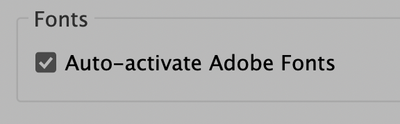- Home
- Photoshop ecosystem
- Discussions
- Re: Adobe font automatic activation
- Re: Adobe font automatic activation
Adobe font automatic activation
Copy link to clipboard
Copied
Every time I work in Photoshop 2022 the missing fonts is activating.
And I deactivated. And afrter the missing fonts is activating. And I deactivated. And after the missing fonts is activating...
Like a silly person who always turns on the lights during the day.
This is very annoying and unnecessary.
I couldn't find an option to turn this off in Photoshop. I can't turn this off once and for all?
Thx
Laszlo Zsibrita
technical editor
Explore related tutorials & articles
Copy link to clipboard
Copied
Hi. We need more information. Is this loading the missing fonts for documents that USE those missing fonts? Or, is this just happening when you open the application?
Adobe Community Expert / Adobe Certified Instructor
Copy link to clipboard
Copied
Hi,
This happens every time I open a document with missing font/s. OSX 10.15, Photoshop 23.4.2.
L
Copy link to clipboard
Copied
This is as-designed. Photoshop needs to have SOMETHING loaded for your type layers.
Copy link to clipboard
Copied
Then the design is PRETTY BAD, because it didn't work that way in previous photoshops.
Why activate font/s instead of replacing it with a commonly used one? Times, Helvetica, Minion...
Copy link to clipboard
Copied
Then the design is PRETTY BAD, because it didn't work that way in previous photoshops.
By @zsibrital16278798
Hi Laszlo,
Auto-activation is fairly recent in the Adobe apps. In Adobe Illustrator and in Adobe InDesign, it can be disabled in Preferences > File Handling.
Photoshop is primarily an image editor. It has some type capabilities, but not nearly what type-centric apps like InDesign and Illustator have. I checked and cannot find the same function in Photoshop. Yet.
To make a feature request to the developers, create a new post and tag it as "Ideas" instead of "Discussions". It's a great idea for Photoshop and I'll upvote it after you post!
InDesign and Illustrator also have a Replace Fonts dialog where you can replace one typeface with another. For my part, I would never, ever, ever want an app to choose a "common" typeface for me.
Helvetica, btw, is only available on Mac. Windows users need to purchase it from Linotype.
Jane
Copy link to clipboard
Copied
If you want to use Times, open the file and change the font to Times. Why would a design program EVER substitute fonts when the actual font is available?
Copy link to clipboard
Copied
Copy link to clipboard
Copied
For anyone who follows your link, we should note here that the Feedback forum was merged with this one almost a year ago and is no longer live. It's best to follow the earlier advice in this thread to post to this forum and tag the post as an "Idea".
Jane
Copy link to clipboard
Copied
Hi. Photoshop doesn't have an option to disable the Adobe font auto-activation. You can disable all Adobe fonts on your computer but, of course, that could be an excessive solution.
Copy link to clipboard
Copied
Hi, Photoshop doesn't have an option to disable the Adobe font auto-activation. - yes this is the problem.
I also use Indesign with activated fonts, I can't disable all Adobe fonts. This is not a solution.
But, thx.
Copy link to clipboard
Copied
Simply disabling that toggle does NOT work.
Find more inspiration, events, and resources on the new Adobe Community
Explore Now