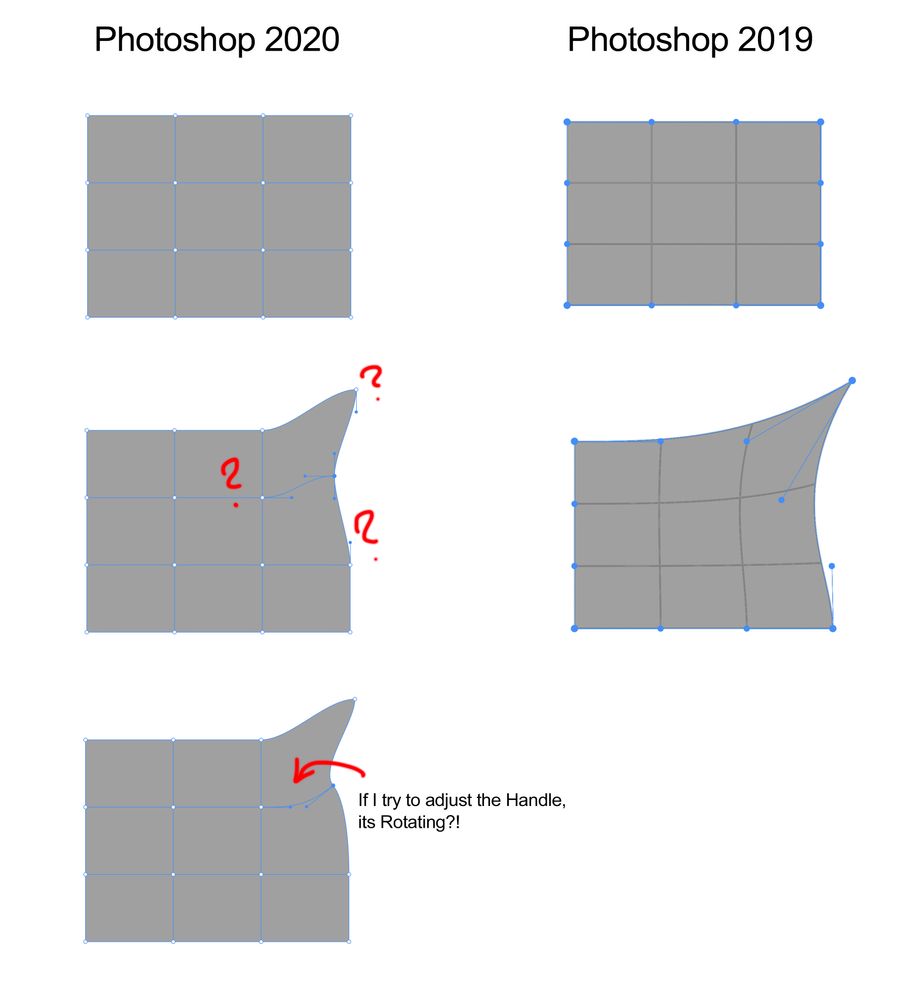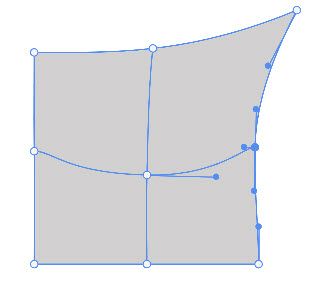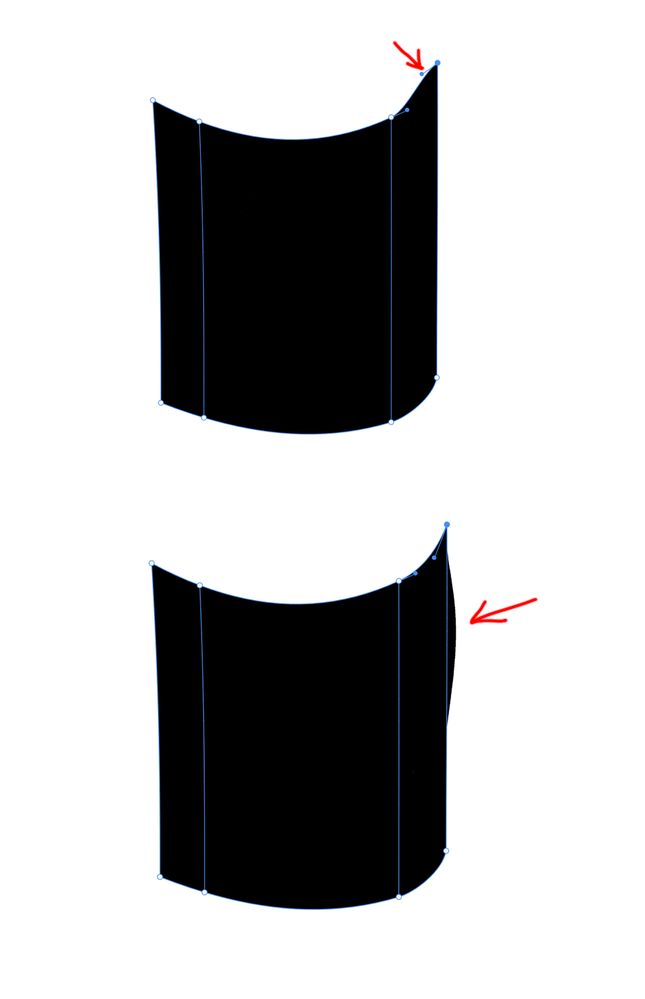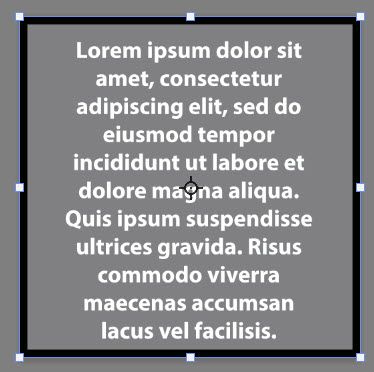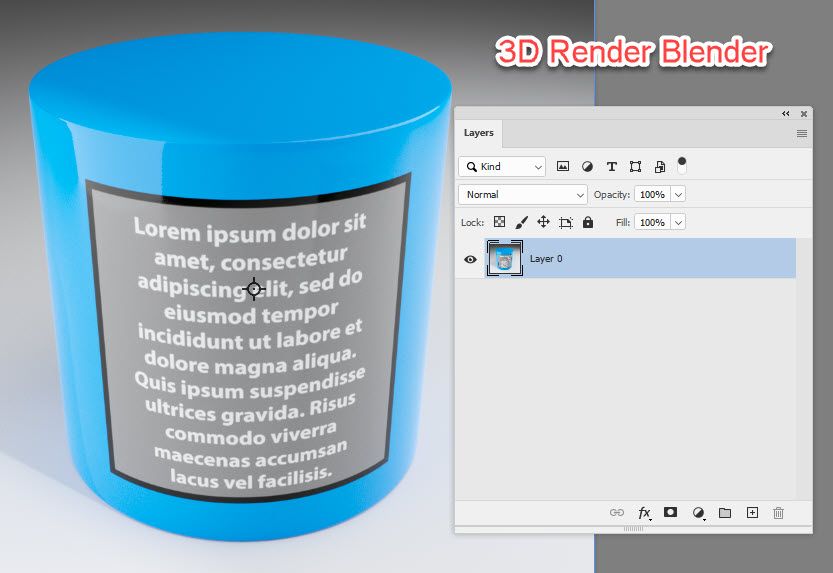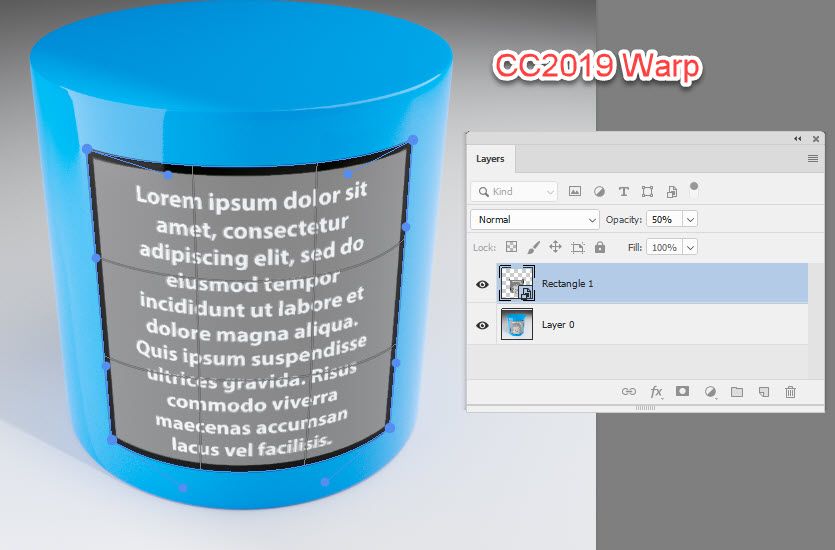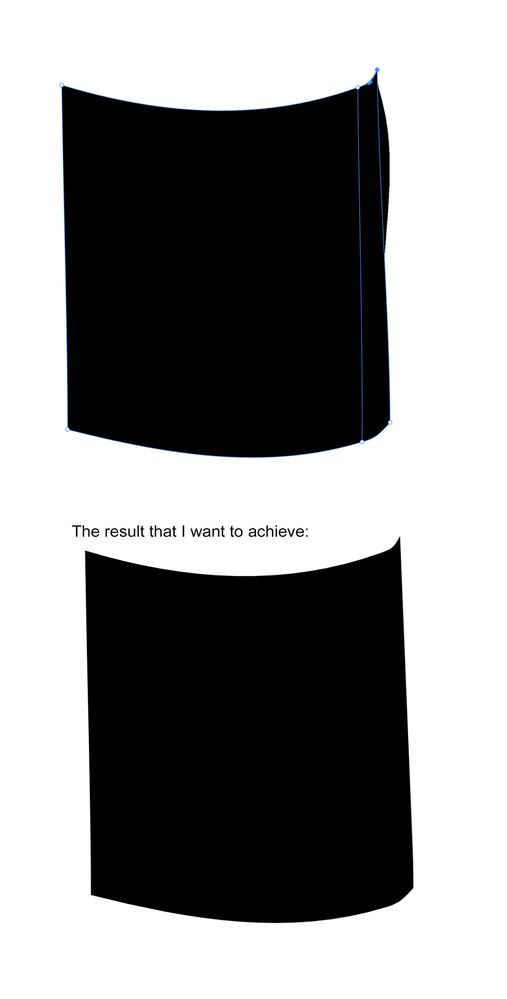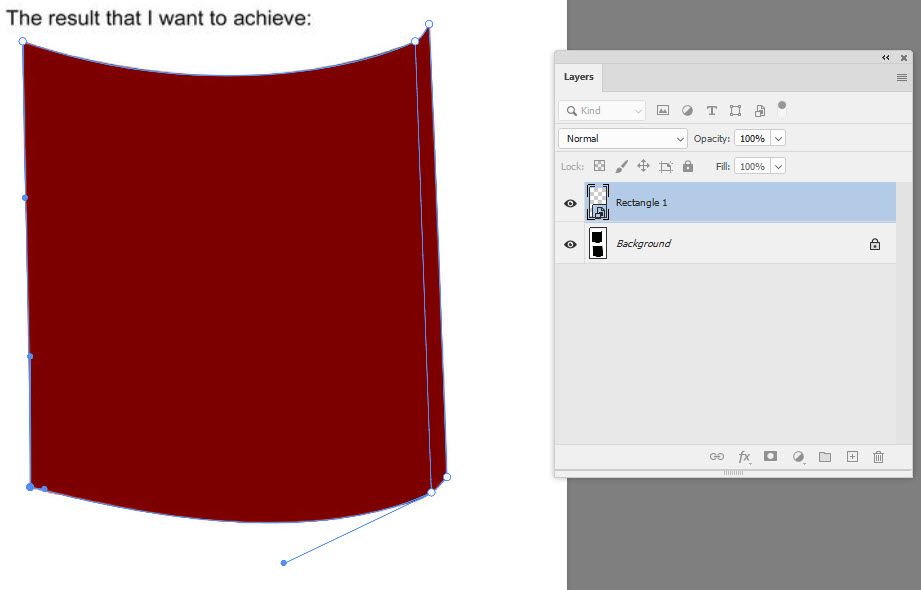- Home
- Photoshop ecosystem
- Discussions
- Re: Adobe Photoshop 2020 > New Warp-Tool useless.....
- Re: Adobe Photoshop 2020 > New Warp-Tool useless.....
Adobe Photoshop 2020 > New Warp-Tool useless...?
Copy link to clipboard
Copied
Hi 🙂
I have installed the latest Photoshop-Version!
But now there is a big Problem with the new "enhanced" Warp-Tool...
I can't make a rounded Warping anymore!
If I try to adjust the handles, it makes a Rotation...
And I'm not able to Warp (for example) an Label with an rounding to an Cup anymore...
It's a little bit hard to describe, because my English isn't perfect 😉
But I have try it out, and it's definately not possible anymore like it was before...
[moved from Photoshop Discussions to Photoshop Bugs by moderator]
Explore related tutorials & articles
Copy link to clipboard
Copied
Hi there,
Sorry to hear about that. Could you please share your exact workflow with us? Are you getting any error message while using the warp tool? Which Operating system you are on now (Mac Catalina Or Windows 10)
Thanks,
Mohit
Copy link to clipboard
Copied
Hi 🙂
No, I get no Error-Message, because it's not an Error, it's more the way how the Warp is working now, which is useless...
OS is macOS Mojave
Here is a Comparison, between Photoshop 2020 and 2019, which shows the Problem...
Copy link to clipboard
Copied
FYI - To reproduce the legacy warp tool, you only need to assign the default mesh, not the 3x3.
Copy link to clipboard
Copied
Mohit, Did this problem ever get solved?
Copy link to clipboard
Copied
Mohit,
This post has largely been ignored for months with no resolution hence me contacting you directly here. Please understand that literally tens of thousands of us as packaging designers use Photoshop to render mockups of designs around bottles etc. With this new warp tool, we can't use the software as it gives us no control of the grid constraints. I think I speak for many here, (despite few commenting as unlike Illustrator feedback/bugs is built directly into the help section so its hard to know how to complain - I digress) who work in packaging the tool is totally useless now.
OK - what we want is this....
1) Control over the beziers so we can determine how the warp conforms to the shape (like illustrator does) - at the moment you move one thing and everything moves.
2) Create some kind of virtual grid so we can see how our movements of the beziers is distorting (warping) the section.
Currently, I can't use Photoshop as a result of this new update as its totally inaccurate in how the grid warps !! Please fix it, its been months now and I'm seriously considering switching to Affinity.
PLEASE ANSWER THIS MESSAGE SO WE HAVE SOME HOPE THIS IS GOING TO GET FIXED!!!!!!!
Copy link to clipboard
Copied
Scott, sorry but the new warp tool behaves 100% identically to the old one if you set it to the default mesh state.
I'm not sure what you mean by "you move one thing and everything moves" ? I have perfect control over the mesh and can select whichever nodes i need to move and they change as i expect them to.
I do agree though, that it would be nice if there was a definable grid overlay (like liquify) which allows you to view the mesh. But it's definitely not essential for doing packaging work.
Compared to the old warp, this new tool is 10x better for doing packaging mock-ups. Are you sure that you've learned how to use it properly?
Copy link to clipboard
Copied
Mate, if it worked for packaging designers this forum wouldn't have been posted. I know the tool and how the grid system works and I can assure you that it isn't better for packaging designers. The results at best are mediocre not more accurate. What we want is the ability to be able to 'skin' pack formats that align to the actual bottle/pack etc shape. When I move the nodes (even in legacy version) things still move incorrectly and I have very little control over the entire shape - we need control over the finest of detail. Sure the horizontal and vertical splices add detailed node points but it stops there - we need to be able to control the constraining of the nodes.
It has to be fixed.
Copy link to clipboard
Copied
Scott, i'm on board with you 100% and would love nothing more than full control over the mesh... both post and pre-warping. My FR for this tool is that every node responds as if it were created with the Pen tool, so that we adjust it in the way which we're all familiar with.
And just to double-check, you know that you're able to transform and rotate node selections with the new tool? As for node-constraints, that really starts venturing more into 3D realms and it's hard to imagine Adobe implementing that much contol over the mesh...
Copy link to clipboard
Copied
It's great you're on board what would be even better was that Adobe was. The issue is I'm losing time and money working with a software that has actually gone backwards where its competition has gone forwards.
ADOBE Please.....
1) Fix your software so there is total synergy (standardisation) in tool operations between apps - ie the warp tool in illustrator works differently to the warp tool in photoshop. It's been going on for years that AI PS and ID all have different ways of doing things when they should relate - Come on its not that tough surely.
2) * To fix the above request just make the other pen options available in the warp grid format (like AI does) in PS so we can decide how the grid works with the shape not the software.
Is this ever going to happen - would somebody from Adobe please respond.......................
Copy link to clipboard
Copied
Hi
You can achieve in CC2020 what you show in CC2019 - just switch the middle grid off while you position the corners.
You can change then add splits as you work (alt click) and then move the points - or drag out /in the handles. Only when you rotate the handles does the grid twist
Warp onto a cup :
Dave
Copy link to clipboard
Copied
Hi
Adding to what @davescm says, if you want to add a split that is only vertical or only horizontal, then Option+Click close to the edge.
Jane
Copy link to clipboard
Copied
It's not working!
Look at the attached picture...
If I try to correct the Handle, the other side get's twisted!
This is really a bummer!!!
Copy link to clipboard
Copied
Hello,
We are now able to reproduce this issue where a protrusion occurs. We are investigating.
Thanks,
Meredith
Copy link to clipboard
Copied
If you want to see the same feature implimented correctly, try using Affinity Photo. Tangent handles move indipendantly like every other app with the same functionallity.
This issue was discovered in November. Why hasn't this been fixed yet? If it's not a bug, its the worst design for a simple grid warp tool ever concieved. Adobe's competitors got it right a long time ago.
Copy link to clipboard
Copied
I would say that the answer lies in the name Photoshop friend. It was created for photo editors not bitmap designers like us who need precision with type, formatting etc. I agree that Affinity is a much better-suited application to the brand and design community. At the very least Adobe try to find some way to unite your software functionality so that one doesn't have to do one thing in one app and then something completely different in another ie commands, tool functionality etc, etc. People have been asking for this for 20 years - it's about bloody time!!!!!
Copy link to clipboard
Copied
Actually Scott, the new warp was made exactly for people like you who need more precision. The one major feature which is missing now is a pre-warp mesh which allows for conforming the mesh to a shape before warping, to allow for more control over non-standard shapes.
Copy link to clipboard
Copied
Poorly implimenging a feature 20 years after it's been working in other apps isn't some design decision that was carefully thought out and executed. Adobe is simply bad at making software and is unresponsive to its users. Trying to convince frustrated users with the semantics of an app named in 1990 is counterproductive. If it works for you, great. This whole thread is about it not working for everyone else.
Copy link to clipboard
Copied
Hi
You are rotating the handles - there is no need to do that with CC2020.
Here is a logo treated 3 ways :
1. The original logo
2. Placed as a texture on a cylinder and rendered in Blender ( so the perspective is spot on)
3. Using CC2019 - the logo warped aboved that rendered texture using the handles and moving the interior grid points. It fits well as can be seen by reducing the logo layer to 50% opacity and comparing to the render.
4. Using CC2020 dragging the corner points - then, not using a grid or the handles, just clicking and dragging the lettering itself . Again a good fit with the Blender render which took just a few seconds - again shown with reduced opacity to check the fit against the 3D render.
I agree it would be good to have the handles independently moving - but I love the ability just to click in the image and drag it without having to use the handles and it is perfectly possible to get the same results.
You can of course put in a feature request here, where the developers will see it:
https://feedback.photoshop.com/photoshop_family
Dave
Copy link to clipboard
Copied
The Problem is:
Sometimes it happens, that I must made a very small warping on the Edges, like in the example attched...
And this is not possible with this new Tool!
Copy link to clipboard
Copied
Impossible like this ?:
Seriously, if you can articulate exactly what you want and why, raise it at the link below where developers will see it:
https://feedback.photoshop.com/photoshop_family
Dave
Copy link to clipboard
Copied
Now I see it's actually a Bug!
It's working perfectly like I expected with a SHAPE-Layer!
But Pixel-Layers get twisted...
Copy link to clipboard
Copied
I used a smart object which is effectively a pixel layer
Dave
Copy link to clipboard
Copied
Dave does this appear to be a bug? The OP has created a problem report indicating same.
Copy link to clipboard
Copied
It's definately a Bug!
It's not working with Pixel-Layers and Smart-Layers like expected...
It's not possible to move the handle and make a real rounding! Always its getting twisted!
I currently using again Photoshop 2019, because it's not possible to work with this Bug! And I need the Warping-Tool every Day for my Work...
Find more inspiration, events, and resources on the new Adobe Community
Explore Now