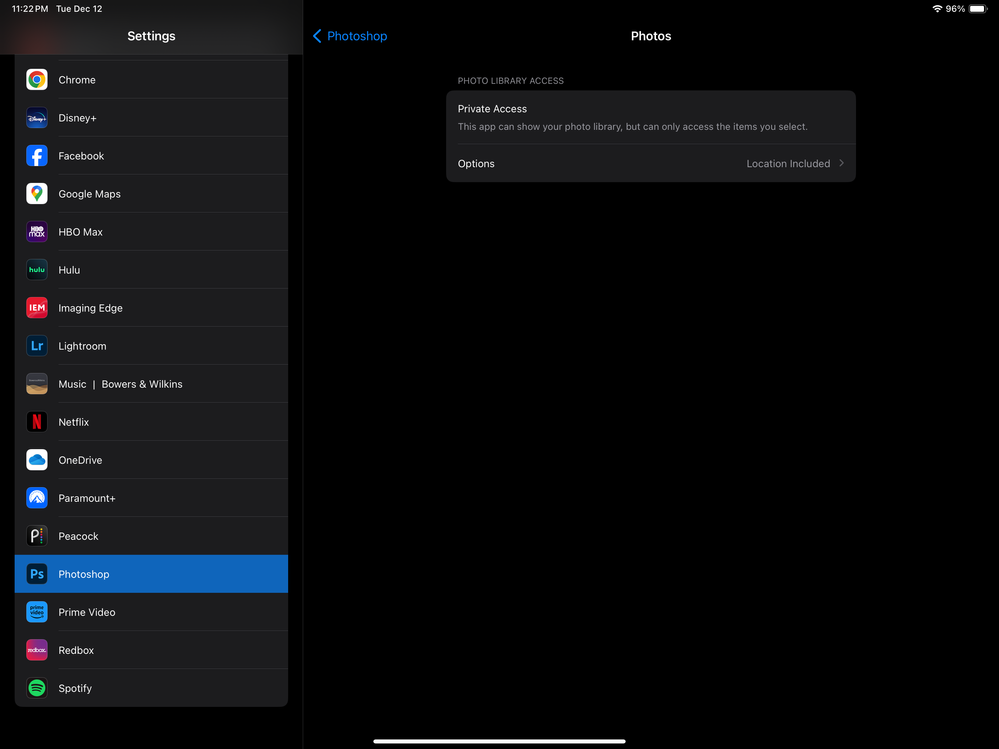- Home
- Photoshop ecosystem
- Discussions
- Re: Allowing photoshop to access my photos on iOS?
- Re: Allowing photoshop to access my photos on iOS?
Copy link to clipboard
Copied
Hi, I am trying to import photos onto the photoshop app and it says I need to allow access to photos on settings but when I go onto my settings there is no option to allow permission. Can anyone help please?
 1 Correct answer
1 Correct answer
This makes no sense at all but I was fighting with this issue the same as a number of you it seems. I decided to give up on the Photoshop app instead and see if I could get done what I needed to do in Photoshop Express. When I opened a photo in Express it asked me to choose my photo allowance preferences, I set that on Allow All in Photoshop Express. I randomly had the thought, 'I wonder if the preferences are linked?' Went and opened the Photoshop app back up and I could import photos now. Hope
...Explore related tutorials & articles
Copy link to clipboard
Copied
Hi , I've moved your post from the Photoshop forum to the Photoshop for Mobile forum where you are more likely to get help with your issue.
Dave
Copy link to clipboard
Copied
Thank you Dave
Copy link to clipboard
Copied
Go to Settings and scroll down to the Photoshop application. Select the application then tap on Photos on the right side and allow Read and Write.
Copy link to clipboard
Copied
I am having a similar problem. There is no option to "read & write." The only options are "none" or "add photos only".
Copy link to clipboard
Copied
With the most recent updates to Photoshop on ipad you should not need to grant access to open or import from Photos. You will need to grant access to save to Photos though.
Copy link to clipboard
Copied
Exactly. If I recall correctly, its part of the privacy features in iOS/iPadOS 14. If you haven't before, you have to grant an app permission to save to photos.
Copy link to clipboard
Copied
I'm still having this problem currently
Copy link to clipboard
Copied
Same here. Trying to export a photo and save it, but when I go to Settings and Photoshop, there's only an option to change Notifications settings. No option to change permissions.
Copy link to clipboard
Copied
You could try resetting prefs from the application settings, or uninstall and reinstall to get the OS to show the message on share to grant access to Photos
Copy link to clipboard
Copied
I am having the same problem with my new IPad Pro (6th Gen) . Both Adobe Photo Express and Camera do not have options to "access photos or camera" on the Setting. Can anyone help?
Copy link to clipboard
Copied
Hello !
I've been having the same exact problem. I have an Ipad pro, with latest iOS update. I've tried resetting preferences, deleting app, restarting the device. On my settings, photoshop doesn't even show the photos allowance option... Can someone help ?
Thanks !
Jade
Copy link to clipboard
Copied
With the latest OS and Photoshop versions you should not need to grant permission to open photos.
Copy link to clipboard
Copied
What do you mean? I have the latest OS and IPad Pro, and I am havinf the samw poeblem.
Copy link to clipboard
Copied
I have exactly the same problem. It's impossible to use the app.
Copy link to clipboard
Copied
Can you please provide a screen recording of the issue you are hitting? With the latest application and OS versions you should not be required to grant access to Photos to open photos from your device in Photoshop.
Copy link to clipboard
Copied
I am having the same problem too; there is nothing that allows me to allow access to photos. I also upated the app and still have the same problem. I would have thought that if there is a block on being able to move forward, that Adobe would have checked this out and fixed the problem. I can see it has been a problem for far too long.
Copy link to clipboard
Copied
=========
With best wishes from
Barry Feldman
ברוך בן יצחק משר
My new telephone number is:— +34 630645171
Copy link to clipboard
Copied
still confused on this issue if any one can provide clarity that would be great. I've done this on two different iPads both running latest iOS and Photoshop. Lightroom can have access to photos but Photoshop has zero access or ability to change preferences
Copy link to clipboard
Copied
Mine is set the same way, but that is not blocking Photoshop from using Photos. The way it’s working for me is exactly the same as the wording in your screen shot: “This app can show your photo library, but can only access the items you select.” So, that means Photoshop can open or import any file that you select in the Photos library. That is more than zero access. It means access only to files you select.
When you’re in the Photoshop app, and you tap “Import and Open” and then tap “Photos” are you able to select an image, or does it not let you get that far?
Copy link to clipboard
Copied
I figured out what is actually happening and it's a much more complicated issue. Whether I shoot raw raw plus JPEG or just JPEG as long as I upload the files to my iPad via app I can open the photos and Photoshop. If I uploaded those same three files to the Photos app on the iPad, I will only be able to open the raw plus JPEG or the JPEG file. iPadOS is doing some sort of conversion to the Raw file making it a incompatible file format. I noticed this recently when I was backing up my photos that the raw files were converted to a tiff format,
Copy link to clipboard
Copied
Go to the photo you want to import to PS Express then click import. It will ask you to grant permission but just cancel. Then follow instructions to edit the pics etc. just what I did. Not an expert here but thought that would help. Cheers
Copy link to clipboard
Copied
Photoshop Express is actually a different forum, but thanks for the information.
Do you use Photoshop as well as Photoshop Express? I'd be interested in if the latter has features that might be useful to people with the full Photoshop version? Thanks
Copy link to clipboard
Copied
This makes no sense at all but I was fighting with this issue the same as a number of you it seems. I decided to give up on the Photoshop app instead and see if I could get done what I needed to do in Photoshop Express. When I opened a photo in Express it asked me to choose my photo allowance preferences, I set that on Allow All in Photoshop Express. I randomly had the thought, 'I wonder if the preferences are linked?' Went and opened the Photoshop app back up and I could import photos now. Hope this helps someone else fighting with the same issue!
Copy link to clipboard
Copied
Thank you so much ! This worked for me too.
-
- 1
- 2
Find more inspiration, events, and resources on the new Adobe Community
Explore Now