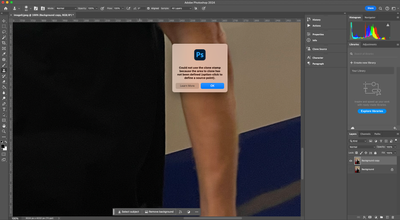- Inicio
- Photoshop ecosystem
- Hilos de conversación
- Re: Alt-click not working for clone stamp. Frustra...
- Re: Alt-click not working for clone stamp. Frustra...
Copiar vínculo al Portapapeles
Copiado
Ridiculous levels of frustration.
Alt-click has stopped selecting area of image when using the clone stamp. Any image, any layer and in images with ony background layer.
I am using a yoga 12 with wacom digitizer, Win 10 x64, i5 with 8gb Ram
Problem occurred previously and a rollback of an apparently unrelated software installation cured it.
Have tried (as per plethora of suggestions):
- reset tool
- reset preferences
- uninstall recent software x3
- reinstall Photoshop CC
- in Clone source box "clipped" is selected but layer title does not appear when trying to select.
- Brush dynamics set to off
- target does appear when alt-clicking but on trying to subsequently clone error message pops up
"Could not use the clone stamp because the area to be cloned could not be defined. (Alt click to define a source point)"
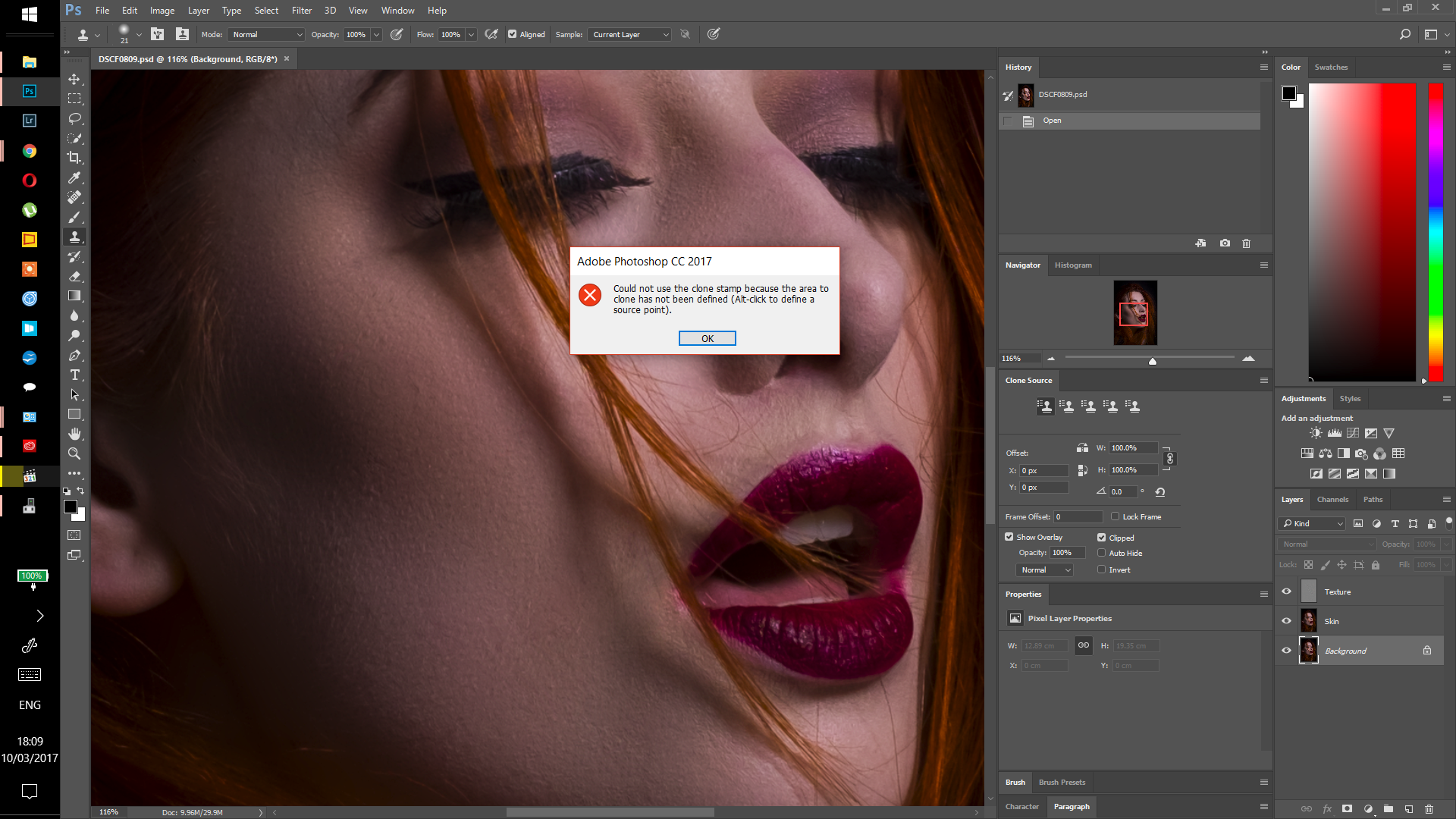
Any other ideas??? All assistance greatly appreciated.
 1 respuesta correcta
1 respuesta correcta
Hi everyone,
If you are having same problem. On Photoshop CC at least. The solution as given to me from Adobe is if you get this problem.
With clone stamp selected - press alt key by itself and release. Then try to select clone area,(alt-click) you should find that it works. It has worked for me after trying every other possible solution.
(From reading various forums the problem seems to be that other software associates itself with the alt key making it unavailable to photoshop, perhaps the sing
...Examinar y buscar tutoriales y artículos relacionados
Copiar vínculo al Portapapeles
Copiado
Finally cracked it! Drove me crazy It's as simple as using Command-Click instead of Alt-click)
Copiar vínculo al Portapapeles
Copiado
I was having this trouble using my Wacom tablet, but not when I used my mouse. When I went into my Wacom Tablet Properties under Mapping and turned off "Use Windows Ink" it now works properly with my Wacom when I alt-click.
Copiar vínculo al Portapapeles
Copiado
were not working (neither command for mac or control for PC). I discovered
if i used the command key on my mac instead alt-click it worked! (not ideal
but a simple fix). 🙂
Copiar vínculo al Portapapeles
Copiado
Hello everyone! I found a temporary fix that can help you. So my case is a little different from everyone else's. I am on a school Chromebook and the only way I can access Adobe Illustrator/Photoshop is through this specific program that lets me log in from this Chromebook onto a physical computer at school. I also found that when I try to use alt-click from the school Chromebook it won't work. What I did is I just went to windows settings on a physical computer and opened the "On-screen keyboard" app. After, I pressed alt and could use the stamp tool perfectly fine. I really hope this helps a lot of people. You don't have to necessarily click on the physical alt key. Just use the pop-up keyboard and it will do the trick!!!!
Copiar vínculo al Portapapeles
Copiado
Thank you! This fixed the problem for me.
Copiar vínculo al Portapapeles
Copiado
Copiar vínculo al Portapapeles
Copiado
Solution given below does not work.
Copiar vínculo al Portapapeles
Copiado
I'm having the same problem ever since I upgraded to Adobe Photoshop 2024. All my alt keys stopped working. HELP!!!!
Copiar vínculo al Portapapeles
Copiado
@Peter26317478ei6h your replying on a 6 year old thread. Go to Apple system preferences/Security and Privacy/Full Disk Access and add and allow Photoshop to this list. PS does not have permissions to do an on-screen record (opt+click).
Copiar vínculo al Portapapeles
Copiado
Having the same issues with Photoshop 2024.
Copiar vínculo al Portapapeles
Copiado
"I've been having that problem and just realised that if I use the Alt key left of the space bar vs the right Alt key next to the space bar, it works.... Simple solution hopefully"
-
- 1
- 2
Encuentra más inspiración, eventos y recursos en la nueva comunidad de Adobe
Explorar ahora