- Home
- Photoshop ecosystem
- Discussions
- Re: Alt-right click-drag: brush adjust not working...
- Re: Alt-right click-drag: brush adjust not working...
Copy link to clipboard
Copied
I have been working in 2018 that came out today and have noticed the alt-right click-drag function that changes the size and hardness of the brush no longer works.
anyone else having this problem?
 1 Correct answer
1 Correct answer
Hey, I had the same problem and searching in the forums I found this. Now is working again. Hope it helps you too.
1. Create a file that contains instructions to revert to the WinTab functionality.
2. Create a text file in a text editor such as Notepad.
Type in the following lines:
# Use WinTab
UseSystemStylus 0
3. Save the file as a plain text file named PSUserConfig.txt
4. Put (copy) the file into the Photoshop settings folder: C:\Users\[User Name]\AppData\Roaming\Adobe\Adobe Photoshop CC 2015\Adobe
...Explore related tutorials & articles
Copy link to clipboard
Copied
I find it works foe me with my Macom pen when I brint the pen close to the tablet but does not work if I touch the pen to the tablet. Using the mouse it works without any problems. I use wibdows and have turn off Windows Right Click and Hold.
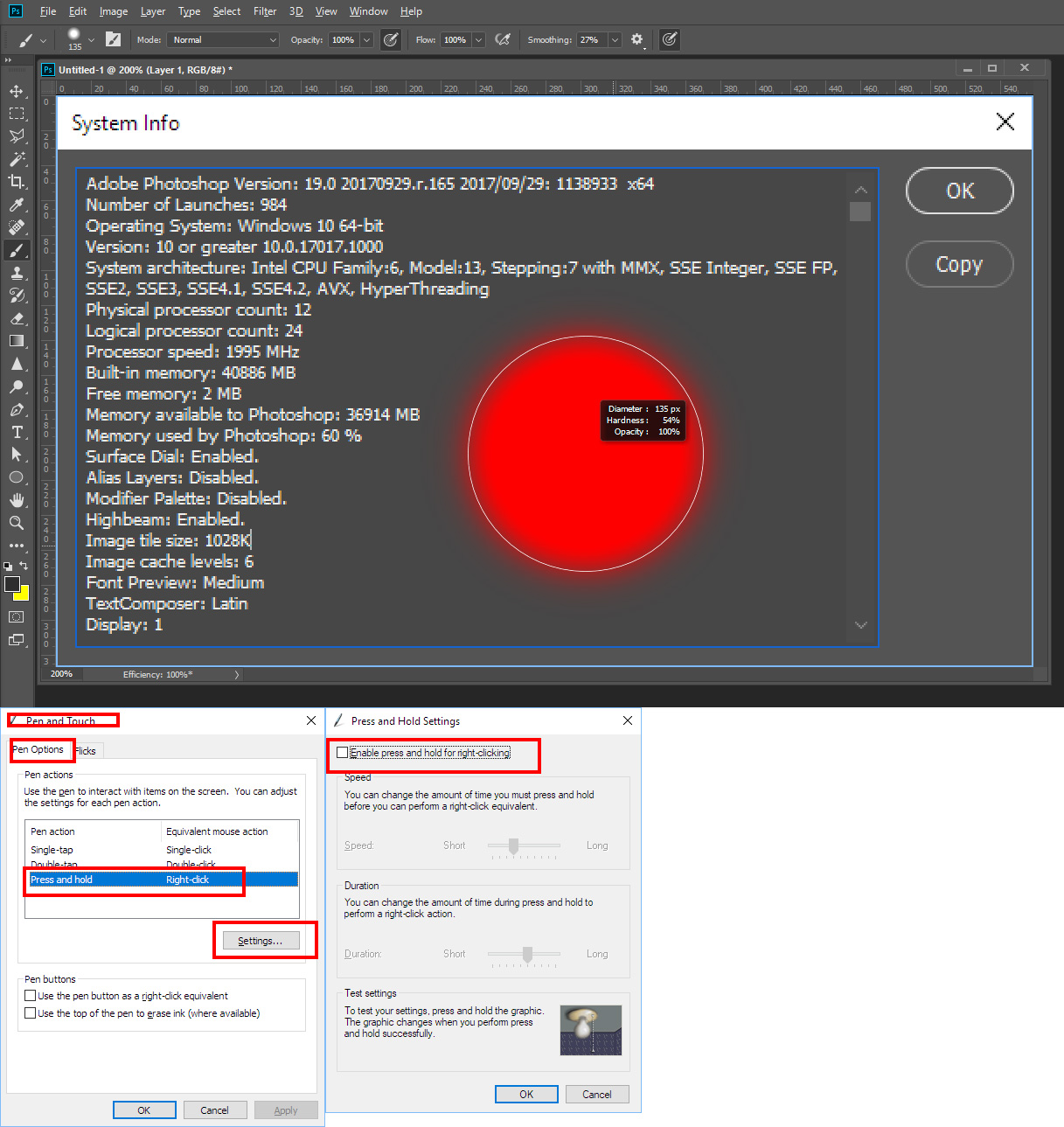
Copy link to clipboard
Copied
This is still not working, I updated the Wacom driver ~ I have the same settings in my windows settings as well. I instead get the color wheel eye dropper HUD instead.
Please Help, the brush size HUD saves so much time!
Copy link to clipboard
Copied
Hey, I had the same problem and searching in the forums I found this. Now is working again. Hope it helps you too.
1. Create a file that contains instructions to revert to the WinTab functionality.
2. Create a text file in a text editor such as Notepad.
Type in the following lines:
# Use WinTab
UseSystemStylus 0
3. Save the file as a plain text file named PSUserConfig.txt
4. Put (copy) the file into the Photoshop settings folder: C:\Users\[User Name]\AppData\Roaming\Adobe\Adobe Photoshop CC 2015\Adobe Photoshop CC 2015 Settings\
5. Restart Photoshop and check the pen pressure and overall performance.
Copy link to clipboard
Copied
Thank you, this worked perfectly
Wish tech support was as this easy.
Copy link to clipboard
Copied
I tried this solution as well and it still doesn't work 😕
Using a Wacom 27QHD if that matters....
Copy link to clipboard
Copied
Hey ! I got the same problem and gustavov's answer is correct and work really well ! The only thing he didn't mention, for those who can't find the AppData files, is to check the Hidden items box, in the view section of Windows explorer.
Hope it will help you !
Copy link to clipboard
Copied
This worked like a charm for me!
(Using Wacom Intuos Pro Medium)
Thanks a lot!
Copy link to clipboard
Copied
thanks alot ! worked perfectly for me !! ![]()
Copy link to clipboard
Copied
Big Thanks! I went nuts, but this solution worked perfectly! ![]()
Copy link to clipboard
Copied
[cursing removed] YES!. please, someone ask adobe to hire decent developers. lately PS is [cursing removed]. getting really tired of hacking with instructions like these to get things working again. drives me nuts.
Copy link to clipboard
Copied
Esto funciona! Gracias gustavov56104222.
Hope the adobe engineers take note.
Copy link to clipboard
Copied
His solution is working for Adobe CC 2017 Thanks alot man
gustavov56104222.
Copy link to clipboard
Copied
Thanks you ,
This worked for me..
Copy link to clipboard
Copied
[removed]
Thanks so much, this was so so so helpful and worked instantly.
Really appreciated.
Cheers.
Copy link to clipboard
Copied
thank you very much ! =D been struggling with this for ages !
Copy link to clipboard
Copied
Thank you, I am hitting a problem that the pen intermittently treat the tap as a drag action in photoshop instead of a click, although I am not sure how is that related to the topic in this thread, but the trick fixes it!
Copy link to clipboard
Copied
thanx
Copy link to clipboard
Copied
Version 2020 - still the same, but the solution works fine. Also had to apply this with 2019, but now I thought it would be worth a mention.
Copy link to clipboard
Copied
Yes, works for brush, BUT it screwes up my lasso tool! Previously, when you hold down Alt while drawing with lasso it converted to polygonal lasso which is REALLY handy. Now after the brush fix this feature doesn't exist.
Copy link to clipboard
Copied
did you get the solution?
i have been suffering from the same problem
tell me solution if you have got !
thank you
Copy link to clipboard
Copied
I have the same problem as well.. I have an Intuos Pro and I've done everything trying to fix it ![]()
Copy link to clipboard
Copied
Same error here. Using Yiynova 19U. Alt-right drag functions no longer work after the last big windows update. I'm very familiar with the PSUserConfig.txt fix. This has worked in the past, but not this time.
Any other solutions out there?
Not being snarky, but I need to ask.....
Adobe, can you replicate this error? Is this a known bug or not?
Copy link to clipboard
Copied
I'm pretty sure this error is related to the recent Windows 10 creators update and Windows Ink. I have two different PC's with Wacom devices and as soon as the new windows updates were installed, the shorcut stopped working, even in Photoshop CC 2017.
I had previously fixed it by disabling windows Ink in the Wacom properties program, but this was before the creators update and that fix no longer works.
Copy link to clipboard
Copied
Yes definitely Window 10 update which I installed 2 nights ago. It's the only thing that changed for me and stopped the brush resizing immediately. Fortunately the PSUserConfig fix worked for me (using Intuos Pro PTH-451). Suggest that Adobe need to find out whats conflicting in the new Windows update.
Find more inspiration, events, and resources on the new Adobe Community
Explore Now
