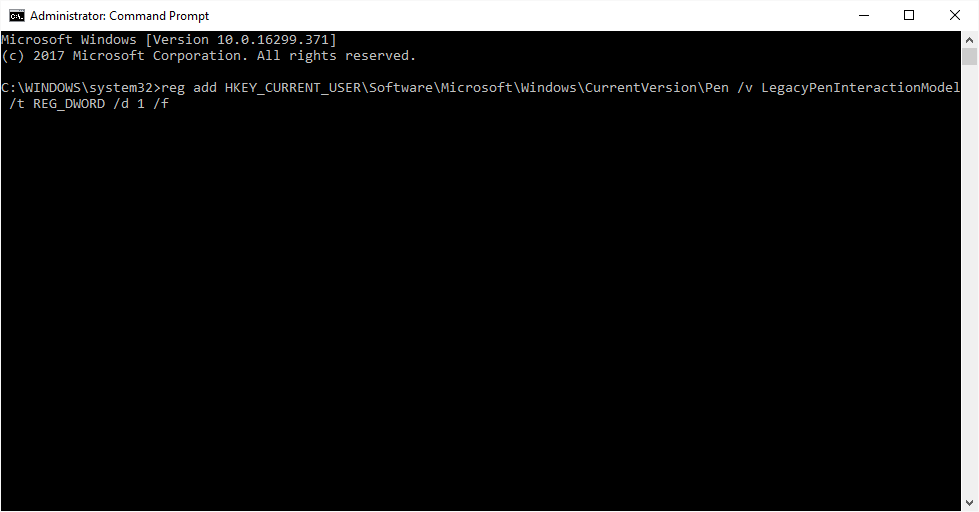- Home
- Photoshop ecosystem
- Discussions
- Re: Anybody use a Ugee M708 graphics tablet?
- Re: Anybody use a Ugee M708 graphics tablet?
Anybody use a Ugee M708 graphics tablet?
Copy link to clipboard
Copied
I have a Ugee M708 graphics tablet, and the pressure control is acting wonky on me. When the pressure control works my pen calibration is off, and when the calibration is good the pressure control doesn't register. I've uninstalled and re-installed the drivers a couple of times now and I've searched other forums for answers. I've found threads with the same issue but there are no solutions posted and in some the poster says it got fixed but doesn't say how. It all works fine in the tablet setting panel and all other functions of the tablet work great in photoshop. I'm using a laptop with windows 8.1, and it has a touch screen. I don't know if I'm missing something or if the driver needs to be updated. If anybody could help, I would greatly appreciated.
Explore related tutorials & articles

Copy link to clipboard
Copied
basically you have to remove the driver then reinstal it again.
Here is the response from support:
Please do the following:
1. Find the tablet in Control Panel- Programs - Programs and Features - PenTabletSetting.
2. You may see the little icon in your task tray, which is in the lower right corner of your computer. If not, follow step on to open tablet control panel, check Show icon in task tray.
3. Uninstall all the other tablet drivers on your computer, restart your computer and then follow the steps below:
1. Get the installation package from the disc or download from the official website. http://ugee.net/download.asp
2. Extract the tablet and unzip the installation package, find the ‘setup.exe’ driver.
3. Before installing, please make sure the tablet has connected to the computer.
4. When installing the driver, please do not change the installation directory and install the driver in C drive.
5. When you have finished the installation process, please restart the computer. Once the tablet has been distinguished, a little blue icon will show up in the lower right corner.
6. Open the driver icon, start to take the pressure test. If it is normal, then the driver has been installed correctly.
Copy link to clipboard
Copied
Have you or anyone had a problem with the pen in photoshop for the Ugee M708 since the most recent windows update? Mine updated yesterday and now my pen just drags around the canvas (like the hand tool would do). I've read some other posts about this problem since the update but it seems like there is only a fix for the wacom tablets. I need some help ![]()

Copy link to clipboard
Copied
Yes I have the same problem, it's definitely Digital Ink, when I unchecked it the pen worked but no pen pressure, I couldn't find an answer yet.
Copy link to clipboard
Copied
Hi Megan and Fifty Tail (cool user name)
If your issue is Windows 10 update related, then you might be able to implement the WinTab API fix even if not using a Wacom tablet. The following link is from this forums overview page, where there is lots of useful information.
Tablet support for Photoshop on Windows 8
You need to follow the UseSystemStylus 0 text file advice, but make sure you adjust the file location for CC 2018 (yes people have come back and complained that they didn't have a CC 2015 folder)
If this works for you, please come back and say so, because dozens of people are having this problem.

Copy link to clipboard
Copied
Yes it work for me, took a while to find the CC 2018 folder but I just needed to type in %appdata% in the start menu and place the text file in Adobe Photoshop CC 2018 Settings folder, but it's a bit glitchy at times tho.
Copy link to clipboard
Copied
Thanks, man this trick did work for me. Basically, I'm a geek about drawing tablet after reviewing this model https://10bestgizmo.com/best-drawing-tablets/
and buy it quickly. But facing these issues like this. After implementation, it works for me. Again Thanks, man.
Cheers,
Alax
Copy link to clipboard
Copied
There's another fix supplied by the people that broke it namely Microsoft, it involves added a registry key
More info
https://www.reddit.com/r/Windowsink/comments/8508fi/controlling_pen_behavior_in_windows_10 /
You need to add the following in an elevated command prompt and then hit return
reg add HKEY_CURRENT_USER\Software\Microsoft\Windows\CurrentVersion\Pen /v LegacyPenInteractionModel /t REG_DWORD /d 1 /f

Copy link to clipboard
Copied
The problem was solved for me but I still have some trouble for time to time, so I might actually try this way if the problem still continues.
Copy link to clipboard
Copied
Thanks a lot. This did the trick for me. My Photoshop CC2020 now has pen pressure again.
Copy link to clipboard
Copied
theres a way to fix this by disabling WindowsInkWorkspace
https://www.windowscentral.com/how-disable-windows-ink-workspace-windows-10
Copy link to clipboard
Copied
I've had the same problem. I had an old tablet installed. Solved the problem by uninstalling both tablets, rebooting the computer, then installing the Ugee-tablet. After another rebooting, e verything worked fine.
Don't know if this will solve your problem, or even if you've had an old tablet, but it's woth a try.
Copy link to clipboard
Copied
Hi.
I restarted the laptop many times after uninstall reinstall the original cd..
but my problem was to change the pen nip!
still on Illustrator a bit instable but I ll get a new version.
With Sketchbook it is fine already ![]()
Copy link to clipboard
Copied
I was stuck on this for a while too but i figured out that when you go to the UGEE control panel i needed to check the "Support digital art" box in the info tab, this is probably a late azz reply tho
Copy link to clipboard
Copied
I found that you have to check the "Supports Digital Ink" box on UGEE's control panel. I found this fix on YouTube and it worked for me.
Copy link to clipboard
Copied
anyone else having an issue when the pen draws even though it is not pressed onto the tablet? it means that i can not draw properly because the pen automatically draws when it is hovering above the tablet.
Copy link to clipboard
Copied
I solved all issues by installing the TEST DRIVER 2018 from ugee website ( http://ugee.net/upload/download/20180504/5aec2135bdb42.zip
My story....
I have Windows 10 and upon plugging in the tablet it worked just fine, but had no ability to configure the hot key buttons on the side of tablet or any other related features. After messing around with the other driver ( M708(8192) Driver For Win ) listed on the site which installed an app called pentablet or something... it said it "could not detect the tablet and try plugging in or uninstalling other drivers".
After just uninstalling the "pentablet" software it just installed through " Add and Remove Programs and Features " in control panel, i just ran " Setup.exe " in the TEST DRIVER PACK i linked to up above and voila! I can run and configure the Ugee Tablet configuration software.
Copy link to clipboard
Copied
i have the m708 and it says it cant detected tablet
Copy link to clipboard
Copied
Download all apks here that you want get here
Copy link to clipboard
Copied
@kyle5658As alertalex said above it could just be a driver issue. Otherwise can you test by downloading any of the Mod APKs from the site and installing it on the tablet and see if it is working??
Copy link to clipboard
Copied
First unistall the current driver. Get the updated new driver from the official site. Then install it. Hope it will serve the purpose. You can also download Apks for you tablet and check if it is working.