- Home
- Photoshop ecosystem
- Discussions
- Re: [AppleScript] Target Photoshop CC 2015.5?
- Re: [AppleScript] Target Photoshop CC 2015.5?
Copy link to clipboard
Copied
I'm doing a bit of AppleScript automation and I'm completely stuck at square one.
This works flawlessly:
tell application "Adobe Photoshop CC"
do javascript file ("/Users/davidebarranca/Desktop/pippo.jsx")
end tell
(if you wonder, pippo.jsx just alerts "PIPPO")
This breaks miserably (merely added 2015.5):
tell application "Adobe Photoshop CC 2015.5"
do javascript file ("/Users/davidebarranca/Desktop/pippo.jsx")
end tell
With the following error: Syntax Error – Expected end of line but found identifier.
And it selects the "javascript" word.
I've been banging against this wall for one hour – what the heck is happening?!
I've tried to run this script in the Terminal:
sleep 5; osascript -e 'tell application "System Events"' -e 'set frontApp to name of first application process whose frontmost is true' -e 'end tell'
You run it, then you have 5 seconds to switch to Photoshop, and then Terminal will log the Application name, which is – guess what – "Adobe Photoshop CC 2015.5".
So why on earth those 3 lines of applescript are wrong?! They're driving me nuts 🙂
Thank you,
Davide Barranca
 1 Correct answer
1 Correct answer
Problem solved.
Recap: I'm using Windows 10 virtualized with Parallels Desktop on my Mac, and Windows has "stolen" some Photoshop versions (the one I've installed also on the PC side) from OSX – that's the reason why AppleScript fails: it can't find Photoshop.
Solution: I had to disable application sharing:
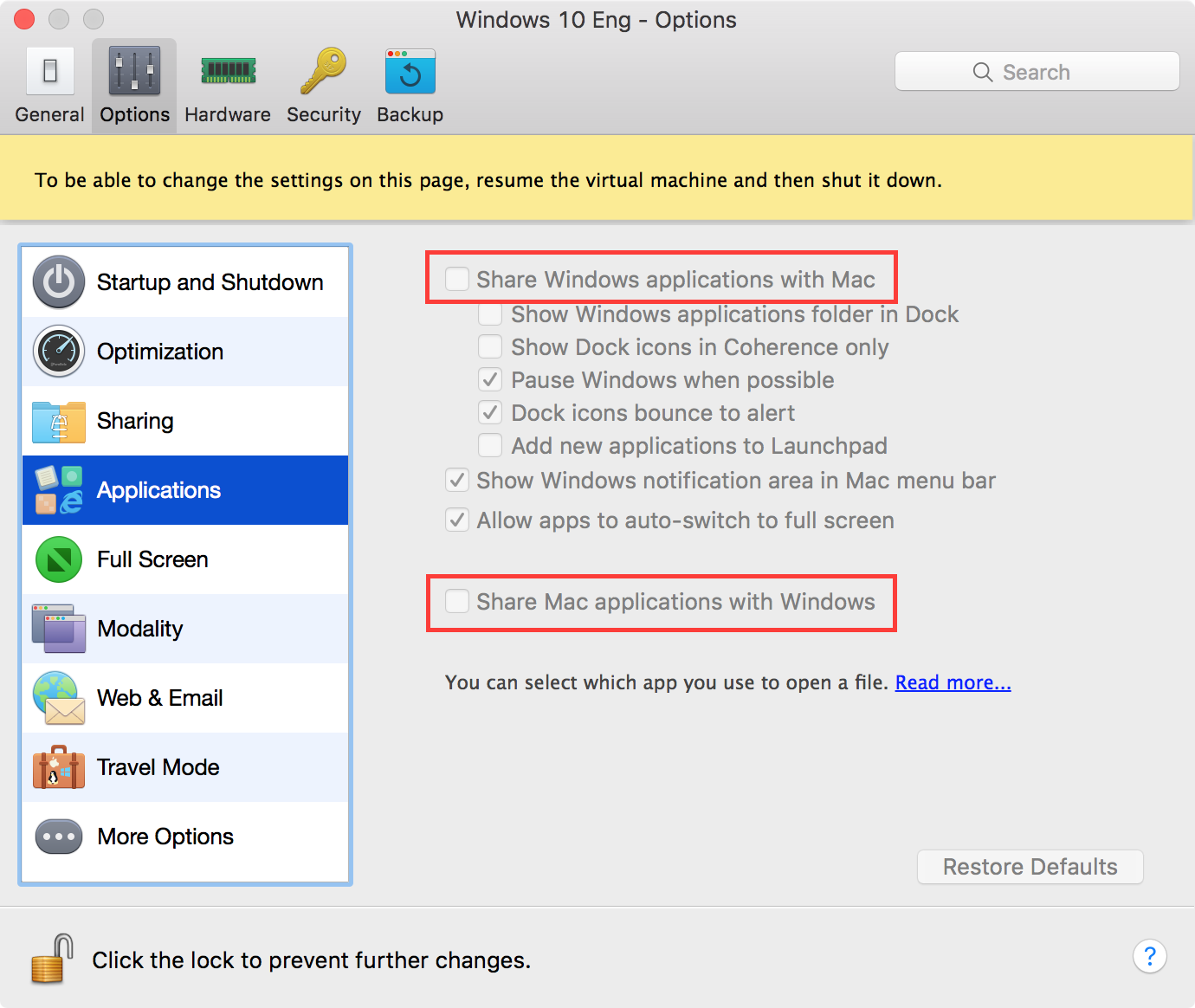
Probably I could leave "Share Mac applications with Windows" on, but I don't need it anyway.
I hope this is going to save some hours-thrown-down-the-toilet to somebody else in the future.
Davide
Explore related tutorials & articles
Copy link to clipboard
Copied
Hi Davide,
in [JS] you can call the version Photoshop CC2015.5 with
#target photoshop-100.064
or more simple
#target photoshop-100
For CC2015 you need
#target photoshop-90.064
or more simple
#target photoshop-90
Perhaps you can do the same in Applescript? I don't know.
Have fun
![]()
Copy link to clipboard
Copied
I am doing quite a few (Photoshop) JavaScript calls out of Applescript, and I explicitely state that it is a POSIX file, and I also set the file spec in parentheses. Your example would then look like this:
tell application "Adobe Photoshop CC 2015.5"
do javascript (file (POSIX file ("/Users/davidebarranca/Desktop/pippo.jsx")))
end tell
and this is stable.
If Photoshop CC 2015 is not installed when CC 2015.5 is present, I can even tell the application "Adobe Photoshop CC 2015" to do stuff, and it will do that correctly.
Copy link to clipboard
Copied
Thanks for your replies, my comments below:
pixxxel schubser: the AppleScript way is exactly 'tell application "AppName"'. In fact for "Adobe Photoshop CC" the little script works flawlessly.
maxwyss: I've tried adding POSIX, but no luck. By the way, using "Adobe Photoshop CC" without POSIX works fine anyway, so it should "Adobe Photoshop CC 2015.5"
Let's reformulate with a simpler code:
# Working
tell application "Adobe Photoshop CC"
do javascript "alert('boo')"
end tell
and:
# Broken
tell application "Adobe Photoshop CC 2015.5"
do javascript "alert('boo')"
end tell
What the heck is going on there?!
Thanks,
Davide
Copy link to clipboard
Copied
I've been able to track the root cause of the issue – not been able to solve it, though.
I can't run AppleScript invoking Photoshop versions that I also happen to have in my Parallels virtualized Windows 10.
So to speak, Parallels "steals" them from OSX.
In fact, if I:
set doesExist to false
try
do shell script "osascript -e 'exists application \"Adobe Photoshop CC\"'"
set doesExist to true
end try
return doesExist
It returns TRUE; while if:
set doesExist to false
try
do shell script "osascript -e 'exists application \"Adobe Photoshop CC 2015\"'"
set doesExist to true
end try
return doesExist
It returns FALSE. Countercheck:
set appID to id of application "Adobe Photoshop CC"
is "com.adobe.photoshop", while:
set appID to id of application "Adobe Photoshop CC 2015"
is "com.parallels.winapp.ba6ce4f563fc495390502afab876d865.e76675ef6e5847ae8f396c55f9ff2f09"
So I'm currently unable to use CC 2015 and CC 2015.5 via AppleScript because they're sort of missing, because "stolen" by Parallels.
I've contacted their tech support – I hope they'll be able to tell me how to set things back to normality – has anyone of you ever had to do such a thing?
Thank you in advance,
Davide
Copy link to clipboard
Copied
Problem solved.
Recap: I'm using Windows 10 virtualized with Parallels Desktop on my Mac, and Windows has "stolen" some Photoshop versions (the one I've installed also on the PC side) from OSX – that's the reason why AppleScript fails: it can't find Photoshop.
Solution: I had to disable application sharing:
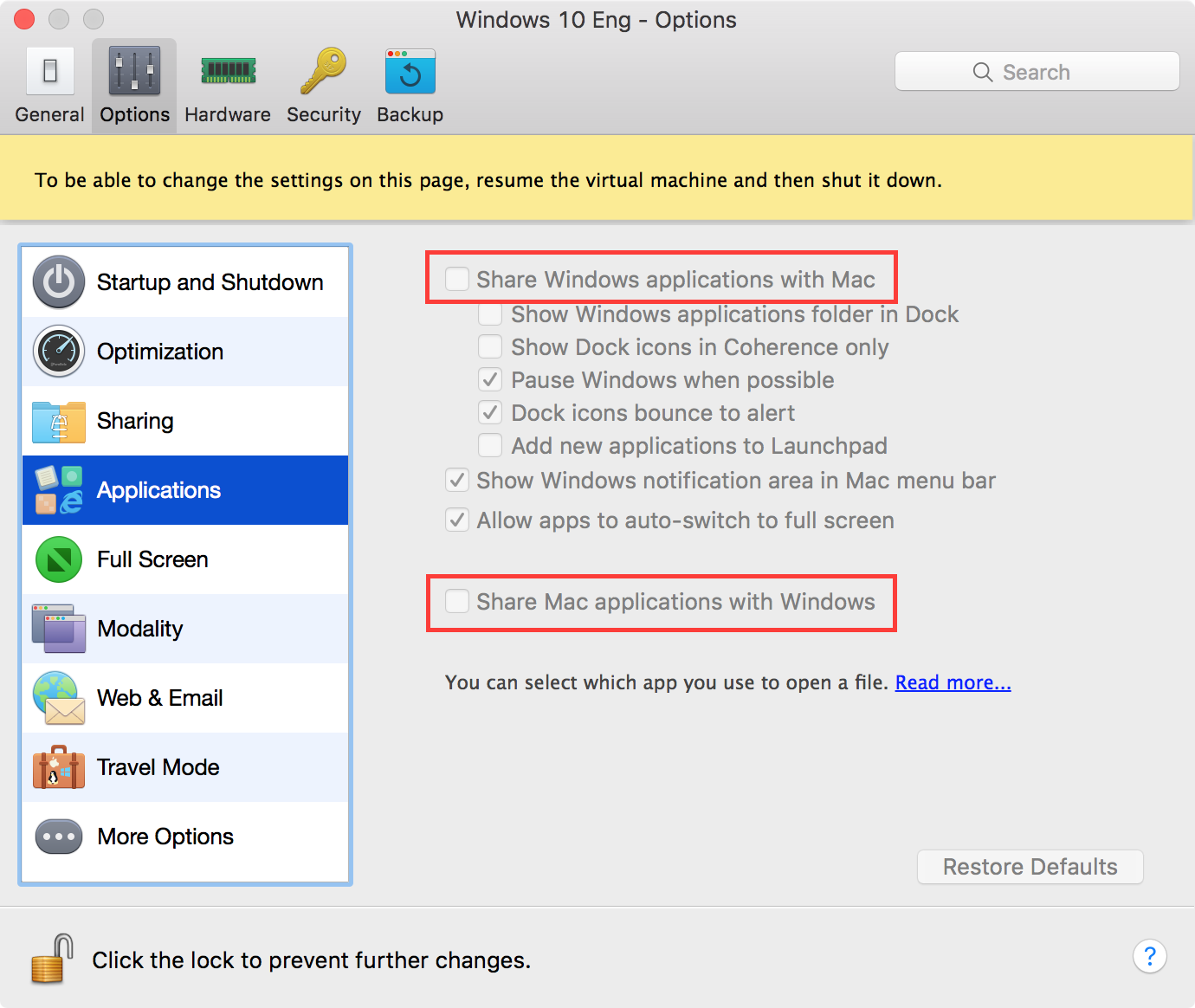
Probably I could leave "Share Mac applications with Windows" on, but I don't need it anyway.
I hope this is going to save some hours-thrown-down-the-toilet to somebody else in the future.
Davide
Copy link to clipboard
Copied
I do not use mac ... But I think here hundreds of users use and sure enough, it will be useful to many. Thank you for sharing Davide.
Find more inspiration, events, and resources on the new Adobe Community
Explore Now