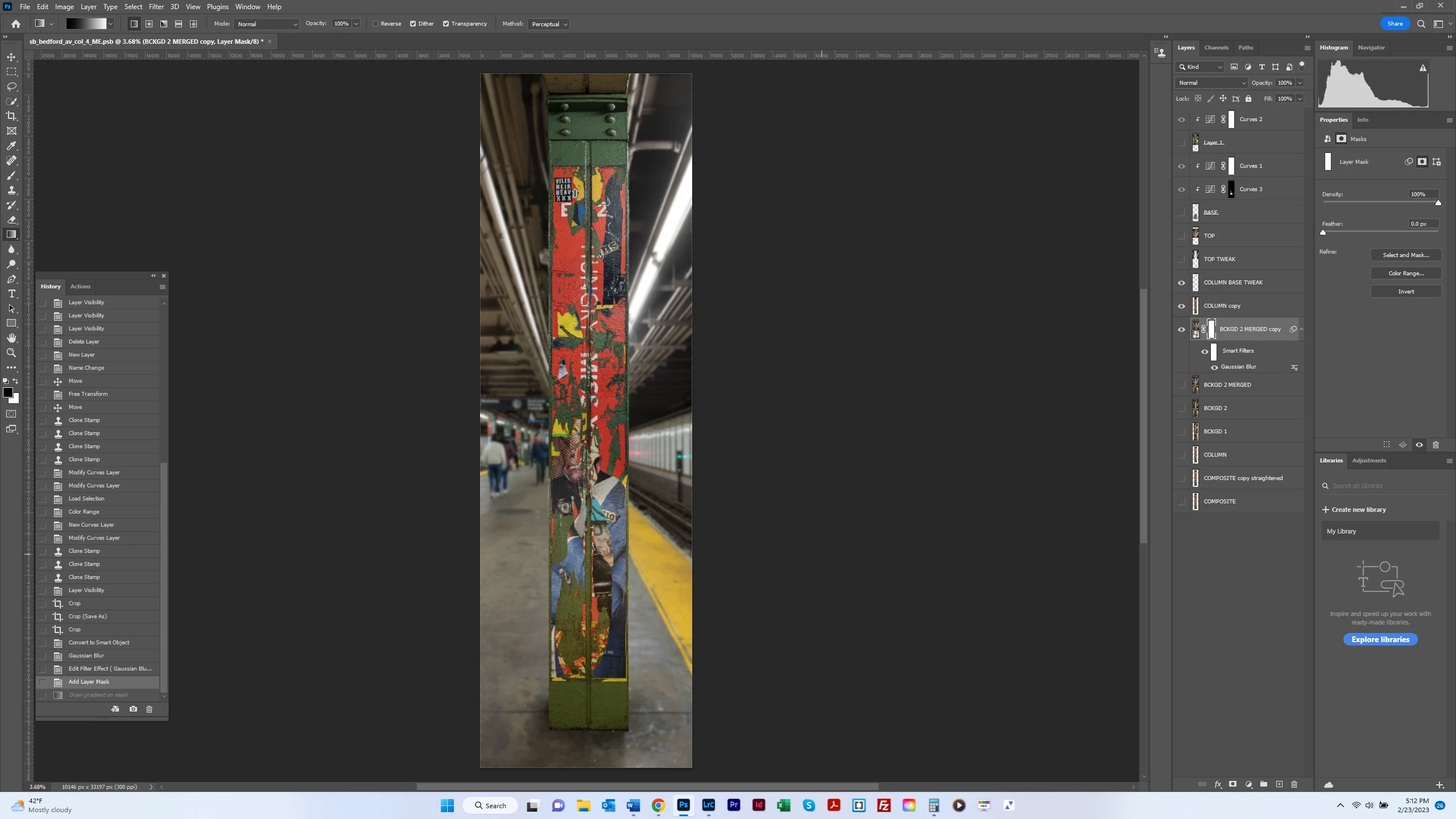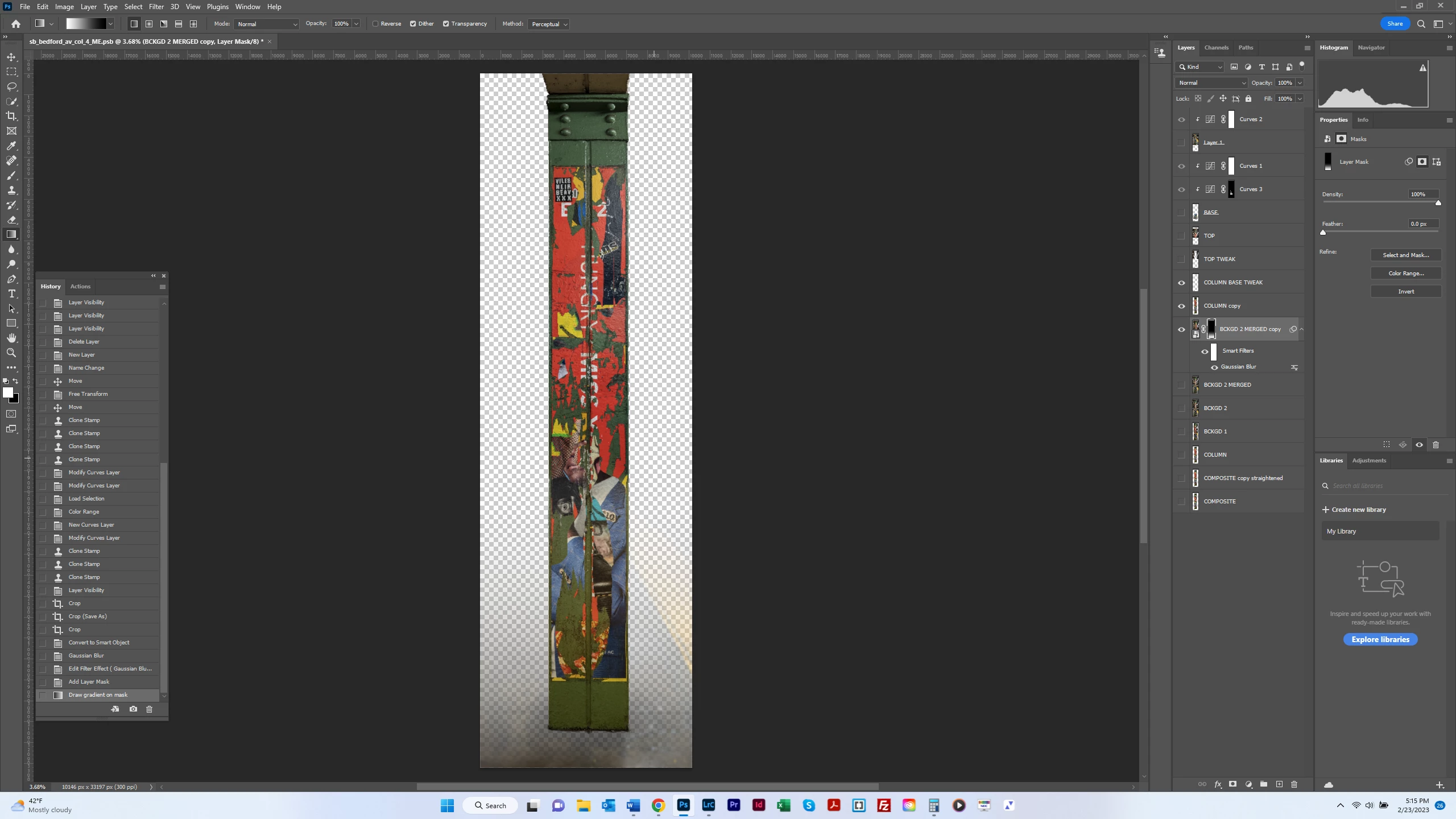applying mask to smart object filter
I am trying to apply a linear gradient to a Smart Filter in PS. The instructions I found online were as follows:
- Convert the Background layer to a Smart Object (with the layer selected, go to Filter > Convert for Smart Filters)
- Apply the Gaussian Blur to the Smart Object (it will become a Smart Filter)
- Select the Smart Filter Mask (it'll show up below the image thumbnail and the filter in the Layers panel
- Select the Gradient Tool and draw your gradient on the mask (black conceals, white reveals)
Screenshot 1 shows my results after adding the Layer Mask. Have I done this correctly? Screeen shot 2 shows my result after drawing the gradient - which reveals the canvas. I tried making the foreground color both black and white and it didn't make a difference (meaning canvas still showing, not what I want).