- Home
- Photoshop ecosystem
- Discussions
- Re: Artboard layer transparency bug?
- Re: Artboard layer transparency bug?
Copy link to clipboard
Copied
When I create Artboards, the transparency on my images is no longer visible, instead replaced with white. This seems inconsistent. Is this intentional? Thanks!
 1 Correct answer
1 Correct answer
Cool! Thanks Pete. My two cents would be to make it either checkerboard or solid white based on a Preferences toggle and apply that to both modes.
Explore related tutorials & articles
Copy link to clipboard
Copied
Hi David,
The "checkerboard" transparency for Artboards is white. Your images should still retain their transparency if exported.
Regards
Pete
Copy link to clipboard
Copied
Is this the way it's going to be from now on?
Why was the decision taken to do this? To be more like Illy?
I see white as white in PS, and it will make it difficult in some designs to view it as you want to..? Maybe its because when your used to seeing something for soooooo long when something like this is updated it mess's with your mind! ![]()
Copy link to clipboard
Copied
Hi Pete. While I appreciate your answer, it's really not addressing the intent of the question I was asking. What I'm asking, like sisham here, is 'what is the reasoning for this discrepancy'?
I can see that the "checkerboard" transparency for Artboards is white and that it is still indeed transparent. However, white behind the layer content still implies solid color outside of the "Artboard mode". I would expect that it would be white in both views or checkerboard in both views. It seems very arbitrary and inconsistent to have it be white in one view and checkerboard in another. It's also more difficult to know which layers have a white fill vs. transparency space.
What are the reasons for building the new feature this way? Thanks!
Copy link to clipboard
Copied
Hey guys,
As I understand it, in our user testing this was the most useful behavior requested by designers. We do plan to make it more configurable in the future.
Regards
Pete
Copy link to clipboard
Copied
Cool! Thanks Pete. My two cents would be to make it either checkerboard or solid white based on a Preferences toggle and apply that to both modes.
Copy link to clipboard
Copied
I second that request! ![]()
Copy link to clipboard
Copied
Please Adobe - OBVIOUSLY White is a popular colour and OBVIOUSLY design requires elements to be viewed extracted for placement and composition. The "Checkerboard" is essential.
RESTORE it - with optional swapping from transparent to checkered - or something, anything.
Working without the checkerboard is profoundly annoying.
Copy link to clipboard
Copied
I also request the transparency! Also the ability to make custom sized art boards straight out of the gate. This feature is so useful for SO MANY other uses than just mobile. Can't wait to use this more for making multiple mock-ups (like 6 tshirts with all slightly different designs). I can design and compare multiple designs all at the same time and then export images that can be sent to a client, put onto an online store, or into a print catalog.
The transparency issue is a MUST though. Will get very confusing designing and constantly panicking that you accidentally flattened your layers!
Copy link to clipboard
Copied
"most requested by designers"? designers for what? i doubt you consulted anyone making game art, for example. in any case i'm glad i found this thread. it's extremely frustrating, though, and this single misfeature means i will avoid using artboards altogether until there's an option for PROPERLY showing transparency ![]()
Copy link to clipboard
Copied
Hi Pete, are there any updates on this?
Copy link to clipboard
Copied
Are there any updates on this?
Copy link to clipboard
Copied
I gotta say I am not a fan of this. I often work with white transparent objects and this is messing up my work flow, not being able to tell which layers are which at a glance. I kept looking for a setting or something to fix this and ended up here.
I work on transparent backgrounds a lot and now I have to alter my way of doing things to work around something that wasn't a problem. You should be able to set the artboard background color or make it transparent.
Sure my pngs are saving w/the transparency but I cannot tell what they are in the layers now as white on white is just a huge white square.
Copy link to clipboard
Copied
Although I can see the explanation of why the Artboards are white now. Im still having a issue with saving and using the work with a transparent background. Does anyone know what I'm doing wrong?
Copy link to clipboard
Copied
As long as you are saving as a transparent .gif or .png for web then you will carry transparency..?
Copy link to clipboard
Copied
Thanks sishamDSS I orignally savied them as a png and jpeg but it still wouldnt work. I think my computer was Glitching. I restarted my computer and now it's working fine.
I also found out if you take the art board layer and a regular layer and merge them the white background disappers.
Copy link to clipboard
Copied
"I also found out if you take the art board layer and a regular layer and merge them the white background disappers."
Thank you for this!
Copy link to clipboard
Copied
No not quite... if your "artboard" isn't set to transparent you can check the "transparent" box all you want to and your png/gif won't have a transparent background...
Copy link to clipboard
Copied
>As I understand it, in our user testing this was the most useful behavior requested by designers.
I'm not sure what logic dictated that you should remove the option to see transparent objects completely!
I'm sure they might have said it's useful to have a white background when you start designing but it's a useful behaviour through the design process to see transparency. This is especially true when exporting.
So please have an option to toggle between a white artboard and checkerboard for the next update. Also if it's not there already, maybe have an option to change the lightness of the area outside the artboard.
Copy link to clipboard
Copied
You can change the colour around the artboard. Just right click and you should see the following:
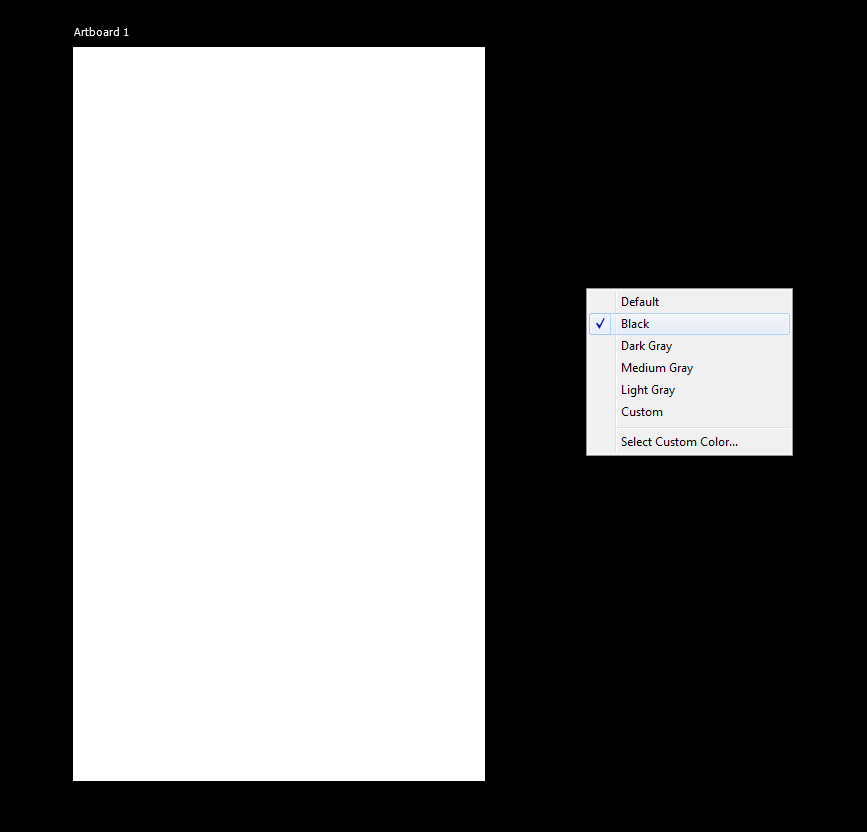
Copy link to clipboard
Copied
Thanks sishamDSS, that's awesome. Not sure why I didn't think of right clicking outside artboard. Too busy trying to find the transparency option ![]()
Copy link to clipboard
Copied
Lets hope we can find that one soon! ![]()
Copy link to clipboard
Copied
It's so frustrating, with ton of white text and objects, I have no Idea which lies where, wasting so much time to try to figure each single layer content with every action , Please fix in the next update
Copy link to clipboard
Copied
Thanks for making this post. Spent half an hour looking for the setting. Thought I was blind and dumb. Turns out I'm neither. Well. Sometimes I *am* dumb. As others mentioned here: I have NO idea for the rationale to ditch this checkerboard industry standard feature.
Things Adobe does are beyond me. I've tried to stop understanding. (See PS).
Excited to see it come back.
PS: Hit cmd , as usual to get into preferences, because you know, I'm on a Mac. "Oh, Adobe doesn't do their prefs like 99% of the other mac apps out there." WHY GOD WHY?
Copy link to clipboard
Copied
.png)
Hi guys,
Please fix that issue. while exporting it is saying empty. but actually there is some stuff over there. please fix this.
-
- 1
- 2



