 Adobe Community
Adobe Community
- Home
- Photoshop ecosystem
- Discussions
- Re: Artboard layer transparency bug?
- Re: Artboard layer transparency bug?
Copy link to clipboard
Copied
When I create Artboards, the transparency on my images is no longer visible, instead replaced with white. This seems inconsistent. Is this intentional? Thanks!
 1 Correct answer
1 Correct answer
Cool! Thanks Pete. My two cents would be to make it either checkerboard or solid white based on a Preferences toggle and apply that to both modes.
Explore related tutorials & articles
Copy link to clipboard
Copied
I'm disappointed that a transparent checkerboard option in the artboards hasn't been included in the latest update, 2015.1 (or at least I haven't found it yet.)
On the whole I've found artboards to be very useful, but I often create white icons and graphics and so I have to use a colour fill in the artboards while working on them and then hide these before exporting. An option to show the checkerboard would be great.
Copy link to clipboard
Copied
Yea, really confused me as well - I thought PS had flattened my layers or something. And how exactly am I meant to see white objects or selections... they just look like a solid white page/square?!
Please give us a toggle to use the standard chequerboard option - as we're all used to. This is making it really hard for me to adopt using art-boards... and I really want to as well!
Copy link to clipboard
Copied
You had to see the frustration of our designer when he realised that there was no way to bring back the transparency. He want mad behind the screen, like a dog chasing his tail. He calmed down when he realised that on his laptop he forgot to update.
PLEASE BRING THE OLD STYLE BACK!
Also, even if this is not the right topic, I would like to point out that the flat design UI is utterly horrible. Seeing it on a website is one thing, having to constantly work with it is a totally different matter.
No presents for you this year Adobe.
Copy link to clipboard
Copied
AGREED,.. or rather "AGGRIEVED" !!!
What a ridiculous decision Adobe.
So, If I want to create a white object (art) on a transparent background, I have to "guess" what it looks like ?
Hey it's a Polar Bear in the snow !!
Come on Adobe, make features that are genuine improvements, not what you think we need.
Copy link to clipboard
Copied
Agreed it should be transparent
Copy link to clipboard
Copied
After I first saw this I have canceled the updates for Photoshop. I see that the issue is still there and I am very disappointed with your way to handle things. I am sorry for the other designers and photographers who have updated.
Copy link to clipboard
Copied
select the artboard and choose from the contextual menu "Ungroup artboard"
this reverts the behaviour to a single document/artboard and restores the checkered transparency
for unknown reasons, the document size is different than the artboard size though
Copy link to clipboard
Copied
solved it, thx!
Copy link to clipboard
Copied
Just wanted to concur that "white" for transparent is just plain stupid.
Please bring back the old style for artboards.
Copy link to clipboard
Copied
This is the worst. I'm TRYING to use PS instead of Sketch. I've been using Photoshop professionally for 8+ years. I'm curious what kind of people you were user testing? You still have a transparent background for a single canvas, then "Flip it into artboard mode" and you lose it. I understand that out of the gate, especially if you're trying to copy Sketch functionality, that you wouldn't want to have a fill layer for every single artboard... but you would have to make one anyways for anything other than white. There needs to be a simple way to change it. And you're ADOBE. Not a small team like Sketch. Get it together.
Copy link to clipboard
Copied
Unrelated, why in the hell are you naming your apps by year?
Copy link to clipboard
Copied
FINALLY! An update (Photoshop CC (2015.5)) that allows us Transparent Artboard backgrounds!! It's about time! Now I can use them again! ![]()
Copy link to clipboard
Copied
Agreed! This is a really good fix.
I'm still not sure why the screen area is acting like it's solid pixels of white when I have transparency on the layer. That's inconsistent with the "no-artboard mode" where I am seeing the checkerboard if I delete the opaque layer. But at least I can see what's happening in the layer preview.
Thanks!
Copy link to clipboard
Copied
You're still seeing white on your artboard?
When you make a new file, set the background to transparent and the artboard will have a transparent bg (checkerboard).
If the file has already been made, then select the artboard and go to:
Windows -> Properties and there you can change the bg color to transparent.
The link shows you what it should look like:
Use artboards in Adobe Photoshop
You should see your main area as transparent after that.
Copy link to clipboard
Copied
Golden. Thanks.
Copy link to clipboard
Copied
I do not like this!!!!! I can't turn my images so that there is a Transparent background!!!!!!![]()
Copy link to clipboard
Copied
spudnikswonder - In the most recent version they've made it so you ought to be able to. Read over the thread and make sure you're on 2015.5
Copy link to clipboard
Copied
Thank you... >_> ![]()
Copy link to clipboard
Copied
In the current version the transparency bug has been fixed.
Copy link to clipboard
Copied
I've been working on the same file, which contains several artboards, and after this update, when you export the file as PNG, Adobe began to ignore the parts that were supposed to be transparent and objective. This update (2015.5) ended up hurting me. Ideally, there is a way to change the configuration of the "background" of artboards at once. What is the forecast of this update? ![]()

Copy link to clipboard
Copied
Hi henriquer,
Did you install the 2015.5.1 update?
If you select the Artboard itself in the Layers Panel, and then check the Properties Panel for the selected Artboard, you should be able to change the Artboard Background Color to Transparent instead of White.
This option is also available when you're creating a new Artboard document in the New document dialog.
Hope this helps,
Regards,
Pete
Copy link to clipboard
Copied
Great guy!
Updated yesterday and now I can see what you're quoting here! Wonderful! Problem solved!
Thank you Adobe and you in particular!
Now I can relax!
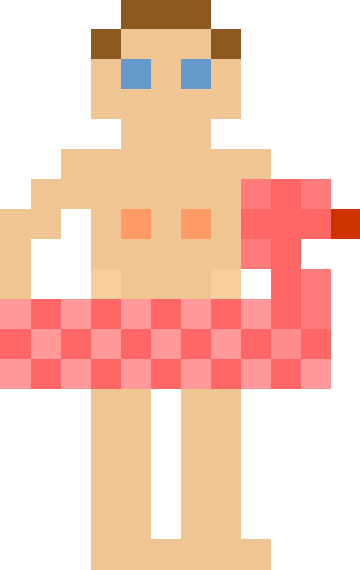
Copy link to clipboard
Copied
Hello All
i have a .png transparency problem here too. However i have an alternative solution for now but its not the proper way of doing it.
------------------------------------------------------------------------------------------------------------------------------------------------
Problem (ctrl+shift+alt+w)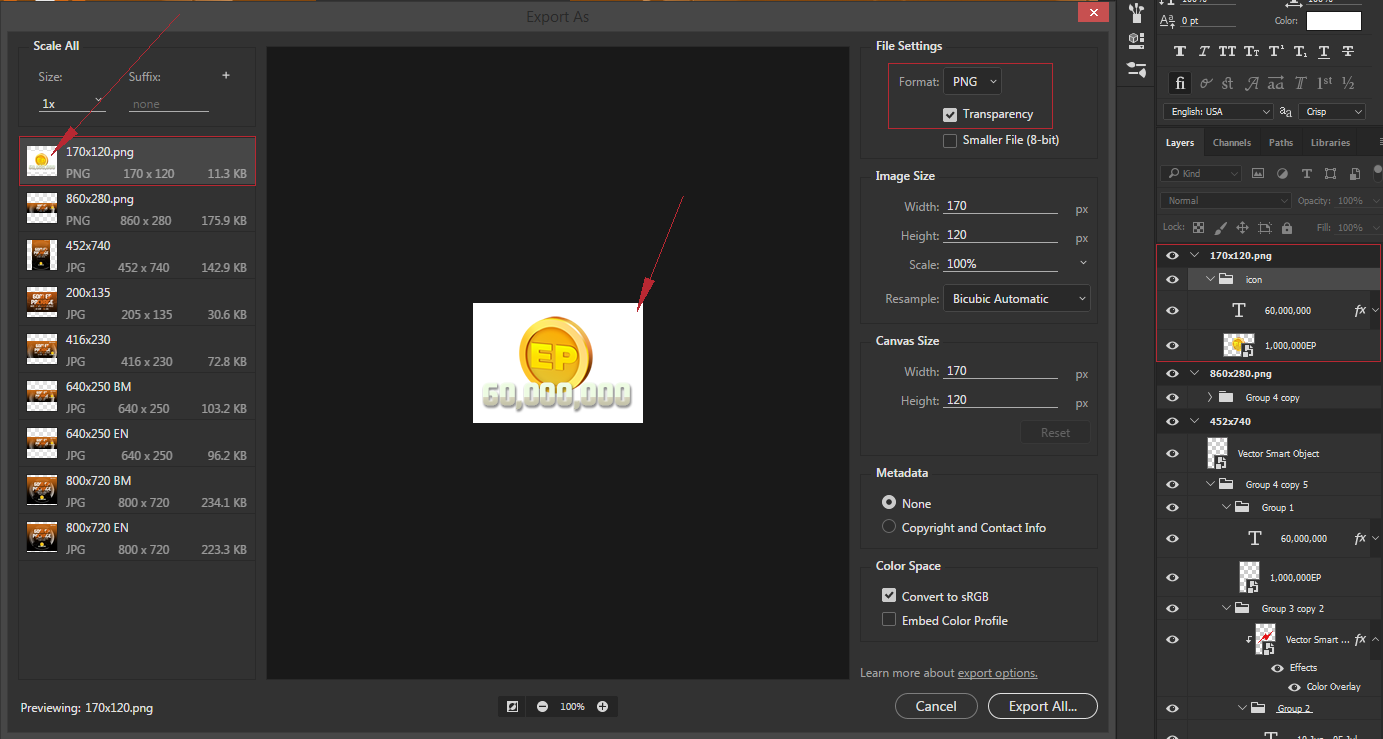
i cant save (ctrl+shift+alt+w) all artboards in one go. 170x120.png has no transparency
Pete.Green i hope you can solve this. ![]()
Disclaimer: I am not the only one with this particular problem ![]() My team is counting on you.
My team is counting on you.
---------------------------------------------------------------------------------------------------------------------------------------------------------
Solution/Temporary Fix
Layers (F7) > icon group layer (rightclick) > Export As...
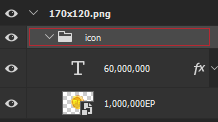

if it doesn't work by just right clicking the group layer export as.., Covert that group to Smart Object check if there is an actual white bg if there isn't try again
if.. its still doesn't work, try giving the Smart Object a Clipping Mask and try exporting again..
well thats all i know. Im sorry if any of the methods i mentions didnt help much.
Last solution, you just have to go back to the old school way ![]() ...
...
regards
shirs
-
- 1
- 2

