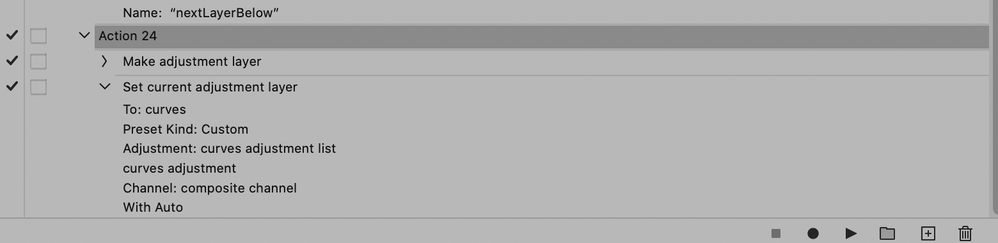Auto enhance
Copy link to clipboard
Copied
I have a lot of photos to auto enhance in Photoshop, contrast etc, does Photoshop analyse the photos ?or simply apply the same correction regardless if the photo needs it or not thanks Also am I best to do auto enhance on the original TIFF files, if I do this on JPGs will this result in more compression thanks
Explore related tutorials & articles
Copy link to clipboard
Copied
Photoshop does analyze each image, and the correction will be different on each file. Jpeg files are compressed and depending on the image, how much correction is needed, and the level of compression (jpeg quality level) you may get artifacts, but not more compression unless you do save them without maximum quality jpeg setting. If your file format will be jpeg.
ICC programmer and developer, Photographer, artist and color management expert, Print standards and process expert.
Copy link to clipboard
Copied
Camera raw is the best place for this type of automatic adjustment
ICC programmer and developer, Photographer, artist and color management expert, Print standards and process expert.
Copy link to clipboard
Copied
Went to the forum and can’t see your message
Thanks
Copy link to clipboard
Copied
@Reddwarf4ever – Photoshop has many tools/commands, please indicate which specific ones you are enquiring about.
Copy link to clipboard
Copied
The Batch tool or image processor, not sure which is best, I have 1400 photos and 150 slides, in TIFF format, which have been scanned professionally without any enhancement. Need to know which is my best option to auto enhance them. Would it be enough to creat a script for contrast brightness colour or is there a better option, would like to auto sharpen as well, but just slight, as obviously I couldn't do these individually. Thank you
Copy link to clipboard
Copied
As you have TIFF, I'd suggest that you set your Adobe Camera Raw > File Handling prefs to work with TIFF files. Then you can select all or multiple TIFF files in Bridge and CMD/CTRL + R to open them in Adobe Camera Raw and apply the Auto setting. The edits will need to be saved out as new files.
A similar option exists by using the Camera Raw Filter in Photoshop, which can be scripted to apply the Auto setting to each opened image when run through a Batch Action or Image Processor using an action that calls the script.
Copy link to clipboard
Copied
Hi @Reddwarf4ever ,
I'd go with @Stephen Marsh 's suggestion.
And it's completely non-destructive.
Let us know how you get on
mj
Copy link to clipboard
Copied
As you have TIFF, I'd suggest that you set your Adobe Camera Raw > File Handling prefs to work with TIFF files. Then you can select all or multiple TIFF files in Bridge and CMD/CTRL + R to open them in Adobe Camera Raw and apply the Auto setting for my Reel Anglers website banner. The edits will need to be saved out as new files.
A similar option exists by using the Camera Raw Filter in Photoshop, which can be scripted to apply the Auto setting to each opened image when run through a Batch Action or Image Processor using an action that calls the script.
By @Stephen Marsh
Accrdoing to the thread whenever i follow method my camera got stuck? What the exact issue in this matter?
Copy link to clipboard
Copied
@Reddwarf4ever wrote:
The Batch tool or image processor, not sure which is best, I have 1400 photos and 150 slides, in TIFF format, which have been scanned professionally without any enhancement.
Batch and Image Processor simply run an action over many files – there is no analysis or AI etc. So this means that the steps in the action need to have auto-image analysis for each image.
Most of Photoshops tools/commands are "dumb", even more so when recorded into an action where the actual source image values may be recorded. There are a limited amount of "auto" features which analyse an image. And even when an auto tool is compared to a manual edit, the auto-correction is often poor next to the image edited manually. One is of course making a conscious decision to trade off manual time and effort for automation, often at the expense of quality.
When you manually run an "auto" tool in Photoshop, it may analyse the image and auto apply for that particular image. However, when you record the use of "auto" into an action for use with Batch or IP, it records the values specific to that particular image and not the "auto" bit.
Copy link to clipboard
Copied
At least for a Curves Layer »Auto« seems to get recorded.
Copy link to clipboard
Copied
Maybe you could give a better idea of what you want to achieve by posting at least one unedited image and the result you want to achieve automatedly.
Which processes do you use to achieve the result manually (Curves Layers, Levels Layers, …)?
What do you mean by »auto sharpen« exactly?
Copy link to clipboard
Copied
Many of the photos are very old, some B&W, they just need to be generally enhanced, to make them look better when viewed, some don't need any correction, but I am told Photoshop analyses each image, so it shouldn't apply what's not necessary. Auto sharpen, I can't go through 1400 photos and sharpen them individually, so hoped there was some way of doing this automatically thanks
Copy link to clipboard
Copied
Please post meaningful examples already.
What exactly do you even mean by »Photoshop analyzes each image«?
Image > Auto Contrast etc. and the Auto settings for Curves for example depend on some image-analysis but is that enough for your needs?
As for sharpening: What are the clear and unequivocal rules for sharpening you want to implement?
If you cannot put it into words or demonstrate a clear process I am not sure you would be able to automate it.
Copy link to clipboard
Copied
Bob hallum said "Photoshop does analyze each image, and the correction will be different on each file." This is getting too in-depth a discussion, I just want to batch improve the photos, for a TV slideshow, really had hoped that wasn't too complicated, but seems I was wrong.
Copy link to clipboard
Copied
Where are the example images?
Can you achieve what you want on an image without »manually touching« the canvas?
Do the Auto-Features (via Image > Auto Tone etc. or via Adjustments like Curves, Levels etc.) suffice or not?
What exactly do you want to achieve with regard to sharpening?
Have you looked into @Stephen Marsh’s recommendations yet?
Are you preparing the images for a defined final output size or do you keep »excess resolution« because the images might ultimately be scaled/ zoomed/… in the animation?
Copy link to clipboard
Copied
I looked at Stephens recommendations, way over my head......will see what I can achieve with several different photos as,e setting, see if that's ok for a script, is image processor my best option. Thanks
Copy link to clipboard
Copied
Camera Raw does analyze them. Sorry that's what I was referring to but didn't reference in my first answer
ICC programmer and developer, Photographer, artist and color management expert, Print standards and process expert.
Copy link to clipboard
Copied
That's good news, can I use camera raw to automate batch processing thanks
Copy link to clipboard
Copied
Maybe to help clear things up a little, some history about auto correction, because Adobe has developed multiple kinds over the years, and they analyze images in different ways.
20 years ago Photoshop added Auto Color. This feature is tied to the Levels and Curves commands. It treats each image differently, but the analysis is algorithmic only. You customize the method and the clip points for the auto correction, and if you are going to batch many images, you should carefully set up the options. Bruce Fraser’s 2002 article explains this: Don’t Underestimate Photoshop’s Auto Color. If you ask old Photoshop veterans about “auto enhance,” this is the feature they will probably think of. But because it’s purely algorithmic, it’s very sensitive to whether each scan’s black point and white point was set correctly when scanning.
Several years later, Adobe Camera Raw and Lightroom Classic added their own Auto Tone feature that was algorithmic and not customizable. It was not so great, but recently Adobe upgraded that Auto Tone feature with machine learning, and that is now very good — the best auto correction feature in any Adobe application, better than anything in Photoshop itself. Note that Auto Tone does not correct color; a separate Auto White Balance feature does that.
If you like how it works in Camera Raw, you could batch correct your scans in that. If you wish you could customize it, you will have to use it through Lightroom Classic and customize the settings using the Personalized Auto Tone plug-in. (Camera Raw can’t use plug-ins.)
Whichever method you use, definitely test it on small batches first, to figure out which methods will work best with the way the images were scanned.
Also, because you mentioned this, I don’t think there is any Adobe feature that can do automatic sharpening by analyzing individual images. Camera Raw and Lightroom Classic do provide output sharpening on export, but it will be the same value for the whole export job.
Copy link to clipboard
Copied
Thank you for such an interesting reply, not sure if I can justify lightroom as well as Photoshop, if I stick with Photoshop what's my best option ? I am toLd there is a image processor pro available, would that suit my needs, it's only going to be a one off, unless I can use the lightroom trial if long enough....thanks
Copy link to clipboard
Copied
If you’re happy with the options available in Photoshop (Auto Levels, Auto Color, Image Processor) or Camera Raw (Auto Tone, Auto Color, Output Sharpening), you don’t need Lightroom Classic.
Copy link to clipboard
Copied
Thanks, just want to find the best solution, I realise it will be a compromise, also considering topaz offerings, but would be more expense, although a 30 day fully functional trial could be a solution
Find more inspiration, events, and resources on the new Adobe Community
Explore Now