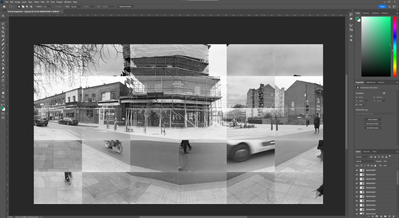- Home
- Photoshop ecosystem
- Discussions
- Automatically match color for panorama
- Automatically match color for panorama
Copy link to clipboard
Copied
I took 30 images in a panoramic arrangement and compiled them in photoshop as so:
As I was taking the photos, the lighting conditions changed and I'd like them to all match (if that makes sense, I'm very new to photoshop!)
When I used the Photomerge feature, this was the output.
This is the sort of effect I'm looking for in terms of the light/color shifts! But I'd like to keep it in the layout of the first image.
If anyone has any suggestions I'd be very grateful 🙂
 1 Correct answer
1 Correct answer
If you arrange your images in a grid like your first screenshot, then you can select all the layers and go to Edit>Auto Blend Layers>Panorama.
You'll need to rsaterize the smart objects before using Auto Blend.
Explore related tutorials & articles
Copy link to clipboard
Copied
If you arrange your images in a grid like your first screenshot, then you can select all the layers and go to Edit>Auto Blend Layers>Panorama.
You'll need to rsaterize the smart objects before using Auto Blend.
Copy link to clipboard
Copied
Thank you!! 🙂
Find more inspiration, events, and resources on the new Adobe Community
Explore Now