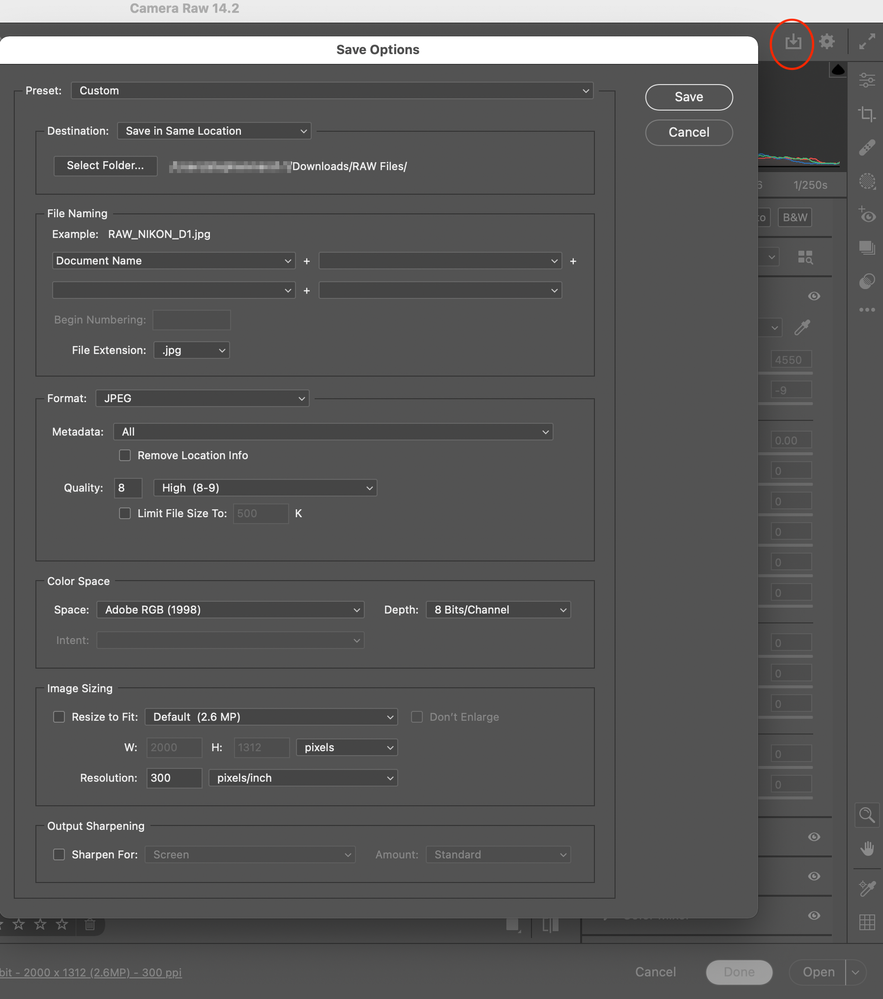- Home
- Photoshop ecosystem
- Discussions
- Re: Batch compose 500 images together
- Re: Batch compose 500 images together
Batch compose 500 images together
Copy link to clipboard
Copied
Hi there,
in a kind of a desperate attempt, I'm trying to do the following:
I have about 500 photos and each of them needs one object from the same image composed on top.
I habe the objects seperated with tranparent background already.
So what I need to do is to load image 1 in Photoshop, load object 1 in Pohotshop and combine them together. That's not a problem with a recorded action.
But then I need to load image 2 together with object 2 etc., about 550 photos in total.
Is there any way to tell Photoshop to always load the next image and next object and repeat the same actions?
Thanks a lot for any ideas.
Explore related tutorials & articles
Copy link to clipboard
Copied
Are these all the same size? There are numerous ways to do this with an action or script or possibly something like a watermarking tool.
Copy link to clipboard
Copied
Yes, all the same size.
But each picture needs a different, specific overlay.
Copy link to clipboard
Copied
How would you automate which overlay goes on which photo? And yes you could possibly use data-driven graphics.
Copy link to clipboard
Copied
It might be possible to do this using the Variables feature. Set up a variable for the layer that needs to be replaced every time, and if all the object files are in the same folder, you could just paste all the object filenames into one column of a spreadsheet (exported as tab-delimited or .csv) and Photoshop will go down the spreadsheet rows to load each object into the variable and export a file for each version.
For more info and steps:
https://helpx.adobe.com/photoshop/using/creating-data-driven-graphics.html
Copy link to clipboard
Copied
It sounds like there are two graphics variables.
Copy link to clipboard
Copied
Thanks a lot. I'll look into this.
Copy link to clipboard
Copied
There are scripts that can combine image A with image B, then image C with image D etc. from the same folder.
Or it could be image A from folder 1 and image A from folder 2, then repeat.
In either case, the script relies on the files having alphanumeric sorting to combine in the correct order.
Providing 2 or 3 sets of sample files and layered completed examples would help others to help you.
Copy link to clipboard
Copied
That sounds like what I need.
I have All the images in folder 1 and all the objects in folder 2. The file names are from image 1 and object 1 are identical, the images are DNGs and the objects are PSDs. Could you point me to where I can find such a script?
Copy link to clipboard
Copied
I'll try to provide an example of the images.
Copy link to clipboard
Copied
I'll try to provide an example of the images.
By @Dennis_K
That would be very helpful.
I only need low-resolution versions for testing, two or three sets using the proper filenames (so 4 or 6 images). Plus 2 or 3 combined samples so that it is clear what the result should be.
P.S. What file format and options are you wanting to save to?
Copy link to clipboard
Copied
That sounds like what I need.
I have All the images in folder 1 and all the objects in folder 2. The file names are from image 1 and object 1 are identical, the images are DNGs and the objects are PSDs. Could you point me to where I can find such a script?
By @Dennis_K
That may be a problem, if the DNG files open up in ACR, the script expects the files to open directly into Photoshop.
You can batch save the DNG files from ACR or Lr to a rendered file format such as PSD, TIFF etc.
The scripts would need editing for your specific task:
Copy link to clipboard
Copied
I have seperated the different objects in the images with the image processor combined with a recorded action in Photoshop out of the RAW files. There is an option to use the ACR settings from the first image for all other images. Maybe that could work with the script too? Otherwise I'll convert, that's not a problem.
Copy link to clipboard
Copied
I'm not going to add extra code to process DNG.
You can open all DNG files in ACR, select all open files in the "filmstrip" and then batch process them directly to a file format without needing to use anything else:
Copy link to clipboard
Copied
Alright, so I'll just convert the DNGs.
I'm afraid I can't attach an example of a PSD because it's about 100MB. Is there any other way I can send something?
Copy link to clipboard
Copied
Alright, so I'll just convert the DNGs.
I'm afraid I can't attach an example of a PSD because it's about 100MB. Is there any other way I can send something?
By @Dennis_K
You can just post the DNG files converted to say TIFF so that they are a different file format to the PSD "objects".
Just resize both file types to the same pixel dimensions to post a lower-res version for testing. Two or three sets using the proper filenames (so 4 or 6 images). Plus 2 or 3 combined samples so that it is clear what the result should be.