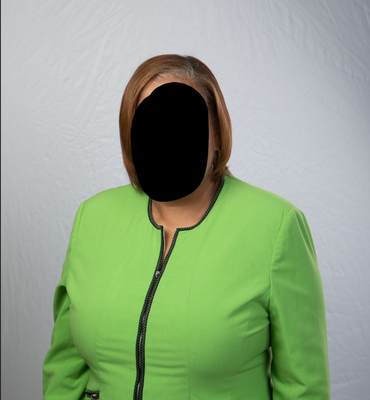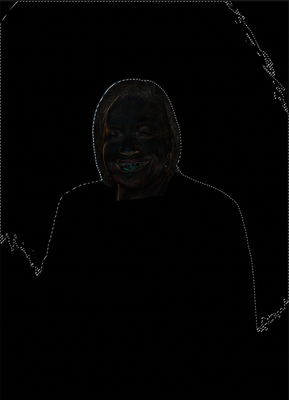- Home
- Photoshop ecosystem
- Discussions
- Re: batch crop from face detection?
- Re: batch crop from face detection?
Copy link to clipboard
Copied
Hi, say i have a bunch of portraits from unsplash and want to use photoshop to crop them using automate - square ratio and with face detection - so all the faces essientially line up within the square box/rule of thirds.
 1 Correct answer
1 Correct answer
If you're using a version of Photoshop with face manipulation in the Liquify plugin, this isn't too difficult to do with actions. After seeing this post I figured I'd see if I could figure out a non-script plugin for out of the box Photoshop. It wasn't too hard. Basically the action does this:
1. Duplicate the image.
2. Run liquify on the image to edit the scale of elements of the face.
3. Use difference blending to identify changes to the face elements and isolate.
4. Scale that isolation up to
...Explore related tutorials & articles
Copy link to clipboard
Copied
And what is your actual question? Have you even tried yet?
Mylenium
Copy link to clipboard
Copied
Didn't let me fix my typos, the questions is how to batch crop using face detection in photoshop, and is it possible?
Copy link to clipboard
Copied
I am looking for something that can do something like these, but in photoshop, so I don't have do all this coding stuff that is overly complicated
Copy link to clipboard
Copied
specifically something can crop like this: autocrop
Copy link to clipboard
Copied
The best autocropper I have found is 'photomill', but it doesn't have face detection, it just crops to the center if images are different resolutions.
Copy link to clipboard
Copied
I don't think theres a way to do it, I bet no one on here can tell me how to do this.
Copy link to clipboard
Copied
I mean I have seen some third party apps like portraitcrop, but its 240 dollars, yikes, it would be nice if there was a way to crop faces natively in photoshop. I just got the code version of autocrop to work using terminal, and its decent and free, but I'd like more control with photoshop. I am suprised this isn't a default feature considering how expensive it is and that PS is 'the premiere photo editor'. It should be easier by now considering there have been things that can do this on github for years now... I don't think Photoshop can detect a face and autocrop it to specified set of values like some of these free github croppers can do, but I would be happy if someone can prove me wrong.
Copy link to clipboard
Copied
So you can not do what you want to do because you do not have the programming skills and you do not want to shell out 240 for an Application someone labored design and code.
You want a Photoshop add on to automate your portrait cropping.
While there are Photoshop features that detects faces in image and you can work on face features interactivity. An image may have many faces and you interactivity edit one face are a time. All face images are not Portrait images. Photoshop face detection is also not 100% successful, The features that do detect faces do not provide a way for the users to set an active selection for the faces detected and Photoshop Face detection detects facial features to work on so even of you could make a selection from Photoshop face detection the selection would not include the person's hair, hat or hairless head shape. Photoshop Face detection would not be useful in your automated Photoshop process.
Your Photoshop add on would need to detect whole heads and hat or head. If you know your images are portraits you may be able to start your Photoshop's Scripts processing with Photoshop select subject. Then get the selection bounds then calculate a crop that is a bit wider then the selections bound and the height be something like top 3/4 of select subjects height selection height bounds. You could test a few of your portrait images manually using select subject to see if such a process would yield the results you want before coding the script.
Copy link to clipboard
Copied
Thanks for the ideas, @JJMack yes on the coding - I do not have time to learn how to make my own facial recognition software to do this - But I think you are assuming I do not appreciate the fact that someone coded that product, thats not true, I am sure it IS worth 240 dollars, but that is a lot of money in addition to having a monthly subscription to adobe, considering I feel like adobe themselves should have hired someone to make a plugin natively for photoshop that does something similar to portraitcrop or autocrop on github, etc. (which these autocropping softwares have been around for a few years already) so people with creative cloud wouldn't have to extra pay for it. With how much money Adobe makes, I am sure they could have afforded to hire someone to develop it and add it to photoshop. Since there have been products that are already out I am suprised they haven't added autocropping features of not just faces, but all sorts of things by using AI object recognition that they can use to identify objects in lightroom for searching for and organizing photos, for instance.
Copy link to clipboard
Copied
I feel the Adobe should fix the issues in Photoshop before they attempt to add more features to Photoshop. Also if Adobe add any new features to Photoshop they should test that they have not broken old functions adding the new function. With each new release Photoshop seems to be accumulating addition bugs. Adobe should fix all reported bugs not just fix the major reported problems. For $10 a month Photoshop provide you with an awesome amount of features and function. If Photoshop was bug free you would it would be the bargain of your lifetime.What other 10 dollar a month application do you have that provides as much function as Photoshop. The Problem Adobe has is their program development process are floored too many bugs are released which disrupts their users productivity. Using Photoshop can be a very unpleasant experience. Adobe Management needs to address the problems adobe has developing and maintaining code. With their current development processes I would like to see Adobe fixing existing bugs rather the adding new bugs. Personally I do not want Adobe to add new function there are too many bugs now.
Copy link to clipboard
Copied
I'd take away every new functionality for each bug fixed till it's bug free app.
Copy link to clipboard
Copied
There are much affordable solutions like Face Crop Jet, that costs only a fraction. It costs $55 one time payment.It can do exactly what you want ie: crop out faces from a bunch of photos and there is customization option too. It can even monitor a folder for photos and crop out faces. Have a look https://facecropjet.com/
Copy link to clipboard
Copied
Your right. Photoshop doesn't have a dedicated tool or many facial recognition features. The only one I can think of is liquify. I just experimented with the liquify filter using facial aware settings to isolate and bloat the face. I then made a difference mask between the liquify processed image and the original image. A few more steps and I had a selection around the face and then a crop. This could be batched with an action. I was pleasantly surprised with this proof of concept, however it would need more work and testing. Other steps would also be required.
Some catalogue software may write metadata to the file defining facial tags for names, which could possibly be another option if the metadata bounding area could be used.
None of this is out of the box or easy I'm afraid.
Copy link to clipboard
Copied
A related topic here: Crop/trim image automation 3:4
Copy link to clipboard
Copied
If you're using a version of Photoshop with face manipulation in the Liquify plugin, this isn't too difficult to do with actions. After seeing this post I figured I'd see if I could figure out a non-script plugin for out of the box Photoshop. It wasn't too hard. Basically the action does this:
1. Duplicate the image.
2. Run liquify on the image to edit the scale of elements of the face.
3. Use difference blending to identify changes to the face elements and isolate.
4. Scale that isolation up to give you a desired outside edge of your crop.
5. Use cropping methods to size properly and crop to a square.
6. Delete all but the background.
The scaling of the isolated face elements defines how tight you crop on the faces, so changing Transform Current Layer with aspect ratio locked will allow for that to be changed.
This action is set to scale to 200x200 pixels using landscape or portrait detection. Changing both of those Image Size settings will allow for different thumbs.
Add your prefered saving method and run it with a batch. It seems to work great for me.
As a note, it is a little limited. I've only run it on images with single individuals. It will only work on the first face Liquify selects. You can probably use Liquify's multiple face selection to set up different versions of the action for 2, 3, 4, etc..., but they would most likely error when the count is more than the available faces.
Copy link to clipboard
Copied
Hey Michael,
Thanks for posting this. I can't access the link, so I've tried to walk through the steps and I'm getting stuck on the isolation in step 3. By isloate, you mean select right? When I try to select, it's selecting elements from the original image. I'm not sure how to get it to select just the difference.
Find more inspiration, events, and resources on the new Adobe Community
Explore Now