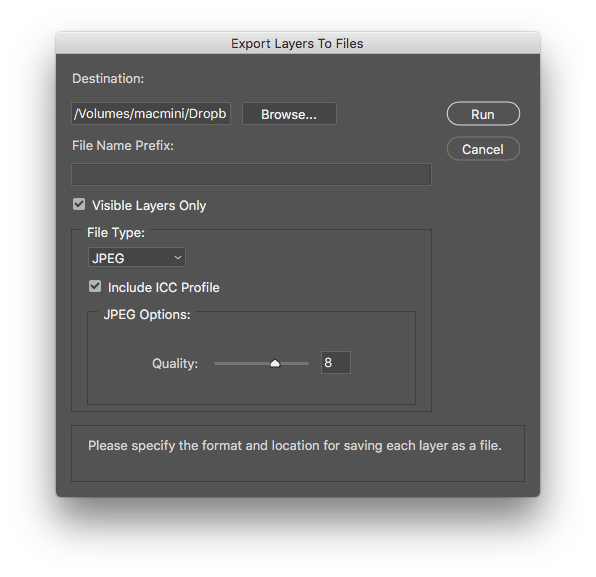Adobe Community
Adobe Community
- Home
- Photoshop ecosystem
- Discussions
- batch saving layers as individual jpegs
- batch saving layers as individual jpegs
Copy link to clipboard
Copied
I have searched the forums and haven't quite found what I was looking for. I have assembled a wholel lot of scanned pages from my sketch pad into one psd file. That file has guides which I use to register and align every page (each page is therefore its own layer). Is there a way I can make an action and save off each individual layer as its own jpeg? I set up an action but I don't know how to get photoshop to save it with a distinct namespace. The first action I set up basically prompted me to re-name each layer as I saved it, which isn't really saving time. What I want is for the action to start at the bottom layer and turn off the visiblity of all the layers above it, save the visible layer as a jpeg with a name based on the layer and then turn on the next layer's visibitlity and repeat, until all layers have been saved. Is that doable?
Any help would be appreciated.
Thanks
ACC
 1 Correct answer
1 Correct answer
file / scripts / export layers to files
then set the parameters as you like.
G
Explore related tutorials & articles
Copy link to clipboard
Copied
file / scripts / export layers to files
then set the parameters as you like.
G
Copy link to clipboard
Copied
Worked like a charm! Thanks Grant!
Copy link to clipboard
Copied
I gave this a shot and it did create multiple files for each layer but there is a problem.
If I manually "Save for web" as jpeg at 80, my jpeg weighs about 8KB.
If I use the script to export the jpegs at "Quality" of 8, I end up with the same image at 55KB.
Thats a big difference, is there something I am not doing in order to get the same compression?
Copy link to clipboard
Copied
swhinck wrote:
I gave this a shot and it did create multiple files for each layer but there is a problem.
If I manually "Save for web" as jpeg at 80, my jpeg weighs about 8KB.
If I use the script to export the jpegs at "Quality" of 8, I end up with the same image at 55KB.
Thats a big difference, is there something I am not doing in order to get the same compression?
When you save for web at 80% are you saving at 100% size or are you also reducing the images pixel size?
Copy link to clipboard
Copied
When I look for the same in CC version 2017.1.1 I see: does one of these do it?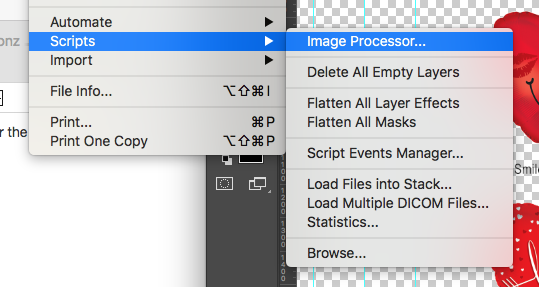
Copy link to clipboard
Copied
nm, found it in export layers to files!! yay
Copy link to clipboard
Copied
Also: let's give it up to team adobe for adding this great feature. I'm so grateful to you guys developing your softwares. It's such a relief to have this feature built in, you've saved me like 2 hours exporting pngs!
Copy link to clipboard
Copied
Hi,
it was really helpfull, but when i export them. i want only the layer name not any number sequence or original file name.
I only want the layer name, how can i get it? kindly advice.
the result i got after
_0000_TEST D.jpg
_0001_TEST C.jpg
_0002_TEST B.jpg
_0003_TEST A.jpg
Copy link to clipboard
Copied
I found this thread and it solved my problem as well, but in addition, I had the same problem of resulting file names being annoying.
I fixed it with this: https://www.bulkrenameutility.co.uk/
Worked perfectly, two steps changed all my file names in the entire folder from the photoshop-generated "FileName_0001_realname.psd.jpg" to "realname.jpg".
Copy link to clipboard
Copied
For me I'm using Photoshop version 21.0.2 (windows 10). Go to file --> export --> layers to files and select the folder & type you want to save.
Copy link to clipboard
Copied
Adobe Bridge also has a powerful Batch Rename tool.
The Adobe Export Layers to Files script can be modified:
https://community.adobe.com/t5/photoshop-ecosystem-discussions/export-layers-to-files/m-p/12314369
There are also other scripts:
https://github.com/Paul-Riggott/PS-Scripts/blob/master/Layer%20Saver.jsx
https://github.com/Paul-Riggott/PS-Scripts/blob/master/Layer%20Saver%20Plus.jsx