- Inicio
- Photoshop ecosystem
- Hilos de conversación
- Re: Best plug-in option for image enlargement plea...
- Re: Best plug-in option for image enlargement plea...
Best plug-in option for image enlargement please?
Copiar vínculo al Portapapeles
Copiado
Hi all,
I am training somebody who is determined to use a fairly low resolution image (Approx 5000 x 3000) for a large format print. I have tried to persuade them that it's better to shoot at a higher resolution but , you know how it is. Please can you tell me what they're best option is for enlarging. I know they can rescan a print etc but I'm looking for a digital solution. Are there third party plug-ins that will do a better job than Photoshop's built in tools? After Effects has a great "Details Preserving Upscale" effect. Anything similar for Photoshop?
Using the Detail-preserving Upscale effect in After Effects
Thanks a million,
Angie
Examinar y buscar tutoriales y artículos relacionados

Copiar vínculo al Portapapeles
Copiado
Hi Angie
There is this from Topaz although I never used it myself
https://topazlabs.com/ai-gigapixel/
Review here
Copiar vínculo al Portapapeles
Copiado
Thank you 🙂
Copiar vínculo al Portapapeles
Copiado
I use this and find it excellent.
Copiar vínculo al Portapapeles
Copiado
Doesn't work at all for me. Went through a week with Topaz support and finally got my money back.
Copiar vínculo al Portapapeles
Copiado
Have you tried the Preserve Details Resample methods?
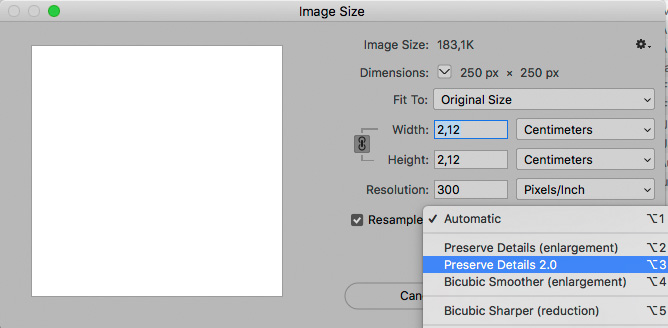
Copiar vínculo al Portapapeles
Copiado
Yes, we tried these but it looks too “sharpened”. Conversley the Smoother option looks too “smoothed”
Copiar vínculo al Portapapeles
Copiado
Then blend to two together at 50% opacity and try to add noise/grain, where does that get you?
Copiar vínculo al Portapapeles
Copiado
Any particular reason upsampling is needed at all? Will this be seen from much closer than normal viewing distance for whatever size is intended?
5000 x 3000 may not be state-of-the-art today, but not many years ago it was. If the file is good quality and carefully sharpened it should still work for almost anything.
The only reason to upsample, ever, is if you can see individual pixels. Even at billboard size, you have to get awfully close before you can make out 5000 individual pixels.
Copiar vínculo al Portapapeles
Copiado
Its for a large format art piece so will be viewed close up at a large size.
Copiar vínculo al Portapapeles
Copiado
OK, but then you need to decide just how much. Upsample as little as possible, just enough to avoid visible pixels, and then do a careful round of sharpening afterwards.
If I have to do this, I always use Bicubic Smoother, precisely because it doesn't sharpen on its own. You have much more control if you do it yourself. The ACR filter is excellent for this, since you can control the amount of halos with the Detail slider.
Copiar vínculo al Portapapeles
Copiado
Thank you. I'll give it a go 🙂
Encuentra más inspiración, eventos y recursos en la nueva comunidad de Adobe
Explorar ahora

