 Adobe Community
Adobe Community
- Home
- Photoshop ecosystem
- Discussions
- Re: Blurry PDF when importing into Photoshop
- Re: Blurry PDF when importing into Photoshop
Blurry PDF when importing into Photoshop
Copy link to clipboard
Copied
I've encountered a huge problem with trying to import PDF files into photoshop.
What I have done is to export PDF files from either AUTOCAD or illustrator. When i exported the files the lines are all very crisp and clear (example below)
when i place the file into photoshop, it instantly turns grainy... it is very obvious when i print it out on paper(example below)
i have already tried so many methods
such as making sure its 300 ppi, changing pixel sizes, checking anti aliases.
Have even tried with the CS 5 version, 2017 and 2019 versions
Please do help:(((((((
Explore related tutorials & articles
Copy link to clipboard
Copied
I don't have Autocad installed here, but you can import .DWG files into SketchUp. Is your drawing 3D?
The colouring is fairly basic, but you can use textures, and make images into textures. It also has a nice feature that there is a huge database of free 3D objects like the cars in the drawing below. It constantly astonishes me what I find in the 3D library.
SketchUp does not do 3D rendering natively, but there are some excellent addons for it. Most of the best ones are not free though.

I am not entirely sure if SketchUp is free now. It was when I started using it, but the Pro version costs now
Copy link to clipboard
Copied
Trevor.Dennis, is this something you drew?
Copy link to clipboard
Copied
jane-e wrote
Trevor.Dennis , is this something you drew?
Good gracious no. I mostly use it for engineering drawings to design things I am going to make, but I did use it to help us decide the layout for the recent refurb. (We are pretty much finished now, so I'll send you some pictures.) I used Autocad from version 10 when it was all done from a command line. The mean buggers eventually gave me a tablet, which was the size of a butchers block, and made the desk sag on that side from the weight of it. 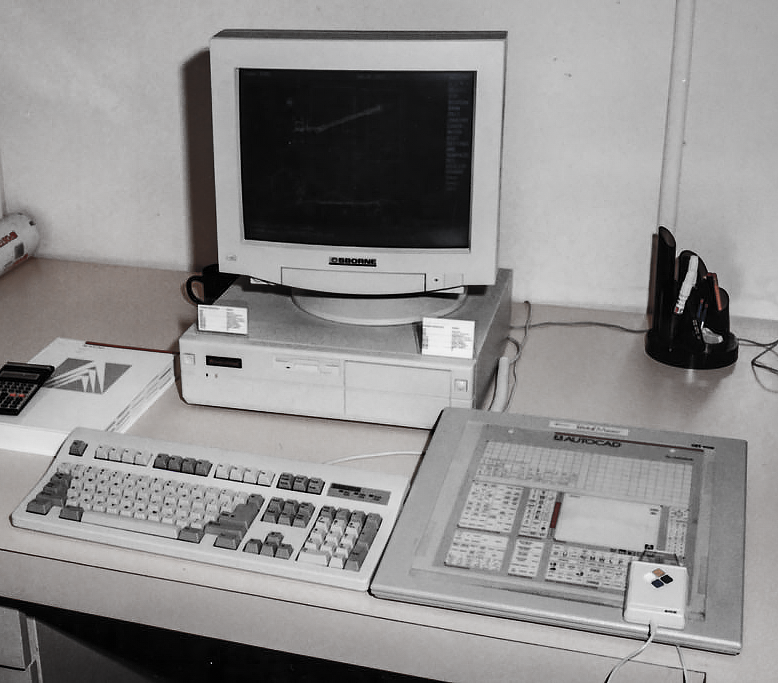
When I got access to a workshop again, and looked at getting Autocad for my home system, I nearly fell over when I saw what it costs nowadays! At that time SketchUp was free thanks to Google, and it is a very cool piece of software. There are a ton of tutorials, but it is easy to use. Especially if you have a Space Mouse ![]()

Copy link to clipboard
Copied
Trevor.Dennis wrote
Especially if you have a Space Mouse
Lovely computer setup, Trevor. Is that from the 80s?
Tell me more about the Space Mouse. And send pictures when you get a chance!
Copy link to clipboard
Copied
when I clicked on Anit Aliases it opened up clear
Copy link to clipboard
Copied
I have the same problem with you, I tried to open the pdf file in Illustrator and it works fine but when it comes to Photoshop it gets blurry. I don't know what happens with my Photoshop
Copy link to clipboard
Copied
Do not zoom over 100% in Photoshop. Does the blur now go away? What is your purpose, specifically, in using Photoshop? For example, it’s ideal for turning PDF to JPEG, but useless as a PDF editor.
Copy link to clipboard
Copied
-
- 1
- 2

