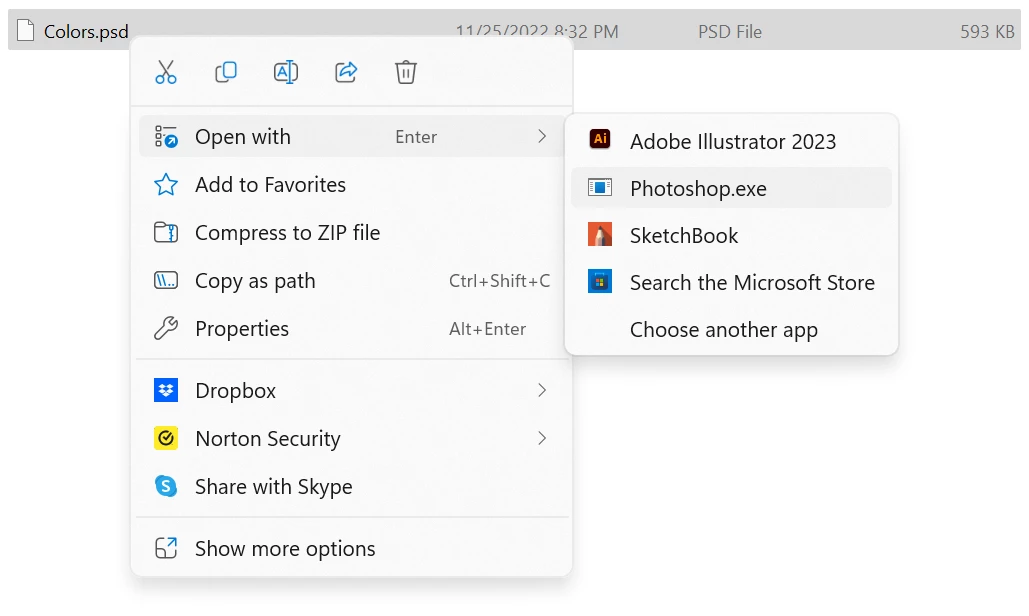Broken right click shortcut to Photoshop on Windows 11
Hi,
For some reason, I can't right click on JPEGs or PNGs to open them in Photoshop anymore. All I get is a broken shortcut to "Photoshop.exe." PSDs still open properly. I thought I would uninstall the app to try and make that go away, but it's still there. How do I fix it? Re-installing Photoshop did not help. The broken shortcut is all that appears, even if I manually navigate to Photoshop 2024 in the Choose Another App menu.