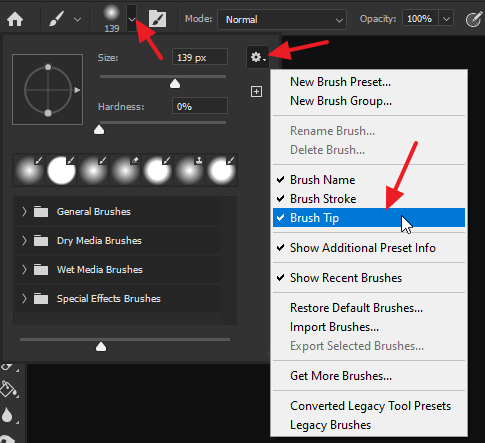- Home
- Photoshop ecosystem
- Discussions
- Brush preview missing even though caps lock is OFF
- Brush preview missing even though caps lock is OFF
Copy link to clipboard
Copied
Not sure when this started, but my brush preview refuses to show up, it's just the crosshair. My caps is definitely off. If I turn caps on and off, the preview appears again, but the second I move my cursor it goes right back to the crosshair. It's very frustrating! This is true of all brushes (including eraser). I noticed that under view>show>brush preview, it's unchecked, however no matter how many times I click on it (it acts like I clicked on it normally, the dropdown goes away like you'd expected to and the words aren't greyed out), it won't check. In preferences I have it set to do the normal brush preview and not the crosshair, but nothing changes. Please help!
 2 Correct answers
2 Correct answers
HI kylieqnn
Please take a look at this discussion Photoshop: My brush cursor is showing a cross instead of a circle (turn off CAPS LOCK) | Photoshop Family Customer Commu… and let us know if that helps.
Thanks,
AKash
Brilliant. Thanks for this solution. Didn't notice that my laptop had the caps lock on as I was using an external keyboard.
Explore related tutorials & articles
Copy link to clipboard
Copied
HI kylieqnn
Please take a look at this discussion Photoshop: My brush cursor is showing a cross instead of a circle (turn off CAPS LOCK) | Photoshop F... and let us know if that helps.
Thanks,
AKash
Copy link to clipboard
Copied
Caps lock is (not) the solution to this problem.
There has been a bug for some time with this, and it is random.
I cannot get it to come back.
There is some key that occasionally gets hit that sometimes causes this (from what I can tell).
ANY help would be appreciated.
Thank you!
Keith
Copy link to clipboard
Copied
didnt help at all bro smh
Copy link to clipboard
Copied
This was driving me crazy until I realized that while Caps Lock was off on my USB keyboard, it was on on my laptop's keyboard. Problem solved.
Copy link to clipboard
Copied
It works! I use an external monitor with a USB keyboard on a Macbook Pro and I keep the lid closed. To my surprise, the Caps Lock light was on on the laptop keyboard and off on the USB one. Just needed to switch them to the same position on booth keyboards and it's back to normal.
Thank you so much!
Copy link to clipboard
Copied
I logged on just to say WOW legend hahaha. I was going crazy with my caps lock, then realised it was my laptop and not extenral keyboard that had capslock on. LEGEND!
Copy link to clipboard
Copied
Brilliant. Thanks for this solution. Didn't notice that my laptop had the caps lock on as I was using an external keyboard.
Copy link to clipboard
Copied
Thank you!!!!
Copy link to clipboard
Copied
Thought I was going nuts... thank you! You're a rock star
Copy link to clipboard
Copied
oh my god. you're right. thank you!
Copy link to clipboard
Copied
My issue is that the caps-lock on/off feature is reversed. I have to have caps-lock ON in order to see my brush tip, not off. It's driving me nuts!
Copy link to clipboard
Copied
I have the exact same problem. Working on a Macbook Pro. Caps Lock function is reversed so when I go to write and email or chat I"M YELLING AT EVERYONE....
Copy link to clipboard
Copied
Hey Peter,
I fixed it! Unfortunately it required me to close Photoshop, trash my preferences, then reopen Photoshop:
/Users/~your user~/Library/Preferences/Adobe Photoshop CC 2018 Settings
Before you do this, I suggest you use the preset import/export function in order to restore any brushes, actions, workspaces and any other customised settings.
Copy link to clipboard
Copied
Try on option in the settings of brush tool.