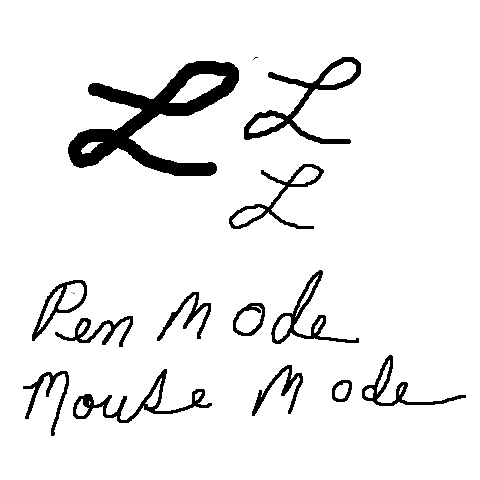Adobe Community
Adobe Community
- Home
- Photoshop ecosystem
- Discussions
- Brush strokes become jagged after a few seconds
- Brush strokes become jagged after a few seconds
Copy link to clipboard
Copied
I've tried just about everything to narrow down and eliminate this problem, with no luck.
When I first start PS and paint a line with a simple hard round brush, it's nice and smooth. After about 15 seconds (or 4-5 lines), the lines become jagged.They're not pixely - it's more like what happens if you have smoothing turned off. The effect is more pronounced when I paint zoomed out, as if the input data is constrained to the zoomed out pixel size.
This is not a tablet problem - it happens with the mouse as well.
It does not happen with the lasso selection tool, so it seems limited to the brush tool.
Here's an image showing a series of brushstrokes, going from left to right. You can see how the stroke quality degrades from the first stroke (on the left) which is nice and smooth, to the strokes on the right which are jagged. You need to view the image at 100% to see what's happening clearly.
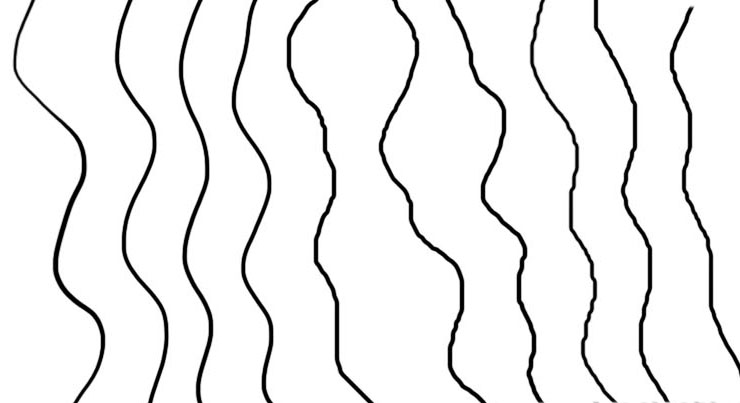
The fact that this problem doesn't appear when I first start the program, then creeps in, is really perplexing! Once it starts it never goes away.
 1 Correct answer
1 Correct answer
Then I think you may want to look for something like http://lazynezumi.com/home
http://rahll.deviantart.com/journal/Lazy-Nezumi-stroke-smoothing-for-Photoshop-408711470
Explore related tutorials & articles
Copy link to clipboard
Copied
Clip Studio is a new app on me, but it looks interesting. My normally pants connection is worse than ever this evening, and it is difficult researching things, so can you outline the difference between the $50 standard, and $220 EX versions? Which do you use?
Copy link to clipboard
Copied
What does your system look like. To tell you the truth I don't seem to be having any of the problems you are having with the mouse or Wacom pen. I don't like installing Plug-in I have no intention of using. Particulart Photoshop Plug-in for I keep plug-ins outside any Adobe folder and plug-installers a tend to install the plug-in in every version of Photoshop they find installed. I just download a trial of LN and after it installed I removed all the plug-in it installed into different version of Photoshop one my system. I copies the 32bit and 64Bit plug-ins into my Photoshop plug-ins trees. My windows workstation is good but not top of the line good. I do not see the jitter you seem to be getting with or without the plug-in enabled, I'm no artiest all I can do is scribble fast and slow, I do not see bad jitter. Here is what my system looks like and what I see when I scribble fast and slow.
Adobe Photoshop Version: 14.2.1 (14.2.1 20140207.r.570 2014/02/07:23:00:00) x64
Operating System: Windows 7 64-bit
Version: 6.1 Service Pack 1
System architecture: Intel CPU Family:6, Model:13, Stepping:7 with MMX, SSE Integer, SSE FP, SSE2, SSE3, SSE4.1, SSE4.2, HyperThreading
Physical processor count: 12
Logical processor count: 24
Processor speed: 1995 MHz
Built-in memory: 40886 MB
Free memory: 34973 MB
Memory available to Photoshop: 37151 MB
Memory used by Photoshop: 95 %
Image tile size: 1028K
Image cache levels: 4
Font Preview: Extra Large
TextComposer: Latin
Display: 1
Display Bounds: top=0, left=0, bottom=1080, right=1920
Display: 2
Display Bounds: top=0, left=-1360, bottom=768, right=0
OpenGL Drawing: Enabled.
OpenGL Allow Old GPUs: Not Detected.
OpenGL Drawing Mode: Advanced
OpenGL Allow Normal Mode: True.
OpenGL Allow Advanced Mode: True.
AIFCoreInitialized=1
AIFOGLInitialized=1
OGLContextCreated=1
NumGPUs=1
gpu[0].OGLVersion="3.0"
gpu[0].MemoryMB=2048
gpu[0].RectTextureSize=16384
gpu[0].Renderer="Quadro 4000/PCIe/SSE2"
gpu[0].RendererID=1757
gpu[0].Vendor="NVIDIA Corporation"
gpu[0].VendorID=4318
gpu[0].HasNPOTSupport=1
gpu[0].DriverVersion="9.18.13.3276"
gpu[0].Driver="nvd3dumx.dll,nvwgf2umx.dll,nvwgf2umx.dll,nvd3dum,nvwgf2um,nvwgf2um"
gpu[0].DriverDate="20140304000000.000000-000"
gpu[0].CompileProgramGLSL=1
gpu[0].TestFrameBuffer=1
gpu[0].OCLPresent=1
gpu[0].OCLVersion="1.1"
gpu[0].CUDASupported=1
gpu[0].CUDAVersion="6.0.1"
gpu[0].OCLBandwidth=7.47813e+010
gpu[0].glGetString[GL_SHADING_LANGUAGE_VERSION]="4.40 NVIDIA via Cg compiler"
gpu[0].glGetProgramivARB[GL_FRAGMENT_PROGRAM_ARB][GL_MAX_PROGRAM_INSTRUCTIONS_ARB]=[65536]
gpu[0].glGetIntegerv[GL_MAX_TEXTURE_UNITS]=[4]
gpu[0].glGetIntegerv[GL_MAX_COMBINED_TEXTURE_IMAGE_UNITS]=[192]
gpu[0].glGetIntegerv[GL_MAX_VERTEX_TEXTURE_IMAGE_UNITS]=[32]
gpu[0].glGetIntegerv[GL_MAX_TEXTURE_IMAGE_UNITS]=[32]
gpu[0].glGetIntegerv[GL_MAX_DRAW_BUFFERS]=[8]
gpu[0].glGetIntegerv[GL_MAX_VERTEX_UNIFORM_COMPONENTS]=[4096]
gpu[0].glGetIntegerv[GL_MAX_FRAGMENT_UNIFORM_COMPONENTS]=[2048]
gpu[0].glGetIntegerv[GL_MAX_VARYING_FLOATS]=[124]
gpu[0].glGetIntegerv[GL_MAX_VERTEX_ATTRIBS]=[16]
gpu[0].extension[AIF::OGL::GL_ARB_VERTEX_PROGRAM]=1
gpu[0].extension[AIF::OGL::GL_ARB_FRAGMENT_PROGRAM]=1
gpu[0].extension[AIF::OGL::GL_ARB_VERTEX_SHADER]=1
gpu[0].extension[AIF::OGL::GL_ARB_FRAGMENT_SHADER]=1
gpu[0].extension[AIF::OGL::GL_EXT_FRAMEBUFFER_OBJECT]=1
gpu[0].extension[AIF::OGL::GL_ARB_TEXTURE_RECTANGLE]=1
gpu[0].extension[AIF::OGL::GL_ARB_TEXTURE_FLOAT]=1
gpu[0].extension[AIF::OGL::GL_ARB_OCCLUSION_QUERY]=1
gpu[0].extension[AIF::OGL::GL_ARB_VERTEX_BUFFER_OBJECT]=1
gpu[0].extension[AIF::OGL::GL_ARB_SHADER_TEXTURE_LOD]=1
License Type: Subscription
Serial number: 96040035116912554961
Application folder: C:\Program Files\Adobe\Adobe Photoshop CC (64 Bit)\
Temporary file path: C:\Users\JOHNJM~1\AppData\Local\Temp\
Photoshop scratch has async I/O enabled
Scratch volume(s):
E:\, 3.64T, 3.23T free
F:\, 465.2G, 181.3G free
C:\, 224.2G, 113.6G free
Required Plug-ins folder: C:\Program Files\Adobe\Adobe Photoshop CC (64 Bit)\Required\Plug-Ins\
Primary Plug-ins folder: C:\Program Files\Adobe\Adobe Photoshop CC (64 Bit)\Plug-ins\
Installed components:
ACE.dll ACE 2013/10/29-11:47:16 79.548223 79.548223
adbeape.dll Adobe APE 2013/02/04-09:52:32 0.1160850 0.1160850
AdobeLinguistic.dll Adobe Linguisitc Library 7.0.0
AdobeOwl.dll Adobe Owl 2013/10/25-12:15:59 5.0.24 79.547804
AdobePDFL.dll PDFL 2013/10/29-11:47:16 79.508720 79.508720
AdobePIP.dll Adobe Product Improvement Program 7.0.0.1786
AdobeXMP.dll Adobe XMP Core 2013/10/29-11:47:16 79.154911 79.154911
AdobeXMPFiles.dll Adobe XMP Files 2013/10/29-11:47:16 79.154911 79.154911
AdobeXMPScript.dll Adobe XMP Script 2013/10/29-11:47:16 79.154911 79.154911
adobe_caps.dll Adobe CAPS 7,0,0,21
AGM.dll AGM 2013/10/29-11:47:16 79.548223 79.548223
ahclient.dll AdobeHelp Dynamic Link Library 1,8,0,31
aif_core.dll AIF 5.0 79.534508
aif_ocl.dll AIF 5.0 79.534508
aif_ogl.dll AIF 5.0 79.534508
amtlib.dll AMTLib (64 Bit) 7.0.0.249 BuildVersion: 7.0; BuildDate: Thu Nov 14 2013 15:55:50) 1.000000
ARE.dll ARE 2013/10/29-11:47:16 79.548223 79.548223
AXE8SharedExpat.dll AXE8SharedExpat 2011/12/16-15:10:49 66.26830 66.26830
AXEDOMCore.dll AXEDOMCore 2011/12/16-15:10:49 66.26830 66.26830
Bib.dll BIB 2013/10/29-11:47:16 79.548223 79.548223
BIBUtils.dll BIBUtils 2013/10/29-11:47:16 79.548223 79.548223
boost_date_time.dll DVA Product 7.0.0
boost_signals.dll DVA Product 7.0.0
boost_system.dll DVA Product 7.0.0
boost_threads.dll DVA Product 7.0.0
cg.dll NVIDIA Cg Runtime 3.0.00007
cgGL.dll NVIDIA Cg Runtime 3.0.00007
CIT.dll Adobe CIT 2.1.6.30929 2.1.6.30929
CITThreading.dll Adobe CITThreading 2.1.6.30929 2.1.6.30929
CoolType.dll CoolType 2013/10/29-11:47:16 79.548223 79.548223
dvaaudiodevice.dll DVA Product 7.0.0
dvacore.dll DVA Product 7.0.0
dvamarshal.dll DVA Product 7.0.0
dvamediatypes.dll DVA Product 7.0.0
dvaplayer.dll DVA Product 7.0.0
dvatransport.dll DVA Product 7.0.0
dvaunittesting.dll DVA Product 7.0.0
dynamiclink.dll DVA Product 7.0.0
ExtendScript.dll ExtendScript 2013/10/30-13:12:12 79.546835 79.546835
FileInfo.dll Adobe XMP FileInfo 2013/10/25-03:51:33 79.154511 79.154511
filter_graph.dll AIF 5.0 79.534508
icucnv40.dll International Components for Unicode 2011/11/15-16:30:22 Build gtlib_3.0.16615
icudt40.dll International Components for Unicode 2011/11/15-16:30:22 Build gtlib_3.0.16615
imslib.dll IMSLib DLL 7.0.0.145
JP2KLib.dll JP2KLib 2013/10/29-11:47:16 79.248139 79.248139
libifcoremd.dll Intel(r) Visual Fortran Compiler 10.0 (Update A)
libiomp5md.dll Intel(R) OMP Runtime Library 5.0
libmmd.dll Intel(r) C Compiler, Intel(r) C++ Compiler, Intel(r) Fortran Compiler 12.0
LogSession.dll LogSession 2.1.2.1785
mediacoreif.dll DVA Product 7.0.0
MPS.dll MPS 2013/10/29-11:47:16 79.535029 79.535029
msvcm80.dll Microsoft® Visual Studio® 2005 8.00.50727.6195
msvcm90.dll Microsoft® Visual Studio® 2008 9.00.30729.1
msvcp100.dll Microsoft® Visual Studio® 2010 10.00.40219.1
msvcp80.dll Microsoft® Visual Studio® 2005 8.00.50727.6195
msvcp90.dll Microsoft® Visual Studio® 2008 9.00.30729.1
msvcr100.dll Microsoft® Visual Studio® 2010 10.00.40219.1
msvcr80.dll Microsoft® Visual Studio® 2005 8.00.50727.6195
msvcr90.dll Microsoft® Visual Studio® 2008 9.00.30729.1
PatchMatch.dll PatchMatch 2013/10/29-11:47:16 79.542390 79.542390
pdfsettings.dll Adobe PDFSettings 1.04
Photoshop.dll Adobe Photoshop CC CC
Plugin.dll Adobe Photoshop CC CC
PlugPlugOwl.dll Adobe(R) CSXS PlugPlugOwl Standard Dll (64 bit) 4.2.0.36
PSArt.dll Adobe Photoshop CC CC
PSViews.dll Adobe Photoshop CC CC
SCCore.dll ScCore 2013/10/30-13:12:12 79.546835 79.546835
ScriptUIFlex.dll ScriptUIFlex 2013/10/30-13:12:12 79.546835 79.546835
svml_dispmd.dll Intel(r) C Compiler, Intel(r) C++ Compiler, Intel(r) Fortran Compiler 12.0
tbb.dll Intel(R) Threading Building Blocks for Windows 4, 1, 2012, 1003
tbbmalloc.dll Intel(R) Threading Building Blocks for Windows 4, 1, 2012, 1003
updaternotifications.dll Adobe Updater Notifications Library 7.0.1.102 (BuildVersion: 1.0; BuildDate: BUILDDATETIME) 7.0.1.102
WRServices.dll WRServices Mon Feb 25 2013 16:09:10 Build 0.19078 0.19078
Required plug-ins:
3D Studio 14.2.1 (14.2.1 x001)
Accented Edges 14.2.1
Adaptive Wide Angle 14.2.1
Angled Strokes 14.2.1
Average 14.2.1 (14.2.1 x001)
Bas Relief 14.2.1
BMP 14.2.1
Camera Raw 8.3
Camera Raw Filter 8.3
Chalk & Charcoal 14.2.1
Charcoal 14.2.1
Chrome 14.2.1
Cineon 14.2.1 (14.2.1 x001)
Clouds 14.2.1 (14.2.1 x001)
Collada 14.2.1 (14.2.1 x001)
Color Halftone 14.2.1
Colored Pencil 14.2.1
CompuServe GIF 14.2.1
Conté Crayon 14.2.1
Craquelure 14.2.1
Crop and Straighten Photos 14.2.1 (14.2.1 x001)
Crop and Straighten Photos Filter 14.2.1
Crosshatch 14.2.1
Crystallize 14.2.1
Cutout 14.2.1
Dark Strokes 14.2.1
De-Interlace 14.2.1
Dicom 14.2.1
Difference Clouds 14.2.1 (14.2.1 x001)
Diffuse Glow 14.2.1
Displace 14.2.1
Dry Brush 14.2.1
Eazel Acquire 14.2.1 (14.2.1 x001)
Embed Watermark 4.0
Entropy 14.2.1 (14.2.1 x001)
Extrude 14.2.1
FastCore Routines 14.2.1 (14.2.1 x001)
Fibers 14.2.1
Film Grain 14.2.1
Filter Gallery 14.2.1
Flash 3D 14.2.1 (14.2.1 x001)
Fresco 14.2.1
Glass 14.2.1
Glowing Edges 14.2.1
Google Earth 4 14.2.1 (14.2.1 x001)
Grain 14.2.1
Graphic Pen 14.2.1
Halftone Pattern 14.2.1
HDRMergeUI 14.2.1
IFF Format 14.2.1
Ink Outlines 14.2.1
JPEG 2000 14.2.1
Kurtosis 14.2.1 (14.2.1 x001)
Lens Blur 14.2.1
Lens Correction 14.2.1
Lens Flare 14.2.1
Liquify 14.2.1
Matlab Operation 14.2.1 (14.2.1 x001)
Maximum 14.2.1 (14.2.1 x001)
Mean 14.2.1 (14.2.1 x001)
Measurement Core 14.2.1 (14.2.1 x001)
Median 14.2.1 (14.2.1 x001)
Mezzotint 14.2.1
Minimum 14.2.1 (14.2.1 x001)
MMXCore Routines 14.2.1 (14.2.1 x001)
Mosaic Tiles 14.2.1
Multiprocessor Support 14.2.1 (14.2.1 x001)
Neon Glow 14.2.1
Note Paper 14.2.1
NTSC Colors 14.2.1 (14.2.1 x001)
Ocean Ripple 14.2.1
Oil Paint 14.2.1
OpenEXR 14.2.1
Paint Daubs 14.2.1
Palette Knife 14.2.1
Patchwork 14.2.1
Paths to Illustrator 14.2.1
PCX 14.2.1 (14.2.1 x001)
Photocopy 14.2.1
Photoshop 3D Engine 14.2.1 (14.2.1 x001)
Photoshop Touch 14.0
Picture Package Filter 14.2.1 (14.2.1 x001)
Pinch 14.2.1
Pixar 14.2.1 (14.2.1 x001)
Plaster 14.2.1
Plastic Wrap 14.2.1
PNG 14.2.1
Pointillize 14.2.1
Polar Coordinates 14.2.1
Portable Bit Map 14.2.1 (14.2.1 x001)
Poster Edges 14.2.1
Radial Blur 14.2.1
Radiance 14.2.1 (14.2.1 x001)
Range 14.2.1 (14.2.1 x001)
Read Watermark 4.0
Reticulation 14.2.1
Ripple 14.2.1
Rough Pastels 14.2.1
Save for Web 14.2.1
ScriptingSupport 14.2.1
Shake Reduction 14.2.1
Shear 14.2.1
Skewness 14.2.1 (14.2.1 x001)
Smart Blur 14.2.1
Smudge Stick 14.2.1
Solarize 14.2.1 (14.2.1 x001)
Spatter 14.2.1
Spherize 14.2.1
Sponge 14.2.1
Sprayed Strokes 14.2.1
Stained Glass 14.2.1
Stamp 14.2.1
Standard Deviation 14.2.1 (14.2.1 x001)
STL 14.2.1 (14.2.1 x001)
Sumi-e 14.2.1
Summation 14.2.1 (14.2.1 x001)
Targa 14.2.1
Texturizer 14.2.1
Tiles 14.2.1
Torn Edges 14.2.1
Twirl 14.2.1
Underpainting 14.2.1
Vanishing Point 14.2.1
Variance 14.2.1 (14.2.1 x001)
Variations 14.2.1 (14.2.1 x001)
Water Paper 14.2.1
Watercolor 14.2.1
Wave 14.2.1
Wavefront|OBJ 14.2.1 (14.2.1 x001)
WIA Support 14.2.1 (14.2.1 x001)
Wind 14.2.1
Wireless Bitmap 14.2.1 (14.2.1 x001)
ZigZag 14.2.1
Optional and third party plug-ins:
CUR (Windows Cursor) NO VERSION
ICO (Windows Icon) NO VERSION
Lazy Nezumi Pro 14.3.27.1855
Reduce Noise 7.0.0.0
ScriptListener 13.0
StarFilter Pro 3 3.0.3.0
SuperPNG 2.0
Plug-ins that failed to load: NONE
Flash:
Mini Bridge
Adobe Exchange
Kuler
Installed TWAIN devices: NONE
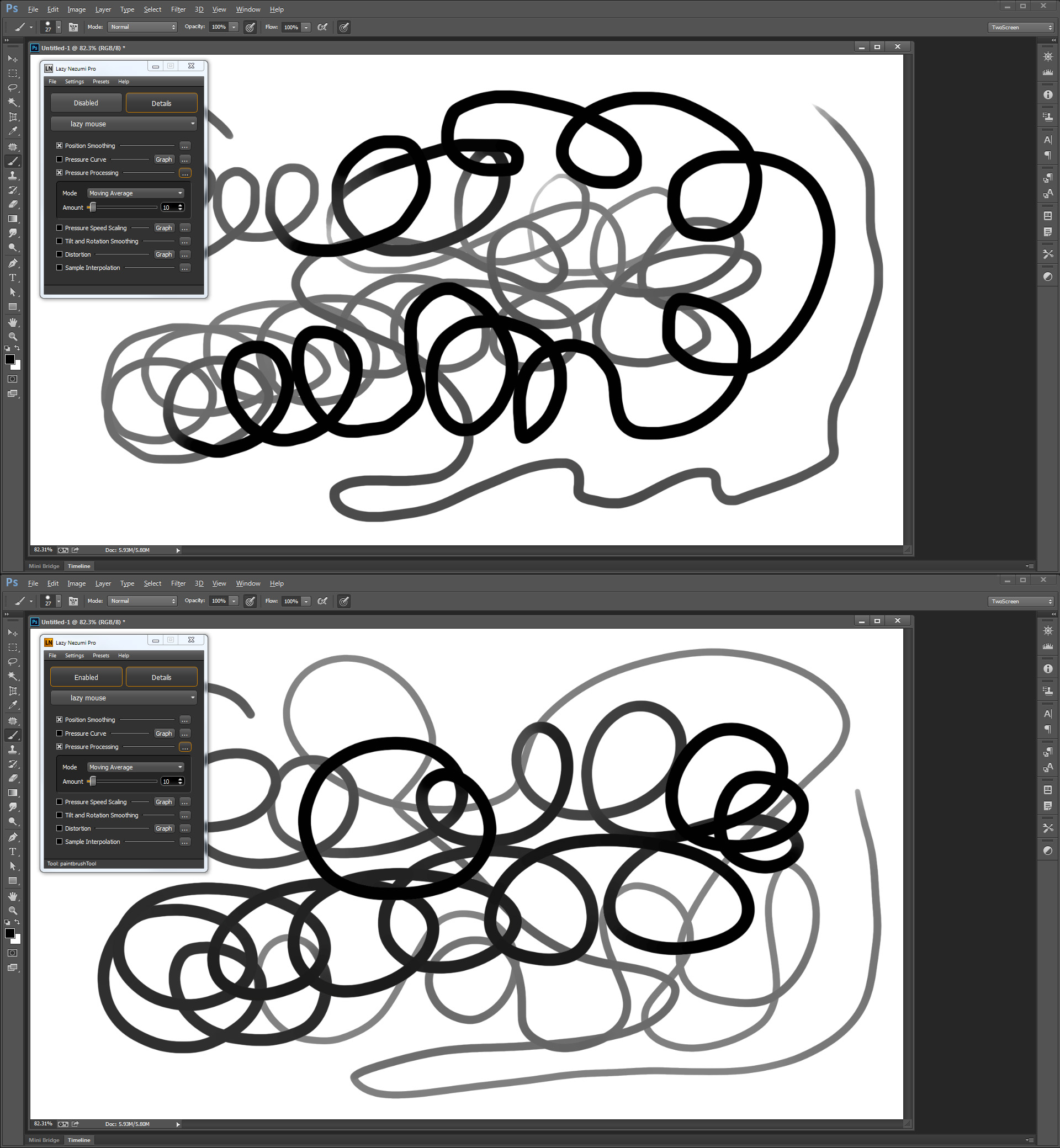
Copy link to clipboard
Copied
I have the exact same issue. There is jitter, and even using Nezumi, hasn't fixed it.
What saddens me is that I am a huge fan of Adobe, yet nothing is being done about this. I use this product professionally, and believe me, it matters.
There are at least 2 more 'showstopper' bugs that I have found, unfortunately, I have Photoshop CS6, and I was told I'd have to upgrade to CC for support. Never mind, that CC at work has the same issues, and I don't want to spend another $800 just to see nothing done about it. These issues should be hotfixed - because it should have worked correctly to start with.
Copy link to clipboard
Copied
This bug is extremely frustrating!
While working on Lazy Nezumi I have found some clues as to why this problem is happening.
I have sent my findings to Adobe and have offered to help them fix the issue but so far haven't had any answer. ![]()
Copy link to clipboard
Copied
I'll try without the mouse.
Copy link to clipboard
Copied
The question is, is there anything near the tablet and your stylus or mouse that may cause interference, like another monitor, or speakers or a TV, radio, etc. Try moving the position of your tablet. If it's happening after a few strokes regardless of where you are drawing, then maybe it's to do with something else like memory or scratch disk. Make sure to update your tablet drivers to the latest version too.
Copy link to clipboard
Copied
Peter, unfortunately the Wacom line jitter has been an ongoing issue for over a year, or maybe two years. The Wacom forums are full of unresolved posts about it. Most of thos posts seem to involve Macs, but I can testify that it happens with Windows as well.
Then there is the sticky brush issue where you can select other tools without tapping the stylus on the tablet to release the brush. I bought a new penn for my Intuos 4, and id a clean reinstall of Windows 7 Pro and all my apps with freshly downloaded drivers, and the sticky brush problem was still there from the get go.
Then there are all those poor folk who have paid serious money for big Cintiqs and have even worse line jitter. Wacom were putting out a new driver every month or so a year back, but seem to have given up now. Apparently these issue only happen in Photoshop, and wacom products work fine in other applications, so maybe there is a blame game going on.
All I know is that it a royal PITA and absolutely not good enough after such a long time.
Copy link to clipboard
Copied
I have exactly the same symptoms on Intuos4 CS6 windows 7, typing this while I wait for 6.2 download
I too have bought LN in vain, and that's when I discovered that it had the delay effect on window switching because everytime I touch setting in LN the brushstroke was beautiful until a couple of strokes later
if this works for me I suspect the older wacom drivers have something which compensates for windows 7's mouse interpolation problems, because this particular kind of jiggle turns up in MS paint with a mouse as well (even if you use a ruler) minus the first few good strokes.
Copy link to clipboard
Copied
FIXED!!!!!!
by rolling back my driver to 6.2.w5 (btw wacom Asia's site is easier to navigate for this sort of thing)
so relieved, I don't even care that I ended up buying a new stylus in the process. >.> I'll set them up with different pressure curves or something, the older one is rattly anyway, I need to get a back up.
so happy.
Copy link to clipboard
Copied
I have the same problem. it comes and goes as I work. and it's quite frustrating while working with fine lines.
the only way to make it go away for the time being is shift from PS to another app and switch back (it'll be gone for awhile).
I'm a professional illustrator, working on several machines with win7pro 64bit - HP Workstation Z420 with 32GB, asus HD7850 xeon etc. and HP EliteBook 8460p with 8GB ...
and I don't think a resolution/ar, stroke size , GPU or anything else has anything to do with this problem. it's essential photoshop related bug and is recognized by all artists working closely with clean' lines. other programs like PaintTool SAI, Autodesk SketchBook and etc does not have this issue. switching wacom drivers, windows updates and etc won't solve this.
P.S. the quality of PS strokes has well known issues for centuries now, and haven't been fixed:
http://youtu.be/T1OsByPscuI
ConceptArt.org | Art Sketchbooks, Wacom, and Art Forum (you'll have to read along to get it right)
etc..
this is the reason why most ppl use manga studio or other programs for line / ink work till now. and only do the editing / effects in PS
Copy link to clipboard
Copied
I think this erratic behaviour is caused by the lack of any stroke smooth options in Photoshop. I recall that Photoline displayed similar issues, especially when drawing with thin lines on a zoomed out canvas: it would have to interpolate between positions, and would do so quite badly, by introducing jaggies and rough kinks.
After introducing stroke smoothing options, all the issues went away. It is a joy to draw black thin strokes in Photoline now with my Wacom. Even zoomed out in extreme on a large high-res canvas results in beautiful curves.
Mange Studio/Clip Studio, Krita, and even Gimp also offer identical stroke smoothing functionality - and it shows in the quality of especially ink strokes.
You can tell Photoshop has issues by doing this simple test:
- open an A4 document at 800ppi (6614x9354px).
- select a 1px simple brush
- zoom out to 8.3%.
- draw circles and curves at a reasonably fast speed.
When you zoom in, this is what you will see in Photoshop:
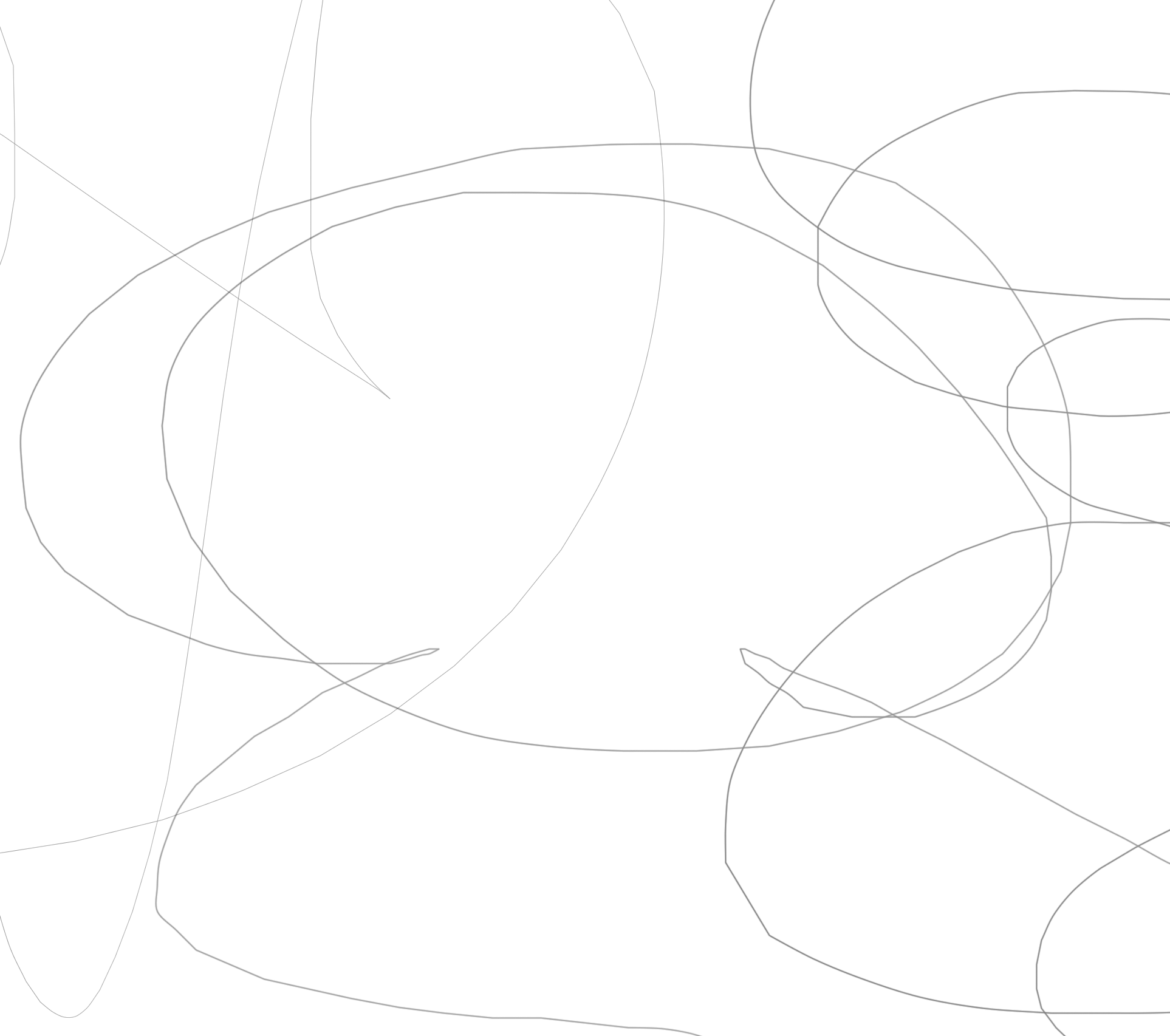
Notice the kinks and sharp corners. Also many jaggies. Basically, the strokes are not smooth at all, and look quite abysmal. This is caused by interpolation errors introduced.
Now compare that result with this one:
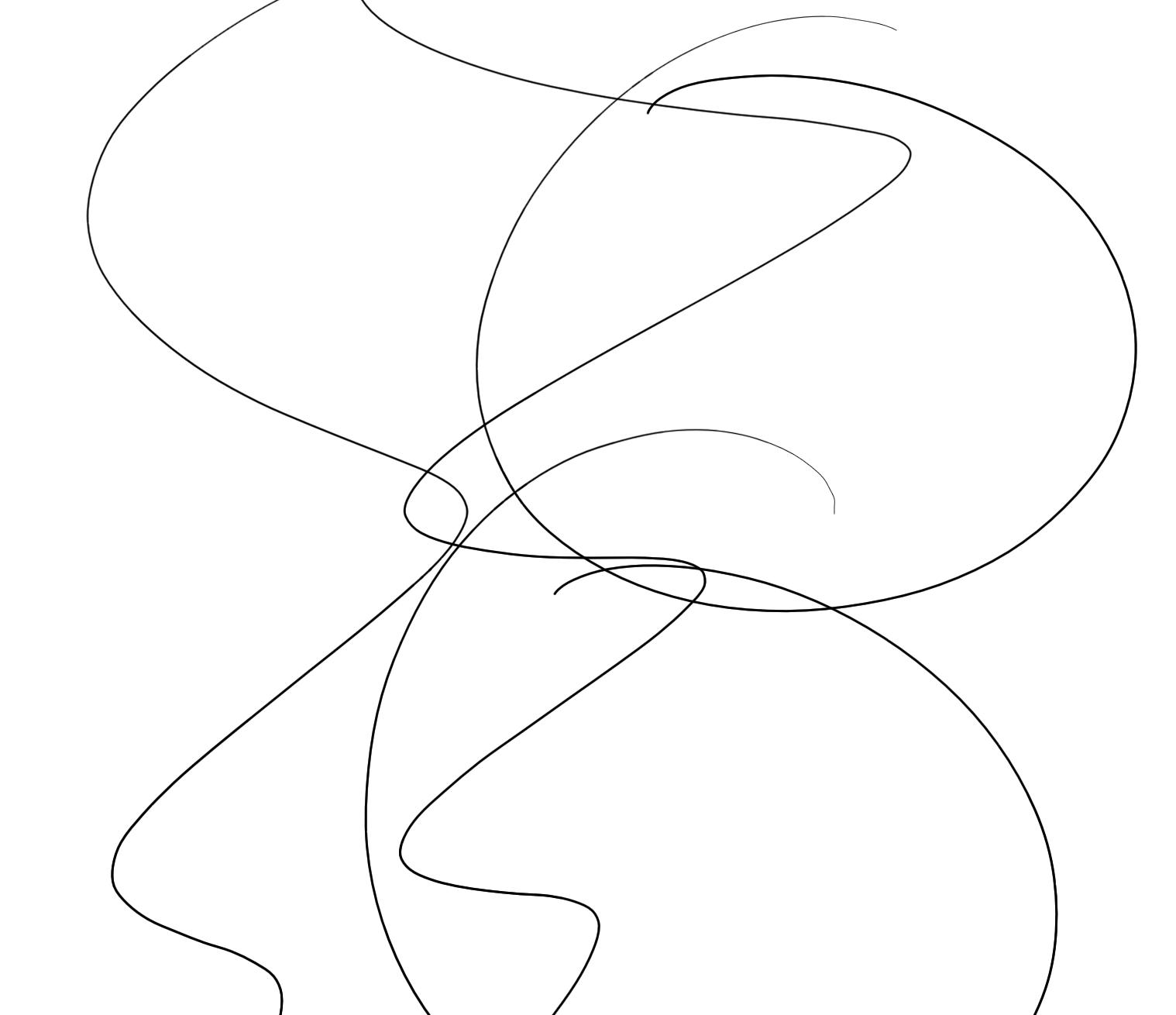
Nice lines, drawn under identical circumstances in Photoline - EXCEPT for the fact that I actually sped up my strokes 2-3 times compared to the speed I used in Photoshop!!! Just goes to show the difference - and this from an application that does not focus on drawing at all. In Krita and Clip Studio/Manga Studio also no problems with this. As you can tell by glancing at the two examples, stroke smoothing is essential to achieve proper interpolation.
And that is what Photoshop lacks, and it causes issues in line quality. I never do any line work in Photoshop, honestly. Without stroke smoothing control it just is not an option.
Copy link to clipboard
Copied
Having the EXACT same problem.
Photoshop CC 2015, Lazy nezumi on/off - doesn't matter. Happens with mouse and pen.
Zooming in to 100%+ seems to ease the issue, I would assume it doesn't handle interpolation data when drawing on a zoomed-out canvas (which you would normally do for high-res artwork)!
FIX PLZ!
Windows 7 x64, 2x Intel Xeon E5-2660v2, Nvidia GeForce GTX 780, 32GB RAM.
Copy link to clipboard
Copied
Hi all
I use Intuos 5 Pro medium tablet. Latest driver 6.3.11-4
Only tempolary fixs when jittering happen is just switch to other program and switch back to PS that's all.
Or If you installed LazyNazumi just pull the panel up and jitter will gone for a while.
I checked evertime jittering occur this method will work perfectly.
And Yes it's no matter are you using LazyNazumi or not this jitter will happen sometime. may be a few second.
or may be long last around 10 minutes
I did test to revert wacom driver to 6.3.6-3 , this driver seem to has a very rare to happen jitter.
Sorry for my bad English anyway but I would like to share my method.
Copy link to clipboard
Copied
What have you tried? Are you using latest Wacom driver, or have you tried rolling back? A lot of people are saying legacy drivers fix the problem.
http://elsakroese.deviantart.com/art/How-to-fix-your-Wacom-s-wobbly-lines-481298789
How to Fix the Wacom Cintiq from Shaky, Jittery, Wobbly, Jagged Lines | Yoel Judowitz Illustration
Copy link to clipboard
Copied
Yes right now I'm using latest wacom driver 6.3.11-4
I tried roll back to legacy 6.3.6-3 , but the jittering will not 100 % fixed It will eventually happen again and
yes switching to other program and back to PS will work whatever driver are using.
And since 6.3.6-3 not 100 % fixed ( for me ) but It 's very rare to happen compared to 6.3.11-4
So I try to stay with 6.3.11 from now , I guess the problem is from PS itself not from the hardware driver.
Copy link to clipboard
Copied
Nice to see some other people are encountering this perplexing issue. It's extremely frustrating, having tried clean driver reinstalls, rolling back to legacy and 6.3.6-3, using LazyNazumi, and the weird behavior of being temporarily fixed when switching to another app. Just a damn shame there's no solutions. Time to use a different program then!
Copy link to clipboard
Copied
Ausdrake wrote:
Nice to see some other people are encountering this perplexing issue. It's extremely frustrating, having tried clean driver reinstalls, rolling back to legacy and 6.3.6-3, using LazyNazumi, and the weird behavior of being temporarily fixed when switching to another app. Just a damn shame there's no solutions. Time to use a different program then!
But isn't a Cintiq thing? Least ways, the more you Google, the more frustrated Cintiq users you seem to find. All I can say is thank goodness LNP works with Windows, and I feel bad for Mac users who can't use it. No prizes for guessing which stroked used LNP below.
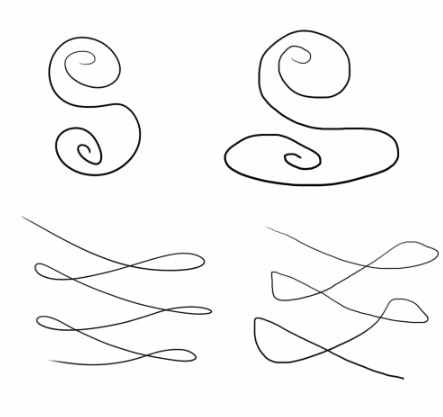
Copy link to clipboard
Copied
OK, I just emailed Guillaume, and no surprise, he replied straight back. Not good news for Cintiq jitter or Mac users and LNP I am afraid.
Hi Trevor,
The thread you replied to is about Photoshop's jitter bug, which can happen with or without LNP installed.
From my investigations, that bug is entirely Photoshop's fault, and they refuse to even acknowledge it.
And regarding a Mac version. Believe me, I would love the extra sales... it's just not something I can do right now.
Regards,
Guillaume
Copy link to clipboard
Copied
It is related to the way Photoshop interpolates between points while drawing. As I have demonstrated before in this thread, zoom out a lot, and draw curvy strokes quickly, either with mouse or pen. Zoom in, and you will find the kinks and jitters.
There are quite a number of Photoshop legacy issues which are completely ignored (it seems) by the developers. This is just one of them. The 16bpc mode issues are another one (banding when zooming out, only 15bpc and information is thrown away). A useless 3d rendering engine.
And JMack can probably list quite a few as well.
For one or more obscure reasons nothing is done to address these - for years and years now. Ah well.
Copy link to clipboard
Copied
Sometimes Photoshop decides it won't use the high-precision tablet data, and uses Windows screen resolution cursor coordinates instead.
Update 16.06.01 of Lazy Nezumi Pro has an experimental fix for this!
Copy link to clipboard
Copied
Same issue and mine is even more jagged. Using a Wacom Tablet with Windows 8 - just terrible
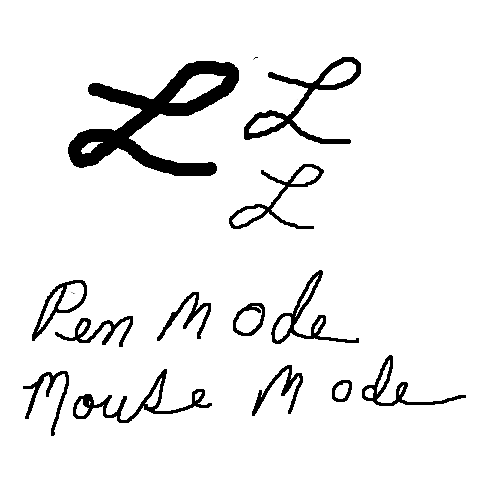
Copy link to clipboard
Copied
crystals14348756 wrote:
Same issue and mine is even more jagged. Using a Wacom Tablet with Windows 8 - just terrible
Yes, that is looking pretty bad. Is this a new behaviour? Can you correlate it to a particular event, upgrade, hardware change etc.?
The first question when Windows 8.1 or 10 is involved, is are you using Windows Ink or WinTab. The latter is usually better.
Copy link to clipboard
Copied
Hi everyone,
This is my first time here so please pardon me if this fix has already been posted! I think this particular fix was simple and overlooked.
Firstly, i am a digital painter working in the game industry and had just upgraded my computer to a high powered workstation laptop for home and installed the latest drivers for a wacom cintiq 22HD (DTK-2200), latest photoshop 2020 and running Windows 10. These 3 probably fight with each other and will continue to do so in the future. My previous sucessful photoshop painting build (at work) was running photoshop 2017 (no longer available though their suscription service) with a windows 7 machine, wacom driver from 2017. It was light and fast, with no jagged lines or lag. It had the PSUserConfig text file hack to bypass windows ink. But back to my new home setup, this was the result of the latest hardware and software.
I uninstalled and reinstalled PS, wacom drivers maybe 30 times trying out different older versions and trying all kinds of combinations of the two. After scouring dozens of webpages and youtube fix videos a few webpages led me to use command prompt and registry editor to muck with computer settings. This turned out to be a nightmare. I gave up, accepted the use of windows ink and those annoying alt, ctrl and shift popups when the key was held and attempted to work. Even with windows ink on, it's still almost impossible, the pressure sensitivity was all off.
I was totally about to give up when i came across a simple youtube fix. Could it possibly be that simple? Under brush settings 
I hope this helps everyone!
Copy link to clipboard
Copied
This is not a real solution but just a way to hide the problem as the erratic behavior will continue below the smoothing. Some of us work with no smoothing on, it should still draw silky lines with proper hand movement and it doesn't
Copy link to clipboard
Copied
This is no solution