Brush Tool NOT drawing anything
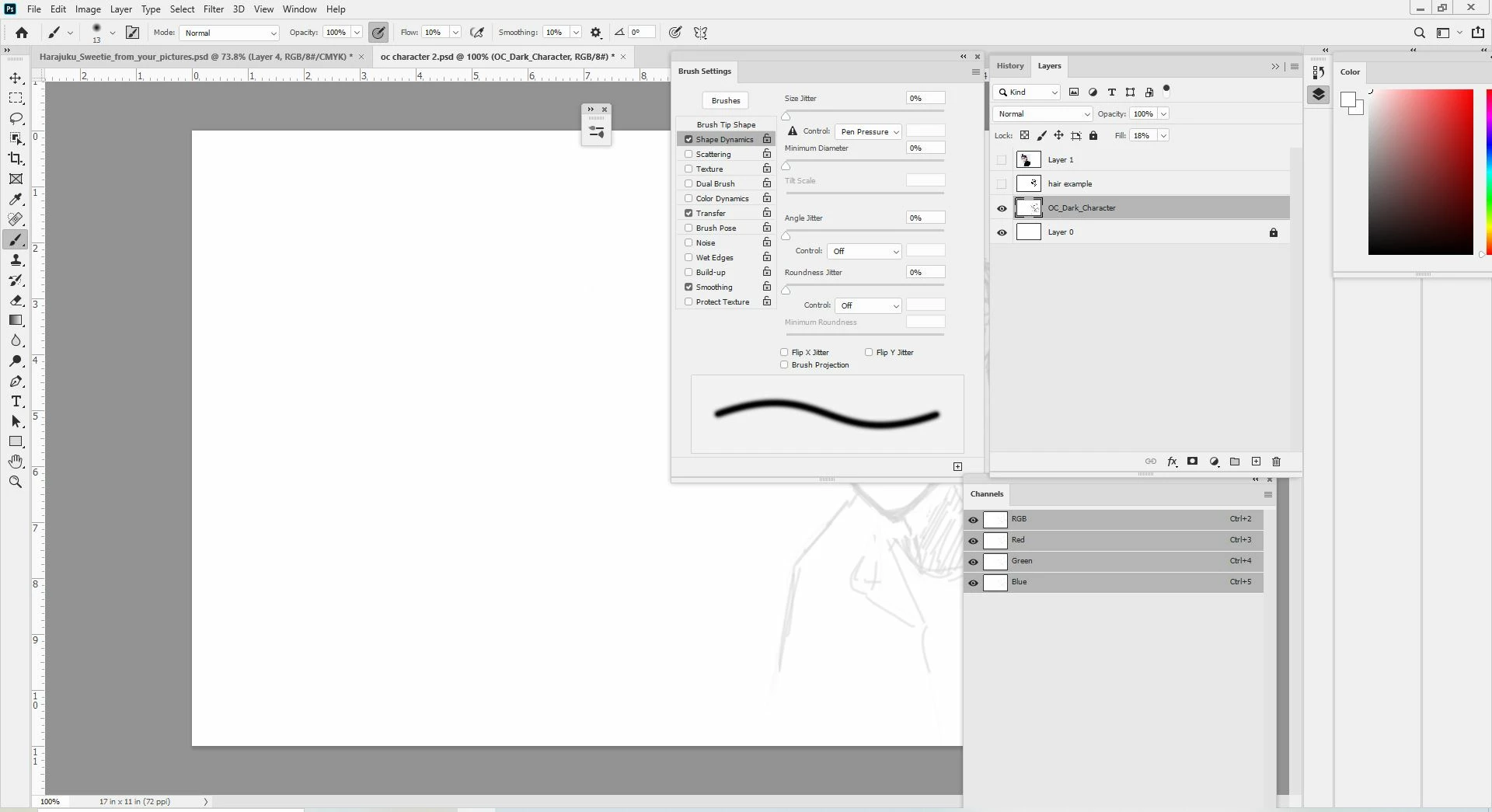
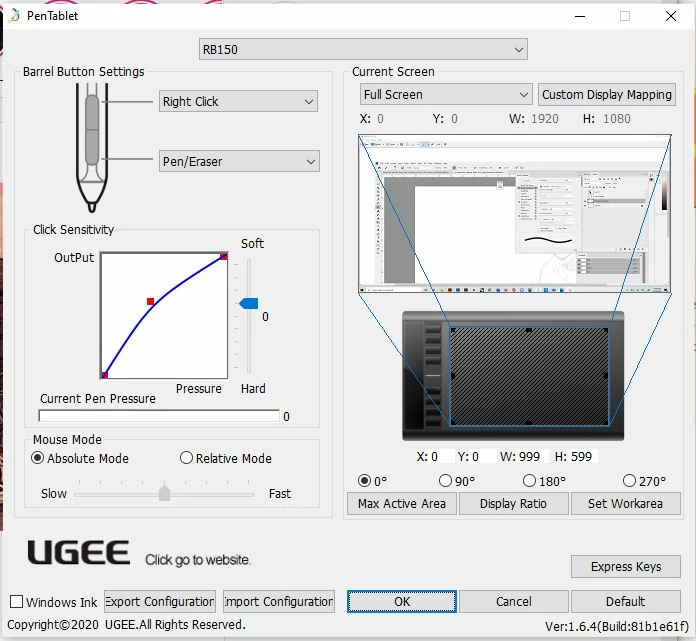
** Look @ screen shots for reference **
I am really hoping to find an answer, because I've researched it extensively and cannot find a solution.
1) The brush tool does not draw anything in the file
- Sometimes, it works for a few minutes if I save my previous work as a JPEG and place the drawing into a new photoshop file.
- One of my files could not draw anything BUT now I can't draw anything on a new file either
---- The brush tool has become useless. I can't draw anything
ATTEMPTS to SOLVE it
- I've already went to Preferences, then Cursors and changed it into "Full Size Brush Tip" and "Show Cross Hairs in Brush Tip"
- I've opened and reopened my photoshop file
- I've already reset my tools
- My opacity is at 100%
- I don't have anything selected and if I did - I deselected it.
Is the only solution to try to reset the entire photoshop applicaiton? And how do I do that?
Or should I undownload and redownload photoshop?
Thank you. I really want to finish some creative projects.

