- Home
- Photoshop ecosystem
- Discussions
- Re: Brush Tool not working properly
- Re: Brush Tool not working properly
Copy link to clipboard
Copied
I'm editing a photograph. I added an action to the image and I'm usually able to edit the image with my brush tool. I insured I selected the correct layer to edit, made sure my brush tool is correct with the correct color I need to edit the action color overlay off my subject matter. Here is the issue, when I go to use the brush it creates a large square around my brush. Then it completely takes away the action color overlay. I then can't edit with my action at all.
I have reset photoshop, reset my tools, shut down and turned on photoshop, Insured I have all up today PS. My Mac operating system just updated the other day and that is the only thing I can think of is the issue.
I have a screen show not sure how I can share that.
 1 Correct answer
1 Correct answer
Try checking "Legacy Compositing" in the preferences under performance.
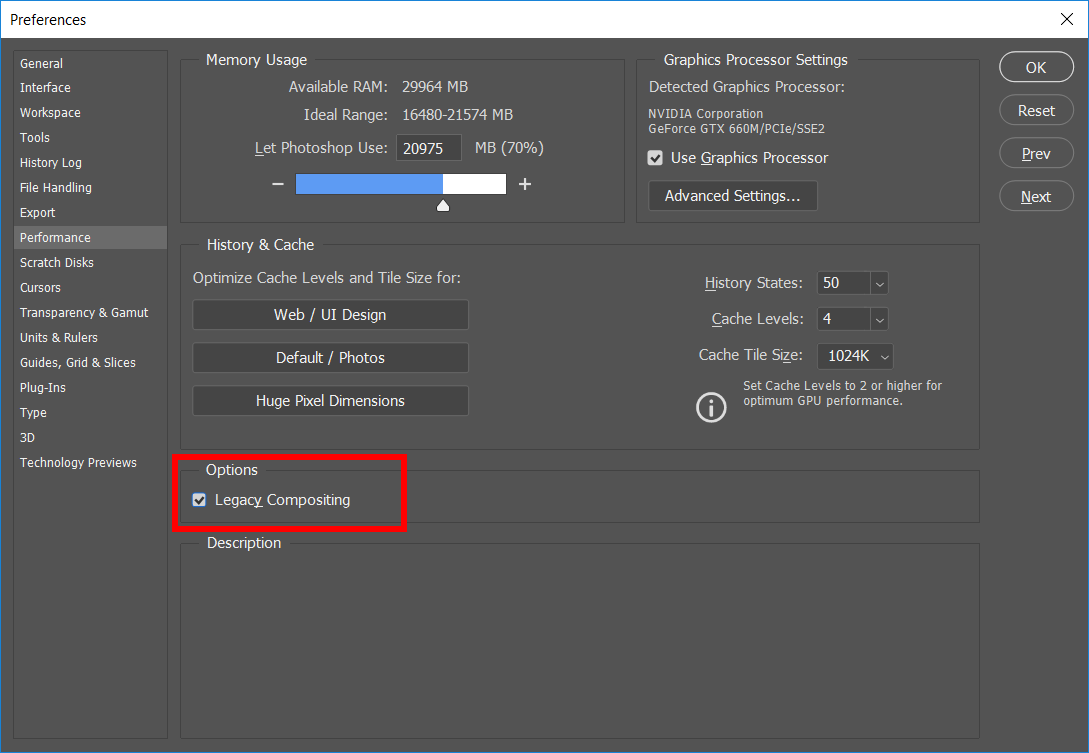
Explore related tutorials & articles
Copy link to clipboard
Copied
Make a screen shot, and just paste it into your post.
Copy link to clipboard
Copied
Haha last night there was no insert attachment button. This has one. So here is my photo. I did some playing around and figured it out that its very specific to the actions I'm using. These actions are purchased actions from another photographer.
However they didn't do this before and now they are. I have no idea what is going on. When I go to use my brush to pull some of the color layer off of the subjects skin I get this giant square around my circle brush and then it completely wipes out my action and color.

Copy link to clipboard
Copied
I'm having the same problem. Have you found a solution? It's driving me crazy!
Copy link to clipboard
Copied
Also, all of this started when I updated my operating system. Was notified that my cs6 could possibly have issues with the update. I decided to go ahead and download Photoshop CC due to my "busy season" coming up and not wanting issues with the editing volume that I'd soon be having. My brush still works the same with cs6 but isn't working with Photoshop CC. It seems to be a masking issue with some of the actions. When I try to mask off a layer, I get the box to pop up and everything gets weird. I've been trying everything that I can to fix the problem with no result. I did see where my brush isn't showing as a tool in the drop down box "tool preset picker". Not sure if that is a related issue. As for know, I'm back and forth, working in both Photoshop cs6 and Photoshop CC. It seems to be a Photoshop CC compatibility issue with the actions that I'm using.
Copy link to clipboard
Copied
Try checking "Legacy Compositing" in the preferences under performance.
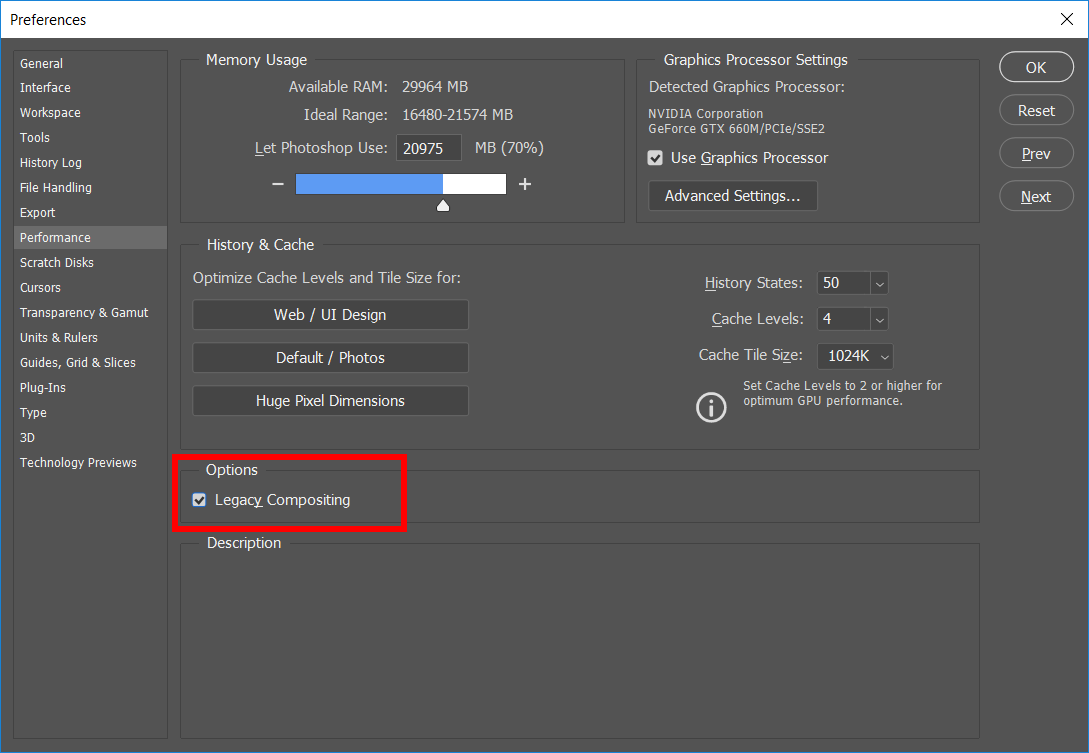
Copy link to clipboard
Copied
Yesssss!!!! Thank you, thank you, thank you!!!!!! That's exactly what I needed to fix the problem. So far, so good!
Copy link to clipboard
Copied
https://forums.adobe.com/people/Chuck+Uebele wrote
Try checking "Legacy Compositing" in the preferences under performance.
Chuck, do you know if we have got any sort of a handle on what systems need to use Legacy Compositing, and who is OK without it?
I am one of the people who do need Legacy Compositing checked, and my hardware is fairly new, and fairly powerful. I am still using a GTX 970 though. My impression is that a lot of people are having to use it, and it would surely help the Development Team to have some data on what systems they are using.
Copy link to clipboard
Copied
That's the thing, Trevor, it's a rewrite of the core code, so anyone might have issues with it. It's not just if you have an old computer. It most likely could be due to a specific hardware configuration, or something in the OS, or a feature of a graphics card. It's a needed update, but there are a lot of bugs that need to be worked out, and even with all the beta testers, they can't test all hardware and software configurations.
Copy link to clipboard
Copied
OMFG... I just tried this button and voila it worked. I was on the computer with Adobe yesterday for 2 hours trying to figure this out. What he ended up doing was loading my old PS back onto my computer. What is worse is its all seems messed up. Yesterday while editing it was not saving my photos and I didn't realize until I was done working on all 60 images that NONE were saved. He made me go in and click buttons to reconvert things back to 2018 but some buttons wouldn't let me do this so somethings stayed 2019. Also when I open up my photoshop it automatically opens up the 2019 not 2018. I have 2 PS and 2 bridge on my computer and its so confusing.
I wished you would have responded before I called Adobe cause now I feel like I have to go back to Adobe and fix this mess. Thanks for the share. ![]()
Copy link to clipboard
Copied
I have a brand new iMac with the latest up today configuration. Do should I reconvert my PS back to the 2019 and leave this button clicked. I have to call Adobe now to figure out how to do all of this.
Copy link to clipboard
Copied
If you're not running into other issues with 2019, leave that installed. I'm sure Adobe will be sending out updates to fix some of these issues soon.
Copy link to clipboard
Copied
Thanks. That did the trick for me. It's working now.
Find more inspiration, events, and resources on the new Adobe Community
Explore Now