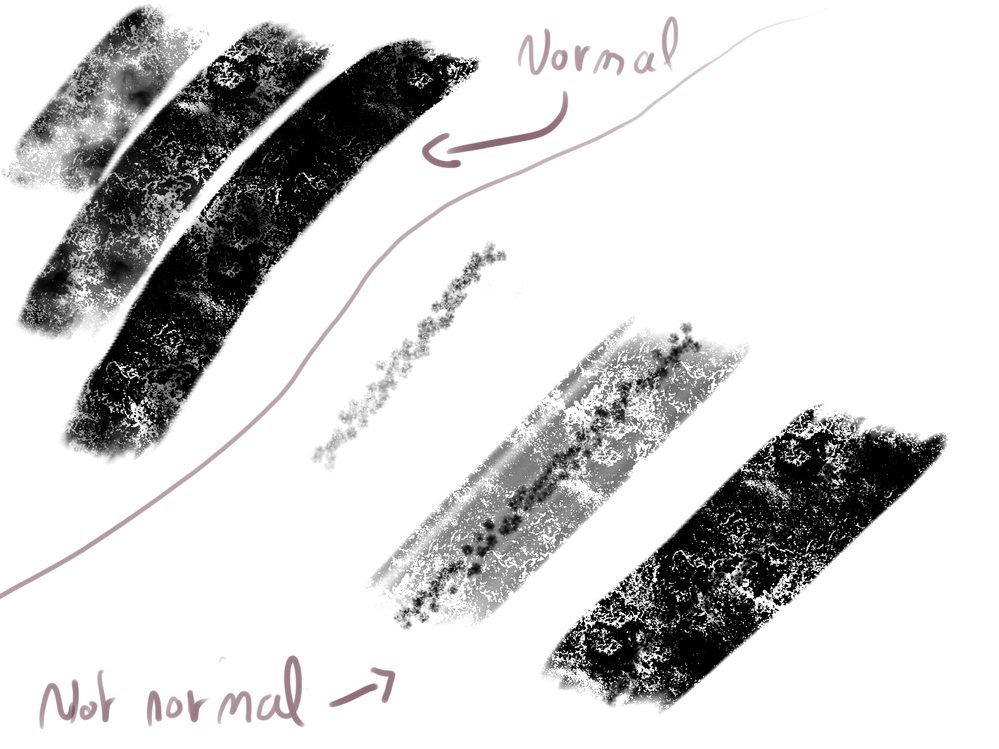Brushes randomly becoming weird / not as expected
Copy link to clipboard
Copied
Hello there,
So i've had this issue several times over the past year but lately it became annoying to the point I can't really use photoshop to draw.
So basically, what is the issue:
While drawing, all of a sudden, my brush will suddenly lose its texture. It's not that the brush becomes basic, it is still a brush, still the pressure, the flux... But it is not how it should be. (Ill add a pic to show, because it is hard to describe.) A trigger of the issue is when I change my brus for another one, then they all start not working properly. I am not sure if it is the only trigger for it to happen
The issue happens with ALL brushes that have a texture!
This is the exact same brush for both part of the pic. One is normal and expected, the other isn't. It has been driving me crazy, I've been doing ton of researches, even sent a dm on twitter to adobe and I couln't find any clue of what to do about it.
What I have tried:
I updated my cintiq 13hd's drivers and photoshop.
I unistall and installed photoshop and my brushes, it didn't work, the issue still appear randomly and last for an unknown amount of time.
I unistalled and installed my tablet's drivers.
Of course tried to reboot, you can imagine.
What is my environement:
I run on windows 10, using a cintiq 13 from Wacom.
Photoshop 2020 version: 21.1.1
Wacom drivers : 3.3.34-3 (Not the latest because my tablet wont be detected by wacom if I use it)
Thanks for your time, realy hope to fix this issue.
Explore related tutorials & articles
Copy link to clipboard
Copied
The exact same thing has been happening to me and I exhausted all my tries in searching for a solution on google. A work around is selecting other brushes until the one I want to use comes back to normal behaviour. But it's very annoying and time consuming.
Copy link to clipboard
Copied
If the issue re-occurs could you please post screenshots including the Toolbar, Brush Settings Panel and Options Bar?
Has resetting the Tool an effect on the behaviour?
Copy link to clipboard
Copied
Same probleme here in 2025, it's insane for production, please find a solution to fix it.
Copy link to clipboard
Copied
Please read this (in particular the section titled "Supply pertinent information for more timely and effective answers”)
https://community.adobe.com/t5/using-the-community/community-how-to-guide-tips-amp-best-practices/td...
and post meaningful screenshots inluding all pertinent Panels.
Can you provide an abr-file containg one affected Brush?
Copy link to clipboard
Copied
As well as what @c.pfaffenbichler has asked you, this thread is four years old and there have be as many major updates. It is unlikely that your issue is the same as the one in this thread. Plus, being an old thread, people are much less likely to open it. So, best to start a new thread with the information asked of you.