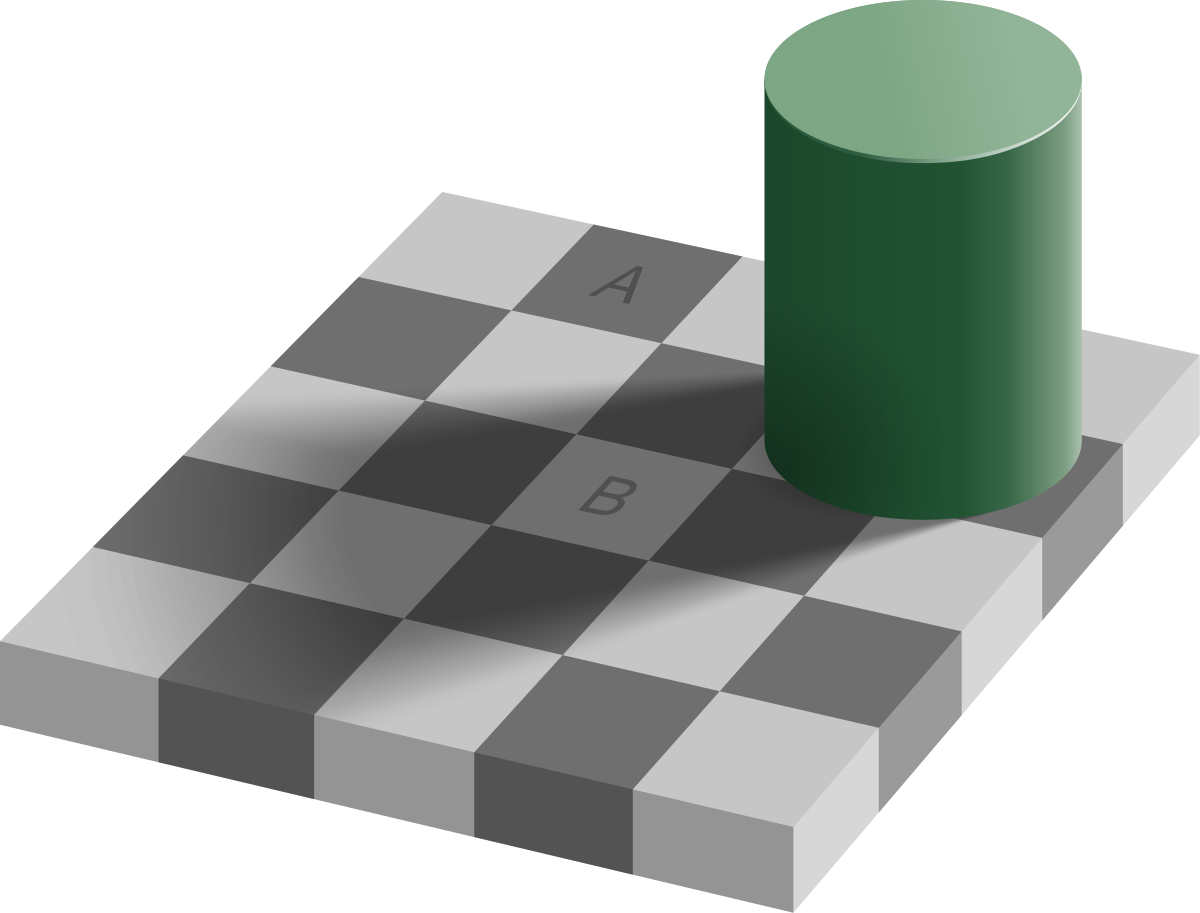Copy link to clipboard
Copied
I noticed in 3 last version of PS. Always when I copied layer with picture and moving copy down, this, lower, copy become darker. Not darker only at screen, but also in print. Not too much, but visible in both cases.
 3 Correct answers
3 Correct answers
The optical illusion is not a trick of your computer screen, but a trick of your eyes. It will be on your computer as well as in print. Look at the example image provided at the top of this article: https://en.wikipedia.org/wiki/Optical_illusion. You are seeing the exact same thing.
@limijer I tested the .psd that you provided and both layers are identical. If you're seeing a difference in the printing, then that's something else.
Thank you guys. Thank you to all for your time and good will to help me.
Explore related tutorials & articles
Copy link to clipboard
Copied
you're copy/pasting the layers or just moving them down in the Layers panel.
Copy link to clipboard
Copied
Without knowing more about your file, my best guess is there may be some properties of the layer you are working with so that they interact with each other. This could be something like Opacity or Fill, but also Blend Mode. Wouldn't be able to say more without seeing your file.
Copy link to clipboard
Copied
Are these artboards? Can you post a screen shot of the entire Photoshop interface including the layers panel? Can you share the PSD file?
Copy link to clipboard
Copied
Yes. Here you have PSD file and video.
PSD file you can download from this link
video> https://youtu.be/B8juTGT0pEw
Copy link to clipboard
Copied
When you duplicated the layer, nothing changed. What you're seeing is just a visual illusion. If you measure the values in each layer, you'll see that they're the same.
Copy link to clipboard
Copied
I'm afraid to say this, but the second layer isn't any darker, it's the exact same as the other. What we're experiencing here is an optical illusion. Because the gray at the top of the layer is darker than the white of the bottom, this difference is exagerated when they are placed right next to each other instead of when they are separated by the gradient. One way to prove this is when you duplicate the layer, before you move it, zoom to 100% and change the blend mode of the top layer to "Difference". The layers should turn completely black. If there are any differences, even if they are just slightly darker or lighter, they will appear as non-black. Another thing to try is dragging the layers so they are side-by-side. You'll see that the grays are still the same.
Copy link to clipboard
Copied
No, this is not ilusion. Prints show exact same, darker lower part.
Copy link to clipboard
Copied
The optical illusion is not a trick of your computer screen, but a trick of your eyes. It will be on your computer as well as in print. Look at the example image provided at the top of this article: https://en.wikipedia.org/wiki/Optical_illusion. You are seeing the exact same thing.
Copy link to clipboard
Copied
@BrettN Yes, that's exactly what i did too. Line up the layers, set to Difference and they were exactly the same.
Copy link to clipboard
Copied
@limijer I tested the .psd that you provided and both layers are identical. If you're seeing a difference in the printing, then that's something else.
Copy link to clipboard
Copied
Thank you guys. Thank you to all for your time and good will to help me.